Entry Point and Exit Point are the rules in trading.
The EA Studio provides you with various indicators that you can use for your entry rules. You also have the option to adjust their parameters and logic rules. This way you can get the best Forex Entry Point.
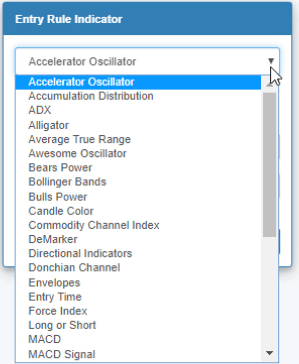
As soon as a new bar opens on the chart, each of the entry rule is evaluated. The strategy needs to determine whether it should open a position in a certain direction.
The result after assessing an entry rule can be “short: false”, and “long: true”. So, as per this rule, the strategy will open a long position.
If we decide to choose the Momentum indicator as our entry rule and to add a logical rule to it, “Momentum rises” when its value becomes higher than the previous value, the requirement will be met. The strategy will open a long position.
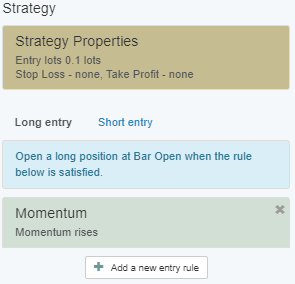
The EA Studio permits the strategy to open a position only if all the entry rules are satisfied at the same time. Accordingly, if a strategy consists of two entry rules, and one of them is in agreement with opening a long position, but the second one registers that a short position has to be open at the same time, the EA Studio will not open any position.
Remember that you need to set rules for your strategies only for long positions. The EA studio will apply the exact opposite rules for the short trades automatically. If you want, you can click on the Short Entry tab (right next to the Long Entry tab) and check the entry rules for the short positions.
This means that the Forex entry point is the same for the short postitions but just “mirrored” for the other side.
Example of Forex Entry Point with EA Studio
No Entry Indicators
If you don’t add any indicators, the EA Studio will simply not open any trades due to the lack of direction and rules for entering the market.
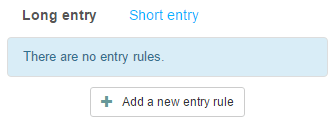
Add/Remove Entry Rules
If you click on the “+ Add a new entry rule ” button, the Entry Rule Indicator panel will open up. It will be on the left side of the Strategy box. You can choose what indicators to use for your trading strategies and define their parameters and logic rules.
The EA Studio allows you to add four entry rules. As soon as you reach this limit, the button for adding entry rules will turn into inactive.
If you change your mind about any of the indicators you’ve added, you can remove it as an Entry rule by using the X option at the top-right corner of the entry rule boxes.
On the right side of the Strategy panel, it is displayed the Backtest output panel. It shows you very useful information about the results from your strategy – Net profit, Profit per day, Max drawdown, Return/Drawdown, and Count of trades.
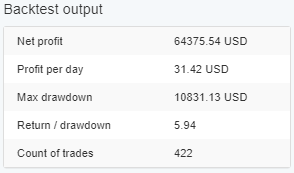
As you are changing the indicators and their settings, the statistics in this panel are changing at the same time. This means that you can adjust the settings easily and fast until you get better results.
Using a Single Entry Rule
The indicators in EA Studio use logical rules and the outcome can be only “true” or “false”. They either will be fulfilled and the trade will be open or they will not be fulfilled and there will be no trade at all.
The conditions for the strategy are symmetrical – by applying rules for the long trades, the program reverses them and uses them as rules for the short trades.
Therefore, the rules that correspond to a long position can not trigger a short position. There are cases in which when conditions are met, both long and short positions are opened at the same time. An example indicator for this would be the Accelerator Oscillator.
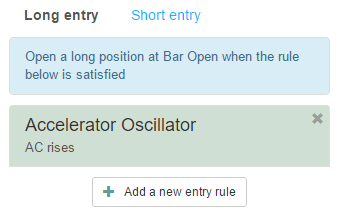
The EA Studio will open buy trades when “Accelerator Oscillator rises” and when “Accelerator Oscillator falls” it will open short trades. You will be able to verify this by visiting the Indicator chart in the Report section and you will see where exactly is the Forex entry point and where is the exit point.
Using Multiple Entry Rules for Forex Entry point
If you use multiple indicators for your strategy, a position will open only if all the indicators meet the criteria for a long or short trade.
We will provide you with an example of a strategy that has two indicators:
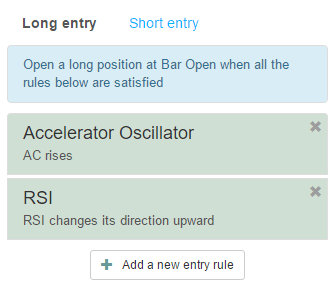
EA Studio will trade long when: “AC rises” and “RSI changes its direction upward”. If one of the two rules is not met, there will be no open trade.
EA Studio will trade short when: “AC falls” and “RSI changes its direction downwards”. If one of these rules is not accomplished, again there will be no trades.
Ambiguous Rules
If it happens that the indicators for entry rules provide signals for trades in both directions at the same bar, we call these rules “ambiguous”.
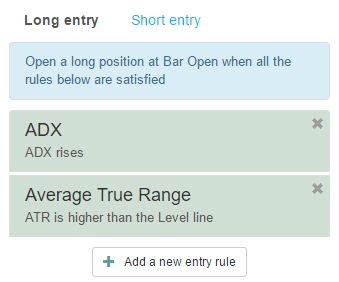
Example:
In the provided example, as a precaution, the EA Studio will not allow any positions to be opened. The reason is that the strategy triggers both long and short positions. If you click on the “Short Rules” tab, you will notice that the rules are exactly the same as the ones in the “Long Rules” tab:
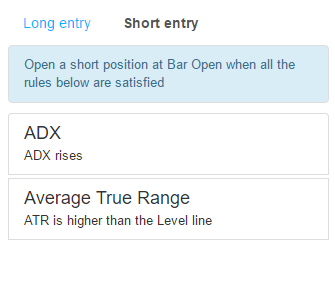
If there are any ambiguous rules in place, the strategy will protect you by keeping you away from the market. Which in this case means saving your time and capital from random results and most likely losses.
