Home › Forums › Trading Courses › Updates in the courses

Tagged: crypto trading courses
- This topic has 601 replies, 85 voices, and was last updated 5 months, 2 weeks ago by
 Petko Aleksandrov.
Petko Aleksandrov.
-
AuthorPosts
-
-
June 21, 2017 at 15:29 #1687
 Petko AleksandrovKeymaster
Petko AleksandrovKeymasterDear students, here we can discuss the updates for the courses and all ea fx.
Today we had an update on the Top 5 Forex Strategies course. Few of the parameters of the indicators were “fine tuned” to the resent market volatility. The changes are already in the 5 Experts – you can download them again.Also we have added a video how exactly you can make the changes.
Ofcourse its up to you, what parameters you are going to use. The 4th Strategy is going great the last 5 months with no any big drawdowns…so ther eis no need to change anything.
-
June 21, 2017 at 20:23 #1688
Mihail Mateev
ParticipantWell, the video did not show how to change TP and SL levels.
-
June 21, 2017 at 20:53 #1689
Mihail Mateev
ParticipantAlso, you could name the resources with date name included, for example:
RSI1-20170621.pptx
This way, when the users download the slide, they would know if there are changes or not (if the slide is the old one, they would already have it saved on their harddrives.)
For example, because this is not implemented at the moment, I need to open both slides for each strategy and check in there are changes and change the settings accordingly.
I could delete all the EAs, and put the new EAs in their place, but that would not work, if I have changed the levels of TP and SL /or I would need to change them again/.
Cheers!
-
June 26, 2017 at 16:18 #1711
 Petko AleksandrovKeymaster
Petko AleksandrovKeymasterHello Mihail,
yes this is good idea to change the name of the Slides. I will make sure to do it in the next update.Can you please explain what you mean by:
“I could delete all the EAs, and put the new EAs in their place, but that would not work, if I have changed the levels of TP and SL /or I would need to change them again/.”-
July 9, 2017 at 12:29 #1903
Mihail Mateev
ParticipantCan you please explain what you mean by:
“I could delete all the EAs, and put the new EAs in their place, but that would not work, if I have changed the levels of TP and SL /or I would need to change them again/.”If I was to change the TPs and SLs in the old EAs, and then if I was to put the new EAs, my corrections of TPs and SLs would have been lost on the change.
I hope it is clearer now.
-
-
July 5, 2017 at 14:42 #1878
Zack Georgiev
ParticipantI have updated my course with no problems….its very easy and there is a video now, so now one should have problems with it. All ea fx work great for me so far since i pause on the news..
-
July 9, 2017 at 13:36 #1904
Mihail Mateev
ParticipantI am trying to follow the magic numbers.
Before the last update the EAs were named with magic numbers, accompanied along with main indicators used in them.
Because I am trying to remember the numbers /because the EAs do not have the most suitable currency pairs in their names/, I had written down the wording for the numbers. What I came up with is:
1001306001 BB 1:
10 – EURUSD
01 – used on M1
30, 60 – M30 and M60 as filters
01 – v. 01121510 Ichimoku +3 CCI:
12 – EURGBP
15 – M15
10 – v. 102001306001 RSI 1:
20 – GBPUSD
01 – M1 chart
30,60 – M30, M60 – filters
01 – v. 0123051 BB + RSI:
23 – GBPJPY
05 – M5 chart
1 – v. 1300130601 Vidya1:
30 – USDJPY
01 – M1
30,60 – M30, M60 – filters
1 – v. 1Now, not long time ago the EAs were updated:
10013 BB_PP.mq4
121510 Ichimoku + 3 CCI.mq4
20011201 RSI 2575.mq4
300130243 MA,Vidya,MA,MACD,TrSL20TP40 TOP10.mq4
300130601 GBPJPY M5.mq430 is for the pair of USDJPY.
So what stands for the initial 30 in 300130601 GBPJPY M5.mq4?
Is it USDJPY (30) adapted for GBPJPY M5, hense the name, or it should be 23 (denoting GBPJPY) plus something else? -
July 10, 2017 at 15:38 #1905
 Petko AleksandrovKeymaster
Petko AleksandrovKeymasterDear Mihail
Please look only at the last link that you have on lecture 13 for your EAs. There is not file with the name 300130601 GBPJPY M5, as you wrote.Anyway for the rest you are right, this is how we name the magic numbers. This is because we test 100s of EAs and we need to have a good system to follow them.
If you are not generating new EAs with any of the softwares, you can simply name the Magic Numbers 1,2,3,4 and 5. No need to follow our system, since you have only 5 EAs. -
July 10, 2017 at 18:47 #1910
Mihail Mateev
ParticipantDear Petko,
It might be my mistake. I was trying to make the names more comprehensive for me, and I might have been renamed the discussed file. I was left with impression it is part of the downloaded files.
From what I saw as names in the last update, every file name is self-explanatory.
Thank you once again for the efforts.
Best regards,
Mihail -
July 11, 2017 at 9:45 #1911
 Petko AleksandrovKeymaster
Petko AleksandrovKeymasterGood job for the effort to identify the structure of the magic numbers! As i told you this is our structure, just because we create 100s of EAs weekly. Keep it simple and when you start creating your own EAS with EA Studio or Fsb Pro you can think of your own system that will make your process of selecting the profitable EAs easier. That’s all we are doing – creating many EAs and selecting the best performers. Unfortunately past performance does not guarantee future results. Meaning that many times when we find a good ea performing in past, if fails in the near future, but that is normal on the Forex market
-
July 26, 2017 at 14:59 #1933
Pete
ParticipantGreat idea that you guys are updating the courses. The last years i have bought many courses for ea fx and few softwares. But so far never saw a course that is updated…so that’s basically pretty cool really
-
July 26, 2017 at 15:59 #1939
 Petko AleksandrovKeymaster
Petko AleksandrovKeymasterYes we need to. Its quite a huge illusion to put an ea fx on the platform and not to touch it with months.years and to expect profits. Each ea fx needs to be updated with the recent market volatility. Specially when we expect a country to rise the interest rates or to lower them, all ea fx connected with the currency of that country changes dramatically.
-
August 6, 2017 at 13:10 #1948
The Pope
ParticipantPetko, can we expect update in the course Portfolio of Forex Strategies about the new tool Validation? I think I got used with it, but I would be happy to know your opinion about it. Thanks
-
August 6, 2017 at 18:42 #1951
 Petko AleksandrovKeymaster
Petko AleksandrovKeymasterDear, the Pope, we will update it for sure. We were just waiting to see if this will be the final version. It is actually a very nice tool and it saves a lot of time to update ea fx, collections or even whole folders. Also there is update in the setting with EA Studio. Now is possible to set the weekend closing hours. Please read more about it in a EA Studio topic.
-
August 29, 2017 at 11:38 #1998
George Steel
Participanttraders, the courses are updated – Portfolio of forex strategies and Professional Manual trading course 🙂
Thank you Petko! -
August 31, 2017 at 5:11 #2063
araza
ParticipantHi
I put 2 EAs from the course one was for EURUSD and GBPJPY and they ran overnight and not a single trade was done. Is this normal? If not then how do i troubleshoot.
Thanks -
August 31, 2017 at 12:41 #2065
 Petko AleksandrovKeymaster
Petko AleksandrovKeymasterHello Ali,
Can you please send me the log file from your MetaTrader to see if there are some mistakes.It is possible that there were no signals for entry as well
Regards,
-
August 31, 2017 at 14:17 #2066
araza
ParticipantHi Petko,
I think I had made a mistake by editing the already edited EAs. Now running and see some trades. I will monitor and keep you posted.
Looking forward to 10 new EAs from you. Already registered for the course.
Regards, -
August 31, 2017 at 14:50 #2067
 Petko AleksandrovKeymaster
Petko AleksandrovKeymasterThank you Ali,
I am sure you will have good results since you are dedicated.
Also having FSB Pro will make you professional and independent
Regards
-
September 1, 2017 at 11:41 #2121
 Petko AleksandrovKeymaster
Petko AleksandrovKeymasterHello traders,
Thank you George. The courses are updated and we have prepared two new courses! One will be for manual trading and the other one with fully automated system – 10 ea fx will be included!
The courses will be visible by the end of the week. -
September 4, 2017 at 8:41 #2132
araza
ParticipantOk I have the 10 strategies from the course EURUSD
When I import the strategies into EA Studio and use data source from my broker the strategies look very bad meaning the profitibility and the graph has huge drawdowns etc. I then check against monte carlo and they fail.
Is this normal. Should I optimize these..if I do they give good results and pass monte carlo.
Does it make that much difference. Is this a bug. I am assuming that data from all borkers is pretty much same. I am sure some variation is there but it should not break a strategy.
I am very very confused.
Looking forward to hearing from all of you. -
September 5, 2017 at 17:42 #2133
 Petko AleksandrovKeymaster
Petko AleksandrovKeymasterHello Ali,
that is pretty normal that you met. And no, the brokers do not have same data unfortunately, anyway EA studio would not have data import at all…Actually a single broker has differences in each server. It is important when you choose your broker, to stay with it, because when you change it, uoi have to change all your EAs…but there comes the Validator tool from EA studio that helps a lot in this cases.
So having your brokers data inside in number 1 and most important thing.Yes, you can optimize the ea fx strategies, just check always with Monte Carlo to avoid over optimization.
So far we have no signals for bugs from EA studio.
-
September 15, 2017 at 1:25 #2176
 Petko AleksandrovKeymaster
Petko AleksandrovKeymasterDear traders,
Our course Top 5 Forex Strategies was updated today with the new inputs for the used indicators, SL, TP etc. As you know there is already video how the update works and how you should update your settings if you are using the 5 EAs.
Despite the video i wish to make it clear how do we update the course:
We take 10 most famous brokers and we optimize the EAs for those. After that we take the avarege values for the indicators and upate the Top 5 course or any other EAs for students. But you understnad that this does not mean they will be really stable with your broker.The problem is that we can not come up with inputs that will work for all the brokers. You can not imagine how different prices they provide daily. So what you can do:
Register for the two weeks free trials on our website eaforexacademy com for EA Studio and FSB Pro.
During this time you should import the data from your broker in the softwares and you can to the optimization.From the Top 5 course only the GBPJPY EA works with EA Studio the rest with FSB Pro. You can also download it and install it in order to tune the EAs for your broker data.
Please keep in mind that it is very important to pause the EA FX before the news as well.
I hope that makes sense and i was useful.
Trade safe!
-
December 25, 2017 at 11:09 #3001
Thapelo
ParticipantMates, great update with the Cryptocurrency algorithmic trading course – the revolution. There is a great example how to combine Ea fx and the Never losing formula, Petko ends up on 150$ profit, even using the formula. Just another brilliant trading lectures from Petko.
-
January 6, 2018 at 15:24 #3115
 Petko AleksandrovKeymaster
Petko AleksandrovKeymasterDear students,
we have recorded one more update with the course “How to build 100s of Forex Strategies”and it will be uploaded soon.
Also, we have updated the 10 EAs in the Top 10 EURUSD Strategies course. Four of the ea fx strategies needed a little optimization for the last month, but the other 6 are still showing great profits.
Also, the 99 EAs on the Bitcoin and on the Ethereum course were updated. -
January 10, 2018 at 13:00 #3127
Cone D
ParticipantHello Petko,
When we can expect the actualisation of the course “How to build 100s of Forex Strategies” ? Is this will available this month?
And I have one more question about “the 99 EAs on the Bitcoin”, is this course will uptade every month with new 99 EA fx ? -
January 11, 2018 at 11:34 #3131
 Petko AleksandrovKeymaster
Petko AleksandrovKeymasterDear Cone,
The update on the course “How to build 100s of Forex Strategies” will be uploaded today. There are some great new features in EA Studio, which I show in the lecture. And yes, the Bitcoin and the Ethereum algorithmic trading courses will be updated every month with new 99 EAs. But keep in mind that these are not ea fx, even we use them on the Forex platform Meta Trader, we use CFD tading, but it is not Forex. These EAs are for the Bitcoin and the Etherem, and not for the Forex market.
Enjoy! -
January 13, 2018 at 20:37 #3144
 Petko AleksandrovKeymaster
Petko AleksandrovKeymasterDear Students, the “Bitcoin algorithmic trading course + 99 Trading robots” has been updated today with two new lectures about maintenance of the Top EAs. I show in the first lecture how you need to select the Top 3 EAs and place them on a separate account. In the second lecture you will see how to always maintain the Top 3 from the 99 EAs. Let me know if you have any questions.
-
January 16, 2018 at 12:42 #3151
Laura Stone
ParticipantHello Petko,
I have one question, when I have bought the course is there automatically appears the updates in my profile?
-
January 24, 2018 at 12:46 #3183
 Petko AleksandrovKeymaster
Petko AleksandrovKeymasterDear Laura,
yes you will see the updated lecture imidiatelly in the course.
Just keep an eye for the updates in this topic, to make sure you do not miss any.
Anyway, we send also mails to everybody. -
January 24, 2018 at 12:47 #3184
 Petko AleksandrovKeymaster
Petko AleksandrovKeymasterDear all,
We have updated the Never losing formula – Bitcoin trading Robot course, course with a lecture, which you can find at the end of the course.
In this lecture I show once again how to optmize the EA, but this time with the high spread that is recently with most of the brokers.
Also, I have attached the optmized cryptocurrency expert advisors for MT4 and MT5, that works with $100 of spread.
Let me know if you have any questions
-
February 12, 2018 at 10:20 #3235
 Petko AleksandrovKeymaster
Petko AleksandrovKeymasterDear all,
the new 99 cryptocurrency expert advisors for the Bitcoin 99 and Ethereum 99 courses are uploaded.
Enjoy! -
March 3, 2018 at 16:05 #3561
 Petko AleksandrovKeymaster
Petko AleksandrovKeymasterDear students,
the new cryptocurrency expert advisors are updated for the month of March,
Enjoy! -
May 7, 2018 at 11:40 #4078
 Petko AleksandrovKeymaster
Petko AleksandrovKeymasterDear students,
we have updated some of our courses:
1. Top 5 Forex Strategies from a professional trader + Robots
New parameters for the GBPJPY strategy. Also, the new EA will be attached to the others.
2. Top 10 EURUSD Expert Advisors – Forex Algorithmic trading
Four of the strategies were optimized for the last few months. The others keep showing good results.
3. Cryptocurrency never losing formula – Bitcoin robot trading
Optimized Expert Advisor since the brokers reduced a little the spreads for the cryptocurrencies.
4. The Bitcoin Algorithmic trading in 2018 + 99 Trading Robots
The new 99 cryptocurrency expert advisors for May.
5. The Ethereum trading in 2018 + 99 Algorithmic Trading Robots
The new 99 cryptocurrency expert advisors for May.
6. Top 10 GBPUSD Expert Advisors – Forex Algorithmic trading
Some EAs were optimized according to the recent market conditions.
7. Automated Forex Trading + 99 Expert Advisors
The new 99 EAs for May.
Safe trading!
Petko A
-
May 7, 2018 at 12:48 #4080
Maximilian
ParticipantWhich courses are updated every month? These with 99 expert advisors?
So, if I buy the Forex course with 99 expert advisors, will these expert advisors be updated every month?
Max
-
May 14, 2018 at 9:04 #4101
 Petko AleksandrovKeymaster
Petko AleksandrovKeymasterHey Max,
yes, the courses wiith the 99 Expert Advisors are being updated every month with new 99 EAs. The two cryptocurrency expert advisors course – the Bitcoin and the Ethereum and one for Forex.
The others we do update when there is a need.
Cheers -
June 11, 2018 at 17:17 #4450
 Petko AleksandrovKeymaster
Petko AleksandrovKeymasterDear all,
please note that the new 99 cryptocurrency expert advisors are updated for the month of June. This applies for the courses:Bitcoin Algorithmic trading course + 99 Expert Advisors
Ethereum trading course + 99 Algorithmic Trading Robots
Also, new 99 ea fx you can find in the course Automated Forex trading + 99 Expert Advisors
Let me know if you have any questions
Safe trading all!
-
June 24, 2018 at 18:36 #4910
 Petko AleksandrovKeymaster
Petko AleksandrovKeymasterDear students,
I have updated two of our courses with short examples for the Bitcoin:
Bitcoin Trading Robot – Cryptocurrency never losing formula
Bitcoin trading course – Cryptocurrency never losing formula
Let me know if you have any questions.
Kind regards,
-
June 25, 2018 at 14:30 #4925
 Petko AleksandrovKeymaster
Petko AleksandrovKeymasterDear traders,
We have updates all of the ea fx for the Top 5 Forex strategies course.
Kind regards,
-
June 29, 2018 at 12:27 #5149
 Petko AleksandrovKeymaster
Petko AleksandrovKeymasterDear all,
new great update is there. The course how to build 100s of Forex strategies is with new Practical activity which includes 12 ea fx.
Also, we will update these experts every new month.Enjoy
-
July 2, 2018 at 17:58 #5260
 Petko AleksandrovKeymaster
Petko AleksandrovKeymasterDear traders,
another course there!The Cryptocurrency never losing formula – Bitcoin trading Robot course is with new trading example n the short side.
TP was reached and the formula was not needed.
Enjoy!
-
July 4, 2018 at 19:20 #5288
 Petko AleksandrovKeymaster
Petko AleksandrovKeymasterDear traders,
the 3 courses with 99 ea fx are updated for July:
Automated Forex trading course+ 99 Expert Advisors
Bitcoin Algorithmic trading course + 99 Expert Advisors
Ethereum trading course + 99 Algorithmic Trading Robots
Safe trading!
-
July 13, 2018 at 0:10 #5401
 Petko AleksandrovKeymaster
Petko AleksandrovKeymasterDear traders,
the EAs in the course Expert Advisors course – Top 10 EURUSD strategies are updated.
It was needed because the markets are changing and we need to optimize them from time to time.
Let me know if you have any questions.
Kind regards,
-
July 15, 2018 at 17:06 #5458
Jordan
ParticipantThanks for all the updates, Petko! You are doing great job!
I have set up all ea fx for the new month and I am so glad to see profits of 5% combined in my accounts which with my conservative money management is just great!
Thank you really! -
July 29, 2018 at 16:11 #5584
 Petko AleksandrovKeymaster
Petko AleksandrovKeymasterHey Jordan,
Glad to hear that you have made profits already with the ea fx from me.
The new EAs are coming up in few days.
Safe trading!
-
July 30, 2018 at 22:43 #5589
Bob Saphen
ParticipantI see so many updates in the courses in the last month. Maybe all of the courses that I have are updated! Thank you mr. Aleksandrov!
-
August 8, 2018 at 23:02 #5620
 Petko AleksandrovKeymaster
Petko AleksandrovKeymasterDear Students,
All the courses with new Forex and Cryptocurrency Expert Advisors are updated for the month of August.
Keep up safe trading!
Cheers -
August 11, 2018 at 8:51 #5703
 HaliffaParticipant
HaliffaParticipantHey Petko! Again you are on time. SO far I have been ding great with your updates. Somehow it is hard for me to update my EAs with optimization, and I relay on your job. Hope you do not stop it 🙂
Also, you cryptocurrency expert advisors that you launch for the Bitcoin and the Ethereum each month work great for me, and I have nice profits last month.
Thanks for all!
-
August 13, 2018 at 12:00 #5738
 Petko AleksandrovKeymaster
Petko AleksandrovKeymasterHey Haliffa,
Glad to hear from you, and that you are enjoying trading with the Cryptocurrency expert advisors.
Make sure to keep good money management and to avoid emotions.Have a great week!
-
September 2, 2018 at 0:11 #6047
 Petko AleksandrovKeymaster
Petko AleksandrovKeymasterDear Students.
We have updated on 1st of September:
1. Forex trading strategies from a professional trader + Top 5 Robots course.
Some of the strategies needed optimization according to the recent historical data, and some of the ea fx were updates. All changes you can see in the underlined files attached to each strategy Set Up. Also, the new parameters are updated in the attached Expert Advisors.
2. New 12 Expert Advisors added to the practical activity in the Forex strategy course – Portfolio trading with 12 Expert Advisors.
Make sure you practice, and practice, and practice…this way you will find your path in trading.
Safe trading all!
-
September 2, 2018 at 21:51 #6065
 Petko AleksandrovKeymaster
Petko AleksandrovKeymasterTraders,
We have updated as well all the ea fx in the following courses:
3. Expert Advisors course – Top 10 EURUSD strategies
Only 3 EAs were optimized. The portfolio continues to show great performance
4. Bitcoin Algorithmic trading course + 99 Expert Advisors
The new cryptocurrency expert advisors were attached to the course. Enjoy!
-
September 3, 2018 at 13:16 #6073
 Petko AleksandrovKeymaster
Petko AleksandrovKeymasterMore updates this month:
5. Bitcoin trading Robot – Cryptocurrency never losing formula.
I have optimized a bit the Bitcoin robot. Take profit is still at $210. Take advantage of it!
6. Automated Forex Trading course + 99 Expert Advisors
The new 99 Ea FX for the month of September were uploaded to the course. Keep safe trading here.
7. Ethereum trading course + 99 Algorithmic Trading Robots
The 99 EAs are uploaded to this course too for Sept.
-
September 4, 2018 at 17:31 #6095
 Petko AleksandrovKeymaster
Petko AleksandrovKeymasterI have decided to push on more updates:
8. Cryptocurrency algorithmic trading – The Revolution
New 12 Expert Advisors were added to the course. All strategies are with SL and TP
9. Forex algorithmic trading – Top 10 GBPUSD Expert Advisors
Small optimization on three of the Experts. The portfolio continues to show great results.
10. Basic algorithmic trading course + 3 Robots
Only one of the Expert Advisors needed small optimization. These 3 EAs show one of the best results I have seen so far.
11. Basic Cryptocurrency trading course + 12 Expert Advisors:
I have decided to add the 12 EAs that I demonstrate in the course because there equity line is stable. There are Experts for the Bitcoin, Ethereum, Litecoin, and Dash.
12. Ethereum trading robot – Cryptocurrency never losing formula
Small optimization with the Bollinger bands. I have lowered the period to 30.
Wish you great September ahead an safe trading!
Petko A
-
September 7, 2018 at 14:07 #6110
Traderzonefx
ParticipantHeyyy Petko,
Really appreciate your effort to update the courses, the strategies, ea fix and all the systems.
You seem to take care of the courses which is really valuable in terms of investing into those.
I have already all of them and waiting for the next ones, because the investment I had so far is repaid with the costant profits I have from your EAs. Still a small account with me, but hope to increase it quickly
-
September 11, 2018 at 21:35 #6162
 AndiMember
AndiMemberPetkooo, you are the man man!
I have replaced all bitcoin EAs and fx EA, and I am ready for the new month.
Thank you so much, glad to know you and learn from you
-
September 18, 2018 at 22:28 #6301
 Petko AleksandrovKeymaster
Petko AleksandrovKeymasterThank you for the kind words, guys! You are so kind!
-
September 29, 2018 at 14:12 #6494
 Petko AleksandrovKeymaster
Petko AleksandrovKeymasterDear Students
Here are the updates in the courses from today:
1. Forex trading strategies from a professional trader + Top 5 Robots. I have updated 4 out of the 5 strategies. USDJPY did not need any changes. With the others you will see attached the Expert Advisors and the new PDF files with underlined new parameters
2. Forex strategy course – Portfolio trading with 12 Expert Advisors. I have added new 12 Expert Advisors in the practical activity so all students can practice trading with EA FX.
Enjoy the trading!
-
October 1, 2018 at 16:33 #6516
 Petko AleksandrovKeymaster
Petko AleksandrovKeymasterAnd here are the October 99 EAs for the courses:
3. Automated Forex trading course + 99 Expert Advisors
4. Bitcoin Algorithmic trading course + 99 Expert Advisors
5. Ethereum trading course + 99 Algorithmic Trading Robots
-
October 1, 2018 at 22:04 #6519
 Petko AleksandrovKeymaster
Petko AleksandrovKeymasterAlso I have updated the Trading Portfolio Expert Advisors in the course:
6. Trading Portfolio Expert Advisors + 100 strategies included
Plus the 12 Expert Advisors for the Bitcoin, Ethereum and Ripple from the course:
7. Cryptocurrency algorithmic trading course – The Revolution
Always enjoy the trading!
Petko A
-
October 2, 2018 at 20:07 #6528
 AndiMember
AndiMemberThanks so much again, Petko!
I have set all EAs and ready for the new month!From the last month I am plus 834 pips. Thanks indeed!!!!
-
October 3, 2018 at 21:44 #6541
 HaliffaParticipant
HaliffaParticipantThank you, Petko!
-
October 7, 2018 at 16:39 #6571
 Petko AleksandrovKeymaster
Petko AleksandrovKeymasterCheers, Haliffa!
-
October 13, 2018 at 14:50 #6612
 HaliffaParticipant
HaliffaParticipantWhat you are doing is simply amazing. Before I came to the academy I was scammed, I have bought many ea fx and cryptocurrency expert advisors from the market, but no where I received positive results or support and maintenance of the Expert Advisors.
What you are doing is admirable and I do believe that I am not the only one who appreciate you as a mentor and trader.
This is my 3rd month in profits above 20%, and this makes me extremely happy and makes me feel safe!
Hope you will continue do all of that!
-
October 15, 2018 at 19:13 #6646
 Petko AleksandrovKeymaster
Petko AleksandrovKeymasterHaliffa,
you are so kind! Thanks for your words!
I am glad you shared your experience. I am sure this will give enthusiasm to many new traders. Many will realize that we stable education profits are possible.
-
October 27, 2018 at 8:53 #6694
Thetrader
ParticipantHey Petko,
Really appreciate that you update the EAs and the courses. Should we expect all updates always at the first week of the new month?
-
November 2, 2018 at 23:55 #6748
 Petko AleksandrovKeymaster
Petko AleksandrovKeymasterHello traders,
I have updated the Expert Advisors for the month of November for the following courses
1. Forex strategy course: Portfolio trading with 12 Robots
2. Trading portfolio Expert Advisors + 100 strategies included
3. Automated Forex trading course + 99 Expert Advisors.
Many of you shared last month results, well-done!
Now there is an old saying:
When something is working, do not touch it!
Even I provide you with new Expert Advisors every month, if the old ones are making profits, do not replace them. Just add the new ones on another Demo account for testing.
Kind regards,
Petko A -
November 5, 2018 at 9:10 #6770
 Petko AleksandrovKeymaster
Petko AleksandrovKeymasterMore courses were updated:
Here are the Cryptocurrency expert advisors courses:
4. Bitcoin Algorithmic trading course + 99 Expert Advisors
5. Ethereum trading course + 99 Algorithmic trading Robots
6. Cryptocurrency algorithmic trading – the Revolution
Safe trading!
-
November 5, 2018 at 22:47 #6799
 Petko AleksandrovKeymaster
Petko AleksandrovKeymasterHere are the last updates for the month:
7. Basic algorithmic trading course + 3 Robots(Expert Advisors)
The GBPJPY strategy needed some optimization. The other 2 keep on showing great results.
8. Top 10 GBPUSD Expert Advisors – Forex Algorithmic trading
Three out of the 10 EA fx needed optimization.
Safe trading all!
-
November 16, 2018 at 8:05 #6871
Thetrader
ParticipantAhhh I am so late this month with placing the new EAs…..
Anyway still good performance from the Oct EAs, but I assume I would have done betterThanks for all Petko!
-
November 19, 2018 at 22:00 #6890
 Petko AleksandrovKeymaster
Petko AleksandrovKeymasterNo worries if you are late with the updates. The idea is to stay in tune with the recent market conditions, but not an issue at all.
All ea fx could be used longer time, but the optimal results are coming when they are updated monthly.
Kind regards,
Petko A -
November 30, 2018 at 12:39 #7192
 HaliffaParticipant
HaliffaParticipantI am hungry for the new Updates! :)))
-
December 1, 2018 at 21:43 #7266
 Petko AleksandrovKeymaster
Petko AleksandrovKeymasterNice to hear that, Haliffa 🙂
We are working on those. I will do my best to launch them all by next Friday.
Kind regards,
-
December 2, 2018 at 23:20 #7290
 HaliffaParticipant
HaliffaParticipantOoo take your time and make them good!!! 🙂
I am getting better with EA Studio and all the cryptocurrency Expert Advisors I started to develop. Even you know I am a fan of the Forex, but now because the crypto is a dead stone, I do believe the good volatility will bring us better profits.
-
December 3, 2018 at 12:17 #7331
 Petko AleksandrovKeymaster
Petko AleksandrovKeymasterYou are right about the cryptos, there is bigger volatility when it falls now. Unlike the people who have bought on exchanges, we can actually profit with the EAs when the price falls.
-
December 3, 2018 at 23:49 #7359
 Petko AleksandrovKeymaster
Petko AleksandrovKeymasterDear traders,
here are the updated courses for December 2018 so far:
1. Forex trading strategies from a professional trader + Top 5 Robots
GBPJPY and USDJPY did not need optimization. The other 3 EAs had a small changes. You can find it all in the attached files.
2. Forex strategy course: Portfolio trading with 12 Robots
The practical activity is updates and new 12 Expert Advisors are attached
-
December 4, 2018 at 0:06 #7370
 Petko AleksandrovKeymaster
Petko AleksandrovKeymaster3. Cryptocurrency algorithmic trading – the revolution
New 12 Cryptocurrency Expert Advisors were uploaded to the course.
4. Bitcoin Algorithmic trading course + 99 Expert Advisors
New 99 EAs for the Bitcoin are uploaded to the course
5. Ethereum trading course + 99 Algorithmic Trading Robots
New 99 EAs are uploaded for the month of December
-
December 4, 2018 at 9:53 #7380
 HaliffaParticipant
HaliffaParticipantThanks so much Petko! All new cryptocurrency expert advisors and all ea fx are on board early this morning!
-
December 4, 2018 at 11:59 #7390
 Petko AleksandrovKeymaster
Petko AleksandrovKeymaster6. Automated Forex trading course + 99 Expert Advisors
New 99 Expert Advisors are uploaded to the course
7.Trading Portfolio Expert Advisors + 100 strategies included
The new Trading portfolio Expert Advisors are uploaded
-
December 5, 2018 at 8:41 #7414
 Petko AleksandrovKeymaster
Petko AleksandrovKeymasterOne more update for the month:
8. Top 10 USDJPY Expert Advisors: Algorithmic day trading
the 10 Expert Advisors are just updates.
The EAs with numbers 30051008, 30151002 and 30151005 needed small optimization.
Let me know if you have any questions.
Petko A
-
December 7, 2018 at 11:20 #7478
al_kuwait55
ParticipantYou are the man, Petko! So glad to see you keep on updating the EAs!
Cheers
-
December 7, 2018 at 21:24 #7501
 Petko AleksandrovKeymaster
Petko AleksandrovKeymasterCheers, al_kuwait. Hope you had a good trip!
-
December 8, 2018 at 9:55 #7525
Pete
ParticipantPetko, nice to see you are keeping up the good job! I was away of trading for couple of months, now I am back more motivated and with bigger account hahah 🙂
-
December 8, 2018 at 19:09 #7537
 Petko AleksandrovKeymaster
Petko AleksandrovKeymasterGlad to hear that, Pete! Glad to have you back on trading.
-
December 9, 2018 at 12:32 #7548
Sharapova Sisi
ParticipantYou are rally doing great job with the updates Petko, some of the EAs that were losing at the end of last month, now are just BOOOMING!
-
December 11, 2018 at 10:48 #7585
 Petko AleksandrovKeymaster
Petko AleksandrovKeymasterHey Sisi,
thank you for the kind words! Well yes, this is the idea of optimization, to make the losing EAs profitable.
Kind regards,
-
December 12, 2018 at 9:26 #7616
 AndiMember
AndiMemberHey Petko,
Thanks for the updates, a bit late this month but the previous month was great for me. Thanks for all the work!
-
December 15, 2018 at 9:49 #7715
 Petko AleksandrovKeymaster
Petko AleksandrovKeymasterGlad to hear that, Andi!
-
December 15, 2018 at 19:39 #7729
 AndiMember
AndiMemberPetko the EAs for January you will be able to release during the new year or a bit later? ?
-
December 16, 2018 at 13:45 #7741
 Petko AleksandrovKeymaster
Petko AleksandrovKeymasterHello Andi,
all updates for the courses will be released as always by the end of the first week in January.
Kind regards,
-
December 20, 2018 at 9:51 #7811
John Michael
ParticipantUpdating the EAs is essential in trading. Before I cam to the Academy I bought many EAs, and never got an update..they lose
-
December 21, 2018 at 19:41 #7830
 Petko AleksandrovKeymaster
Petko AleksandrovKeymasterHey John, this is because most of the people selling EAs are just sellers…here we do education in trading, and all EAs attached are with educational purpose. Of course profits can be made with them, but that is personal choice and risk. No promises from me, which is something the sellers of EAs are very good! 🙂
-
December 24, 2018 at 10:10 #7886
John Michael
ParticipantI really appreciate that you do not make any promises in the courses, Petko! You give us great education that I was looking for long time, and with the EAs you give the opportunity to trade automatically for really low costs.
Enjoy the Holidays, Petko!
-
December 26, 2018 at 19:44 #7944
al_kuwait55
ParticipantHi John,
I absolutely stand behind your words! Petko is awesome trader and mentor. I have traded for many years, and I really can appreciate his work!
Happy Holidays, Petko, and to all traders in the forum!
-
December 27, 2018 at 10:26 #7955
 Petko AleksandrovKeymaster
Petko AleksandrovKeymasterThank you for the kind words, guys. It gives me a lot of energy to continue my work when I know that my courses are useful.
Enjoy the Holidays! And do not forget to take a rest during these days 🙂
-
January 4, 2019 at 11:43 #8155
 Petko AleksandrovKeymaster
Petko AleksandrovKeymasterHappy New Year!
Please, find below all updated courses with the EA FX:
1. Top 5 Forex Strategies from a professional trader + 5 Robots
The EAs for USDJPY and GBPJPY did not need a change, and the other three were optimized a bit.
2. Forex strategy course: Portfolio trading with 12 Robots
New 12 Ea fx were added to the practical activity of the course
3. Top 10 EURUSD Expert Advisors – Forex Algorithmic trading
Some of the EAs needed optimization.
-
January 4, 2019 at 14:51 #8166
 Petko AleksandrovKeymaster
Petko AleksandrovKeymaster4. Algorithmic Cryptocurrency trading – the revolution in 2018
New 12 Cryptocurrency Expert Advisors were uploaded to the course.
5. Cryptocurrency never losing formula – Bitcoin trading Robot
The Bitcoin Robot was updated. The TP stays at $210, but some of the parameters were changed.
6. The Bitcoin Algorithmic trading + 99 Trading Robots monthly
The new 99 Cryptocurrency Expert Advisors for January were uploaded.
7. Basic Cryptocurrency trading course + 12 Trading Robots
The Cryptocurrency Expert Advisors from the course were updated due to the recent negative crypto market.
8. Ethereum trading course + 99 Algorithmic Trading Robots
The new 99 Cryptocurrency Expert Advisors are uploaded.
-
January 5, 2019 at 12:45 #8198
 Petko AleksandrovKeymaster
Petko AleksandrovKeymaster9. Automated Forex trading + 99 Expert Advisors every month
The 99 Expert Advisors for EURUSD, USDJPY and EURJPY are uploaded to the course.
10. Basic algorithmic trading course + 3 Robots(Expert Advisors)
Small optimization was done for the Experts, but hey keep on showing profits.
11. Trading portfolio Expert Advisors + 100 strategies monthly
The new 10 Portfolio Expert Advisors are uploaded to the course.
-
January 5, 2019 at 21:21 #8226
 HaliffaParticipant
HaliffaParticipantHey Petko! Thank you very much for all updates that you launch every month! I have placed all new Forex and Cryptocurrency Expert Advisors.
-
January 8, 2019 at 10:13 #8282
 AndiMember
AndiMemberGreat to see the updates, Petko ! Just getting organized to place the new ones! Thank you so much for your work!
-
January 9, 2019 at 11:46 #8317
Chingi
ParticipantWhen I first came to the forum 2 days ago, this topic impressed me! It was so nice that Petko updates the courses every month!
-
January 9, 2019 at 22:48 #8333
 Petko AleksandrovKeymaster
Petko AleksandrovKeymasterCheers, Chingi! It is very important for me to update all Forex and Cryptocurrency Expert Advisors for everyone who can not afford to buy the strategy builders EA Studio and FSB Pro.
With the updates, all have the opportunity to trade with Expert Advisors.
-
January 10, 2019 at 10:37 #8342
Chingi
ParticipantI see Petko, that is very very nice of you! 🙂
-
January 11, 2019 at 13:54 #8370
 Petko AleksandrovKeymaster
Petko AleksandrovKeymasterCheers, Chingi!
-
January 11, 2019 at 23:04 #8387
Bob Smith
ParticipantChingi, Petko is the man in algo trading!
I have been trading Forex for many years now, and I can tell you that the most important I have learned from him.
-
January 12, 2019 at 11:10 #8397
 HaliffaParticipant
HaliffaParticipantAND very important is that all he says in the courses is strong work. He said that he will update the courses, and he really does it every month!
-
January 12, 2019 at 11:44 #8401
Chingi
ParticipantHey Bob, he really sound like a nice person and very knowledgeable!
-
January 13, 2019 at 10:54 #8425
 AndiMember
AndiMemberThe best I found this month is to place all the EAs from Petko’s courses on Demo, and there are always some that work just fantastic with me. so I just move them to the live, at the moment I have totally 8 EAs and 4 are from Petko’s courses.
So I feel that it will work great for me to have 50% from the EAs generated by me, and 50% from Petko.
-
January 14, 2019 at 14:07 #8456
 Petko AleksandrovKeymaster
Petko AleksandrovKeymasterHey Andi,
that sound really good! This way you will be able to practice more the EA Studio to build your EAs, and in the same time you will be able to get better diversification with my EAs. Good job!
-
January 15, 2019 at 11:38 #8475
 HaliffaParticipant
HaliffaParticipantHey Petko, some of the 99 Cryptocurrency Expert Advisors from this month of January are doing great profit with me. No single loss so far!
-
January 15, 2019 at 23:19 #8486
 Petko AleksandrovKeymaster
Petko AleksandrovKeymasterHey Haliffa,
Glad to hear that! Always enjoy the trading.
-
January 16, 2019 at 9:12 #8499
 AndiMember
AndiMemberWow, good to know that Haliffa! SO far I am doing just Forex, even I have all the courses from Petko, but I will go for the Cryptocurrency Expert Advisors as well. I will do my best to place them on Demo this month.
-
January 17, 2019 at 9:54 #8535
 DesitaParticipant
DesitaParticipantHey Andi,
you should do it all! 🙂
I am taking the example of Petko, and I am very satisfied with the results I have from his EAs, and from EA Studio as a software to use to optimize the EAs for my broker.
-
January 17, 2019 at 11:23 #8537
JIE YING FANG
ParticipantHi Petko,
Firstly, do all of the EA’s you release have a unique number or are they duplicated from month to month.
Also, some of the courses are not updated with the Jan releases in Udemy (eg EUR top 10 still showing Nov) or are they listed somewhere else?
Thanks.
-
January 17, 2019 at 23:47 #8551
 Petko AleksandrovKeymaster
Petko AleksandrovKeymasterHello Jie,
Yes, all the EAs that I generate every new month come with different Magic numbers.
Now the courses as Top 10 EURUSD, Top 10 GBPUSD and Top 10 USDJPY, Top 5 EAs, are with same EAs, and I just update them every 2-3 months when ever optimization is needed for some of the EAs. For the Top 10 EURUSD this month was not needed to have an update, that is why you see the last update.
-
January 19, 2019 at 9:49 #8609
George Steel
ParticipantHey Petko,
when generating EAs with EA Studio, do they get always unique numbers with the Magic numbers? Can it happen that any cryptocurrency expert advisos might have same magic number as ea fx for example?
-
January 19, 2019 at 19:03 #8629
 Petko AleksandrovKeymaster
Petko AleksandrovKeymasterHi George,
When we export EA from EA Studio they get unique numbers. With FSB Pro you need to name them(or they take the name of the strategy)
-
January 20, 2019 at 9:00 #8643
George Steel
ParticipantHey Petko,
thank you for quick response as always! Yeah, I remember with FSB Pro we had to place the magic number. Just wondering how they did it with EA Studio so it always comes with unique number…
-
January 21, 2019 at 9:02 #8675
 AndiMember
AndiMemberIn programming it is all possible. I have some basic skills and have an idea how this is done, but regarding the generator, I really have no any idea how they succeeded to do such a thing.
-
January 21, 2019 at 23:30 #8684
 Petko AleksandrovKeymaster
Petko AleksandrovKeymasterFor me it is some kind of smart intellect that they have used. Really unique thing.
I am not a developer at all, and I can not imagine how it works.
-
January 23, 2019 at 23:02 #8730
 DesitaParticipant
DesitaParticipantTo be honest, I do not care how it works, the important is that it generates us great strategies 🙂
-
January 24, 2019 at 8:01 #8738
 Petko AleksandrovKeymaster
Petko AleksandrovKeymasterYou are right, Desita!
-
February 1, 2019 at 16:25 #8967
George Steel
ParticipantHey Petko, when we can expect the updates for the cryptocurrency expert advisors for this month to come up?
-
February 2, 2019 at 10:33 #8996
 Petko AleksandrovKeymaster
Petko AleksandrovKeymasterHey George,
I am just working on all of the updates. Till 7th of Feb all will be launched.
Cheers,
-
February 4, 2019 at 11:51 #9066
 Petko AleksandrovKeymaster
Petko AleksandrovKeymasterDear all,
I have started uploading the updates for the month of February.
I have improved the generation process of the new feature in EA Studio called R – squared which helps to generate Experts with smoother equity lines.
Here are the ready courses:
1. Automated Forex trading + 99 Expert Advisors every month
The new 99 Expert Advisors for February are attached the course.
2. The Bitcoin Algorithmic trading + 99 Trading Robots monthly
The new 99 Cryptocurrency Expert Advisors are attached.
-
February 4, 2019 at 19:49 #9202
 Petko AleksandrovKeymaster
Petko AleksandrovKeymaster3. Forex strategy course: Portfolio trading with 12 Robots
The 12 Expert Advisors for February are uploaded to the Practical activity of the course.
4. Top 5 Forex Strategies from a professional trader + 5 Robots
The EURUSD, EURGBP and USDJPY EAs were updated with new parameters. The GBPUSD and GBPJPY showed fantastic results the last month, so no any changes there.
-
February 5, 2019 at 0:04 #9216
 Petko AleksandrovKeymaster
Petko AleksandrovKeymaster5. Trading portfolio Expert Advisors + 100 strategies monthly
I have uploaded the new 100 strategies that are combined in 10 Portfolio Experts. I have improved the generation here with the r – squared again.
-
February 5, 2019 at 0:05 #9217
 Petko AleksandrovKeymaster
Petko AleksandrovKeymaster5. Trading portfolio Expert Advisors + 100 strategies monthly
I have uploaded the new 100 strategies that are combined in 10 Portfolio Experts. I have improved the generation here with the r – squared again.
-
February 6, 2019 at 9:52 #9269
 Petko AleksandrovKeymaster
Petko AleksandrovKeymaster6. The Ethereum trading in 2018 + 99 Robots every month
The new 99 Cryptocurrency Expert Advisors are uploaded to the course.
7. Algorithmic Cryptocurrency trading – the revolution in 2018
The new 12 Cryptocurrency Expert Advisors for February are uploaded to the course.
-
February 6, 2019 at 18:19 #9388
fix.jordan13@yahoo.com
ParticipantHello Mr, Petko.
I am very very happy to see that you keep on updating the EAs. I took the Optimal Pack, and all said it is true! I am very happy to learn to trade from a professional person like you!
-
February 8, 2019 at 21:41 #9470
 Petko AleksandrovKeymaster
Petko AleksandrovKeymasterHey Jordan,
You are very welcome!
Keep up the positive mood when you are studying the courses, and all will be good.
-
February 8, 2019 at 21:41 #9471
 Petko AleksandrovKeymaster
Petko AleksandrovKeymasterHey Jordan,
You are very welcome!
Keep up the positive mood when you are studying the courses, and all will be good.
-
February 12, 2019 at 9:40 #9589
Maria Leona
ParticipantThanks for all updates, Petko!
At the beginning of each month I feel excited because I know you will drop 100s of new Expert Advisors 🙂
-
February 13, 2019 at 9:42 #9612
 AndiMember
AndiMemberPetko, I found some awesome EAs with your updates this month. This R-squared has improved the EAs I guess?
-
February 13, 2019 at 15:02 #9617
 Petko AleksandrovParticipant
Petko AleksandrovParticipantHey Andi, Glad to hear that!
-
February 13, 2019 at 20:49 #9623
 HaliffaParticipant
HaliffaParticipantThanks for all updates, Petko! You are awesome!
-
February 14, 2019 at 9:28 #9632
 DesitaParticipant
DesitaParticipantI have bought another computer to test all the EAs from Petko, because I can not run them all on one computer. However, I have nice profits so it is all worthy.
-
February 14, 2019 at 23:51 #9645
Cone D
ParticipantHey Desita,
congratulations on the new trading machine. Can you share if you are testing the Forex EAs from Petko or the cryptocurrency expert advisors?
-
February 17, 2019 at 23:20 #9737
 Petko AleksandrovKeymaster
Petko AleksandrovKeymasterGlad to hear that, Desita! Keep up the good work!
-
February 18, 2019 at 22:55 #9756
 DesitaParticipant
DesitaParticipantHello Cone,
I test them all. Recently I am more focused on Forex experts, but also test the cryptocurrency experts from Petko, and place the best performers for the month, and than I go to the next month. So I do not keep cryptocurrency expert advisors for few months. I think the market changes there a lot, that is why I use the new ones that Petko updates in the courses.
-
February 23, 2019 at 10:30 #9974
 Petko AleksandrovKeymaster
Petko AleksandrovKeymasterHello Desita,
you are right that the crypto market changes a lot. I prefer to keep newer Experts there too, but if some work longer, just leave it to make profits for you.
-
March 2, 2019 at 10:50 #10208
 Petko AleksandrovKeymaster
Petko AleksandrovKeymasterHello traders,
here are the updates that I have just launched for the courses:
1. Forex trading strategies from a professional trader + Top 5 Robots – the new parameters for the strategies are uploaded. GBPJPY EA still does not need any optimization.
2. Forex strategy course – Portfolio trading with 12 Expert Advisors – the Practical Activity is updated with new 12 Expert Advisors.
3. Expert Advisors course – Top 10 EURUSD strategies – the 10 Expert Advisors were updated with new parameters.
-
March 2, 2019 at 12:17 #10236
 Petko AleksandrovKeymaster
Petko AleksandrovKeymaster4. Cryptocurrency algorithmic trading – the revolution – the new 12 Cryptocurrency Expert Advisors are uploaded.
5. Bitcoin Algorithmic trading course + 99 Expert Advisors – the new 99 Cryptocurrency Expert Advisors are uploaded
6. Ethereum trading course + 99 Algorithmic Trading Robots – the new 99 Cryptocurrency Expert Advisors are uploaded
-
March 2, 2019 at 18:37 #10255
 Petko AleksandrovKeymaster
Petko AleksandrovKeymaster7. Basic Cryptocurrency trading course + 12 Expert Advisors – the new 12 Cryptocurrency Expert Advisors are uploaded
8. Forex Algorithmic trading course – Top 10 GBPUSD Expert Advisors – the 10 Expert Advisors are updated with new parameters. The two that I did not update are with magic numbers 08678033 and 08551759.
9. Automated Forex trading course + 99 Expert Advisors – the new 99 Expert Advisors for March are uploaded
-
March 2, 2019 at 18:38 #10256
 Petko AleksandrovKeymaster
Petko AleksandrovKeymaster10. Basic algorithmic trading course + 3 Robots – the EAs were updated and according to the recent market conditions.
11. Ethereum trading robot – Cryptocurrency never losing formula – the ETH Robot is updated. TP remains the same.
12. Trading Portfolio Expert Advisors + 100 strategies included – the new Trading Portfolio Experts for March are uploaded
-
March 2, 2019 at 19:04 #10263
 Petko AleksandrovKeymaster
Petko AleksandrovKeymaster13. Top 10 USDJPY Expert Advisors: Algorithmic day trading – the Experts are updated according to the recent market conditions.
Enjoy!
-
March 2, 2019 at 23:21 #10278
 HaliffaParticipant
HaliffaParticipantThank you very much for all of the updates. I have already played them on my demo trading accounts and I will test them for another one week. I really don’t know how you succeed to update all the courses, and at the same time to record new videos, and at the same time to trade.
This is really amazing!
But I believe this is possible only because we go out with me trading anyway we would not have time for anything else 🙂
And probably because you are very organised person. Thank you for your work!
-
March 3, 2019 at 7:22 #10281
Stephen
ParticipantThank you, Petko! You are the man!
-
March 3, 2019 at 22:50 #10309
 Petko AleksandrovKeymaster
Petko AleksandrovKeymasterCheers, guys! I wish you a successful month!
-
March 8, 2019 at 11:19 #10409
Bob Smith
ParticipantThanks, Petko for all the updates! I did not expect them so early, I have placed it all this morning! Cheers,
-
March 9, 2019 at 12:06 #10425
 Petko AleksandrovKeymaster
Petko AleksandrovKeymasterCheers, Bob! Sometimes I succeed to start them at the end of the month, so I can launch earlier in the new month.
-
March 10, 2019 at 10:23 #10436
Deniza
ParticipantI am new to the Academy, but I was very surprised to see that the courses are being updated every month! SO nice of you!
-
March 11, 2019 at 9:01 #10455
 Petko AleksandrovKeymaster
Petko AleksandrovKeymasterHello Deniza,
it is very important to keep the courses updated. This is because of the market. It changes all the time. so especially when we trade with Expert Advisors we need to keep them updated. Also, I plan to re-record some of the courses so there will be more recent examples, and not such from 1-2 years back.
-
March 14, 2019 at 18:55 #10554
Van
ParticipantYou are the man, Petko! Let us know if some course gets re-recorded I will watch it with pleasure!
-
March 16, 2019 at 14:17 #10596
 Petko AleksandrovKeymaster
Petko AleksandrovKeymasterGlad to hear that, Van!
-
March 19, 2019 at 10:14 #10641
stevetheking33
ParticipantI am too late with the updates this month, I guess it would be better to keep running the EAs from the previous month and wait for the April updates. Anyway, the February + January portfolio is great and I think I can use it for another 10 days.
-
March 20, 2019 at 8:19 #10646
 AndiMember
AndiMemberHey Steve,
I would still put the March EAs to test on Demo and see what I can get out of them.
with every month Updates I get more than 10 EAs that trade will according to my risk tolerance.
-
March 22, 2019 at 22:41 #10711
 DesitaParticipant
DesitaParticipantI agree with Andi. I never miss to test the EAs from Petko from all the courses. Even late, you will be able to recognise those that profit at the moment.
-
March 27, 2019 at 22:03 #10841
 AndiMember
AndiMemberWaiting for the new EAs, this month I was totally lost, traveled, changed a computer, restarted few times, couldn’t organize myself 🙁
-
April 3, 2019 at 12:36 #10997
 DesitaParticipant
DesitaParticipantHey Petko, just to let you know I am waiting for the updates 🙂
-
April 3, 2019 at 23:54 #11023
 Petko AleksandrovKeymaster
Petko AleksandrovKeymasterDear students,
I have just uploaded the April updates for the following courses:
1. Forex trading strategies from a professional trader + Top 5 Robots
Only 2 of the strategies needed some optimization including the recent one month.
2. Forex strategy course – Portfolio trading with 12 Expert Advisors
I have uploaded new 12 EAs for the practical activity of the course.
-
April 4, 2019 at 20:49 #11033
 Petko AleksandrovKeymaster
Petko AleksandrovKeymaster3. Cryptocurrency algorithmic trading – the revolution
New 12 Cryptocurrency Expert Advisors are uploaded to the course.
4. Bitcoin Algorithmic trading course + 99 Expert Advisors
I have uploaded new 99 Bitcoin EAs in The Bitcoin Algorithmic trading + 99 Trading Robots monthly course.
-
April 4, 2019 at 23:19 #11040
 Petko AleksandrovKeymaster
Petko AleksandrovKeymaster5. Ethereum trading course + 99 Algorithmic Trading Robots
The new 99 Expert Advisors for the Ethereum trading course are uploaded.
6. Automated Forex trading course + 99 Expert Advisors
I have used OOS of 20% and increased the min count of trades to 400.
7. Trading Portfolio Expert Advisors + 100 strategies included
The April 100 strategies are launched.
I wish everyone successful trading ahead!
Petko A
-
April 5, 2019 at 8:43 #11044
 DesitaParticipant
DesitaParticipantThanks so much, Petko!
As always you update the EAs on time. Great!
-
April 5, 2019 at 18:54 #11048
Deniza
ParticipantAwesome! All is set for testing and in one week the best EAs are on live 🙂
-
April 6, 2019 at 12:06 #11059
 HaliffaParticipant
HaliffaParticipantThanks Petko! The 99 EAs with Forex were great last month. I had 22 EAs on my live account. Looking or the results this month.
-
April 8, 2019 at 7:43 #11094
Shamasa
ParticipantGreat to see the updates during the weekend. I succeeded to place it all on the platforms for testing.
-
April 8, 2019 at 21:26 #11100
Rose
ParticipantSame with me! All is set and already I have many trades opened. I am excited about the new month!!!
-
April 9, 2019 at 9:07 #11106
 AndiMember
AndiMemberIt is just great that once enrolled in the courses you get lifetime updates. Have never seen such a thing!
-
April 10, 2019 at 7:55 #11120
 HaliffaParticipant
HaliffaParticipantYes, Andi! Petko is just awesome about that!
-
April 14, 2019 at 10:25 #11248
 Petko AleksandrovKeymaster
Petko AleksandrovKeymasterAppreciate all these nice words!
-
April 18, 2019 at 10:58 #11336
 HaliffaParticipant
HaliffaParticipantHey Petko! You deserve it! All your efforts bring value and make us profitable traders..so yes, you deserve it!
-
April 23, 2019 at 0:04 #11422
trade1234321
ParticipantHello all,
I am Laila and I have been trading for nearly 5 years (the first 2 were not really profitable). When I came to Forex Academy a few weeks ago I was surprised to see such a great and positive forum, the courses are very educational and Petko teaches professional trading with simple words.
But the thing that impressed me a lot is the updates! I have been in this field for a long time now, and never saw such a dedicated person as Petko and his team! Good job, all!
-
April 24, 2019 at 0:23 #11450
 Petko AleksandrovKeymaster
Petko AleksandrovKeymasterHello Laila!
Welcome to the Forum, and thank you for the kind words. I appreciate it!
Yes, the updates are essentially important, especially in algorithmic trading. There is no way to trade with one EA for ages, so we need to be flexible to create new ones, to optimize old ones and be in tune with the market.
-
May 2, 2019 at 0:02 #11746
 Petko AleksandrovKeymaster
Petko AleksandrovKeymasterDear all,
here are the updates for May. The Forex courses:
1. Forex strategy course – Portfolio trading with 12 Expert Advisors – new 12 EAs are uploaded in the Practical Activity
2. Automated Forex trading + 99 Expert Advisors every month – the new 99 EAs are uploaded to the course
3. Forex trading strategies from a professional trader + Top 5 Robots – USDJPY and GBPUSD strategies were updated
-
May 2, 2019 at 9:12 #11768
 Petko AleksandrovKeymaster
Petko AleksandrovKeymasterThe Cryptocurrency courses:
1. The Bitcoin Algorithmic trading + 99 Trading Robots monthly – the new 99 EAs were uploaded
2. The Ethereum trading in 2019 + 99 Robots every month – the May 99 EAs are uploaded
3. Algorithmic Cryptocurrency trading – the revolution in 2019 – new 12 EAs for the BTC, ETH and Ripple were uploaded
-
May 2, 2019 at 19:38 #11799
Bob Smith
ParticipantThank you so much for the updates, Petko! Your courses are priceless this way!
-
May 3, 2019 at 11:49 #11833
 HaliffaParticipant
HaliffaParticipantThank you, Petko! You are the man!
-
May 3, 2019 at 12:43 #11835
 Petko AleksandrovKeymaster
Petko AleksandrovKeymasterHello traders,
I have just reviewed the 10 Expert Advisors from the Forex Algorithmic trading course – Top 10 GBPUSD Expert Advisors, and I updated the following EAs:
EA Studio GBPUSD H1 08543554 (EA Studio GBPUSD H1 30924335 for MT5) was replaced with a strategy with name EA Studio GBPUSD H1 76170453(EA Studio GBPUSD H1 76171209 for MT5))
The following two EAs were updated with new parameters:
EA Studio GBPUSD H1 08588181 (EA Studio GBPUSD H1 32060125 for MT5))
EA Studio GBPUSD H1 08648077 (EA Studio GBPUSD H1 32289192 for MT5))
The rest are doing great the recent months.
Kind regards,
Petko A
-
May 4, 2019 at 11:40 #11872
Thapelo
ParticipantThanks for the updates, Petko! I have 6 of the GBPUSD EAs on live from 2 months now..they do really great job. Thank you!
-
May 4, 2019 at 13:26 #11881
 Petko AleksandrovKeymaster
Petko AleksandrovKeymasterDear traders,
I have just uploaded new 10 Portfolio Expert Advisors with 100 EURUSD strategies for the month of May for the course Trading portfolio Expert Advisors + 100 EURUSD strategies
Do not hesitate to ask me any questions.
Kind regards,
-
May 5, 2019 at 11:25 #11949
 DesitaParticipant
DesitaParticipantThank you, Petko! I am just placing all the EAs. Have a nice Sunday!
-
May 5, 2019 at 22:26 #12002
 HaliffaParticipant
HaliffaParticipantUploaded those as well!
-
May 7, 2019 at 23:24 #12169
 Petko AleksandrovKeymaster
Petko AleksandrovKeymasterHello traders,
recently we have a new member of the team who started working on captions/subtitles for the courses. We believe that this way your experience with the lectures will be better and you will understand every word I say.
The first two courses with captions are:
1. Forex trading strategies from a professional trader + Top 5 Robots
2. Forex strategy course – Portfolio trading with 12 Expert Advisors
Hope that will make it easier for you to learn.
Kind regards,
-
May 8, 2019 at 8:55 #12173
Thapelo
ParticipantHello Petko,
it is great to hear you are adding captions. My English is not very good and it will be very useful to me. Thanks!
-
May 10, 2019 at 0:33 #12219
 Petko AleksandrovKeymaster
Petko AleksandrovKeymasterHello Thapelo,
Glad to hear that the captions will be useful. Sometimes I talk a bit faster during the videos and it could be that some words are not clear.
Anyway, we will do our best to upload them for all the courses as soon as possible.
-
May 10, 2019 at 9:29 #12222
Tina
ParticipantThanks for the captions, Petko! I was planning to go over all the courses again, but I will wait for the captions so I am sure I do not miss a thing.
-
May 12, 2019 at 9:09 #12339
Kiromasterbitcoin
ParticipantFantastic! Looking for the captions! I will be able to watch the courses at work 🙂
-
May 13, 2019 at 10:36 #12356
-
May 14, 2019 at 7:37 #12367
 Petko AleksandrovKeymaster
Petko AleksandrovKeymasterHello Haliffa,
Yes, we are about to create such videos for all courses. But of course, we need time the questions to be generated and to filter which ones are the most frequent. We can not create such video right after the course is launched because there are still no questions at that time 🙂
Glad you like them.
-
May 17, 2019 at 10:58 #12422
 DesitaParticipant
DesitaParticipantHey Petko,
I have 7 of your EAs having not a single loss this month! Thanks so much 🙂 🙂 🙂
-
May 17, 2019 at 16:59 #12461
 Petko AleksandrovKeymaster
Petko AleksandrovKeymasterHappy to hear that, Desita!
-
May 17, 2019 at 17:01 #12462
 Petko AleksandrovKeymaster
Petko AleksandrovKeymasterDear traders,
another two courses have captions now:
3. Professional Forex trading: Master class with full analysis
-
May 21, 2019 at 23:19 #12532
Deniza
ParticipantThanks, Petko! The much better with captions. Also, I did saw some great EAs this month from your 99 courses. Thanks a lot!
-
May 26, 2019 at 9:32 #12587
 Petko AleksandrovKeymaster
Petko AleksandrovKeymasterGlad to hear that Deniza. I do my best to improve the EAs in the courses every month.
Cheers,
-
May 30, 2019 at 9:15 #12717
Ian Bibian
ParticipantHey Petko,
I am waiting for the new EAs 🙂 This month I got really great results with your EAs.
-
June 1, 2019 at 13:26 #12847
 DesitaParticipant
DesitaParticipantI had some killing EAs from Petko as well. I guess he will launch the new ones next week.
-
June 2, 2019 at 7:41 #12908
traderbsgold
ParticipantI took the Optimal Pack with all the courses some time ago and just now I see that the some of the courses are being updated with new EAs every month. This is just great!
I will be following this topic from now on.
-
June 2, 2019 at 17:35 #12938
 Petko AleksandrovKeymaster
Petko AleksandrovKeymasterDear traders,
I have started the updates for this month. Here is what is updated already:
1. Forex strategy course – Portfolio trading with 12 Expert Advisors – the practical activity of the course is updated with new 12 Expert Advisors for EURUSD, GBPUSD, and EURGBP.
2. Bitcoin Algorithmic trading course + 99 Expert Advisors – I have just uploaded the new 99 Expert Advisors for the Bitcoin.
3. Ethereum trading course + 99 Algorithmic Trading Robots – the new 99 EAs for the Ethereum are uploaded
-
June 3, 2019 at 18:57 #12961
 Petko AleksandrovKeymaster
Petko AleksandrovKeymaster4. Expert Advisors course – Top 10 EURUSD strategies
EAs with number 09852425 and 09853755, were changed with EAs 73762987 and 73761227
EA with number 09957191/68545448 was optimized and the new parameters are with EA 74340740/74342224
5. Automated Forex trading course + 99 Expert Advisors
The new 99 Expert Advisors were uploaded to the course. I have used Out of Sample and R-squared which improved a lot the generated EAs.
6. Cryptocurrency algorithmic trading – the revolution
New 12 cryptocurrency Expert Advisors were uploaded to the course for the Bitcoin, Ethereum and Ripple.
-
June 3, 2019 at 19:18 #12965
 Petko AleksandrovKeymaster
Petko AleksandrovKeymaster7. Bitcoin Trading Robot – Cryptocurrency never losing formula
Dear traders,
I have updated the Bitcoin Trading Robot Some of the parameters were changed. The TP is the same at $210.
There is volatility again with the Bitcoin which makes the trading easier.
-
June 3, 2019 at 21:56 #12980
 Petko AleksandrovKeymaster
Petko AleksandrovKeymaster8. Forex trading strategies from a professional trader + Top 5 Robots
The EAs from the course were updated with some changes in the parameters according to the recent market conditions.
9. Trading Portfolio Expert Advisors + 100 EURUSD strategies monthly
The new 100 strategies are uploaded to the course.
-
June 4, 2019 at 11:19 #12992
 Petko AleksandrovKeymaster
Petko AleksandrovKeymaster10.Basic Cryptocurrency trading course + 12 Expert Advisors
The Expert Advisors from the Basic Cryptocurrency trading course keep showing great results. Since the last update in March, only one of the EAs needed some optimization. I have uploaded the new one:
MT4 46367263 changed to 35170186
MT5 46369027 changed to 35172458
-
June 4, 2019 at 12:31 #12997
 Petko AleksandrovKeymaster
Petko AleksandrovKeymaster11. Basic algorithmic trading course + 3 Robots
I have updated the 3 Expert Advisors in the Basic algorithmic trading course with new parameters.
You will find them at the same place attached.
12. Ethereum trading robot – Cryptocurrency never losing formula
The cryptocurrencies are back with some more volatility. This makes the Never Losing formula easier to be applied.
I have updated the Ethereum trading robot with some changed in the parameters.
Always test the system first on a Demo account.
-
June 4, 2019 at 12:49 #12998
 Petko AleksandrovKeymaster
Petko AleksandrovKeymaster13. MetaTrader 4 Forex platform: Start trading with a pro trader
I have reviewed the performance of the 3 strategies from the MetaTrader 4 trading course. I have updated the EURGBP strategy with new parameters. The changes are underlined in the attached PDF sheet.
Also, I have uploaded the new Expert Advisor.
The other two are still showing profits, and we do not need to change anything.
-
June 4, 2019 at 16:26 #13003
 Petko AleksandrovKeymaster
Petko AleksandrovKeymaster14. Algo trading course – Top 10 AUDUSD Expert Advisors
The EAs in this course are one of the best I have launched during 2019. I have evaluated their performance and only one needed small optimization according to the recent market conditions. Here is the change:
MT4 24625051 changed to 53810789
MT5 24626620 changed to 53810789
Cheers!
-
June 5, 2019 at 19:03 #13051
 Petko AleksandrovKeymaster
Petko AleksandrovKeymaster15. Algo trading course – Top 10 AUDUSD Expert Advisors
I have uploaded the June Portfolio Experts for the GBPUSD. Totally 100 strategies are again inside and grouped into 3 Portfolio Experts.
Always test first on a Demo Account.
16. How to trade Forex with 100 GBPUSD strategies in the account
I have uploaded the June Portfolio Experts for the GBPUSD. Totally 100 strategies are again inside and grouped into 3 Portfolio Experts.
17. Algorithmic day trading – Top 10 USDJPY Expert Advisors
The 10 EAs for USDJPY are updated. Some of the EAs needed optimization according to the recent market conditions.
-
June 5, 2019 at 19:04 #13052
 Petko AleksandrovKeymaster
Petko AleksandrovKeymasterPretty much these are the courses that will be updated this month. Enjoy!
-
June 6, 2019 at 0:00 #13062
leon.reddy
ParticipantThank you, Petko, for all the updates!
-
June 6, 2019 at 0:09 #13064
 AndiMember
AndiMemberAll is in the accounts Petko, ready for the new month! You are the man man!
-
June 6, 2019 at 23:37 #13102
 Petko AleksandrovKeymaster
Petko AleksandrovKeymasterTraders,
we have uploaded the captions for the following courses as well:
5. Expert Advisors course – Top 10 EURUSD strategies
6. Cryptocurrency algorithmic trading – the revolution
7. Bitcoin trading course – Cryptocurrency never losing formula
-
June 9, 2019 at 10:18 #13298
traderbsgold
ParticipantHey Petko,
thank you for all the updates, captions and the hard work you and your team are doing. I recently took the Optimal Pack and I did not notice that the courses are being updated every month. This is really awesome!
-
June 10, 2019 at 9:26 #13342
 Petko AleksandrovKeymaster
Petko AleksandrovKeymasterHi traderbsgold, I do my best to update most of my courses every month. Keep an eye on this topic and you will know when they are updated.
Regards,
-
June 12, 2019 at 7:25 #13410
Sharapova Sisi
ParticipantWow! Thank you for all June updates! I am a bit late with them, but I hope not that late 🙂
Last month I had really good results with some EAs from the courses. And I say some, just because I mix my EAs and yours.
Thank you for all the hard work you do!
-
June 14, 2019 at 10:40 #13504
 Petko AleksandrovKeymaster
Petko AleksandrovKeymasterHello Sisi,
Glad to hear you took some good EAs from me. It makes me happy when my work is useful to others as well.
Cheers!
-
June 20, 2019 at 16:22 #14181
 DesitaParticipant
DesitaParticipantMe tooo! This month I had these 3 EAs from one of your courses that are just amazing – profit factor above 2.5 and it keeps this way for over 2 weeks in my Demo and one week in my live account. I wish I can get such EAs from EA Studio by myself…Thank you, Petko!
-
June 27, 2019 at 10:32 #14725
Sharapova Sisi
ParticipantPetko, the Bitcoin got crazy again. The cryptocurrency expert advisors showed a great profit, just I was a bit late to put them on live, but we never know 🙂
-
July 3, 2019 at 16:35 #15223
 Petko AleksandrovKeymaster
Petko AleksandrovKeymasterDear traders,
I have just started updating the new Expert Advisors in some of the courses for the month of July:
1. Forex strategy course – Portfolio trading with 12 Expert Advisors
New 12 Expert Advisors are uploaded and you can find those in the practical activity in the course.
2. Automated Forex trading course + 99 Expert Advisors
I have just uploaded the 99 EAs for the month of July. You can find them in the same lecture 7 from the course.
3. Trading Portfolio Expert Advisors + 100 EURUSD strategies monthly
I have uploaded to the course the new Portfolio Experts for the month of July. They are at the same place in lecture 8.
-
July 3, 2019 at 17:59 #15234
 Petko AleksandrovKeymaster
Petko AleksandrovKeymaster4. Bitcoin Algorithmic trading course + 99 Expert Advisors
The Bitcoin shows again fantastic volatility and it is very suitable for algorithmic trading with Expert Advisors. I have uploaded the new 99 EAs for July. They are at the same place in lecture 7.
-
July 3, 2019 at 19:29 #15247
 Petko AleksandrovKeymaster
Petko AleksandrovKeymaster5. Forex trading strategies from a professional trader + Top 5 Robots
I have made a monthly overview of the 5 strategies and only the USDJPY needed small changes in the parameters.
-
July 3, 2019 at 23:19 #15261
 Petko AleksandrovKeymaster
Petko AleksandrovKeymaster6. How to trade Forex with 100 GBPUSD strategies in the account
I have just uploaded the new Portfolio Expert Advisors with the 100 strategies to the course. You can find them at the same place in lecture 9.
-
July 4, 2019 at 0:38 #15296
 Petko AleksandrovKeymaster
Petko AleksandrovKeymasterSomething interesting here. The course Forex trading strategies from a professional trader + Top 5 Robots,
has already translated captions in Spanish and Portuguese which I believe will be useful to many native speakers. Thanks to Vini for that!
-
July 4, 2019 at 23:26 #15350
 HaliffaParticipant
HaliffaParticipantThank you Petko for all the updates!
-
July 4, 2019 at 23:28 #15351
 Petko AleksandrovKeymaster
Petko AleksandrovKeymaster7. Ethereum trading course + 99 Algorithmic Trading Robots
I have uploaded the new ETH EAs for the month of July. Make sure to test the strategies first on a Demo account.
-
July 5, 2019 at 18:08 #15413
Van
Participant8. Cryptocurrency algorithmic trading – the revolution
I have attached to the course the new 12 EAs for the month of July. Make sure to test them on a Demo account first.
-
July 7, 2019 at 11:38 #15526
Meryjonestexas
ParticipantAll the EAs are set to the accounts. Thanks for the updates!
-
July 7, 2019 at 12:42 #15529
 Petko AleksandrovKeymaster
Petko AleksandrovKeymaster9. Algorithmic trading strategies Top 10 USDCAD EAs
I have just updated the 10 EAs for the USDCAD from the course. Some of the parameters were changed but these are the same strategies.
Let me know if you have any questions.
Kind regards,
-
July 7, 2019 at 16:17 #15543
Thapelo
ParticipantHey Petko!
Thank you for the updates! Please, tell me how you succeed to make these strategies? I backtested one of the new USDCAD EA and here is the result:
You have 2300 count of trades(something I have not seen so far) and R-squared above 92??? That’s amazing!
I wish I will learn to create such EAs soon by myself!
Till then I will use yours 🙂
Thanks!
-
July 11, 2019 at 11:31 #15853
 HaliffaParticipant
HaliffaParticipantWoooow! I have missed that update and these USDCAD! Petko, you are the man!
-
July 16, 2019 at 17:53 #16160
 Petko AleksandrovKeymaster
Petko AleksandrovKeymasterYes, these strategies are just awesome!
-
July 20, 2019 at 8:23 #16387
 Petko AleksandrovKeymaster
Petko AleksandrovKeymasterDear traders,
We have already English captions for the following courses:
8. Bitcoin Trading Robot – Cryptocurrency never losing formula
9. Bitcoin Algorithmic trading course + 99 Expert Advisors
10. Ethereum trading course + 99 Algorithmic Trading Robots
11. Ethereum trading course – learn to Take Profit
12. Basic Cryptocurrency trading course + 12 Expert Advisors
-
July 20, 2019 at 23:22 #16441
 HaliffaParticipant
HaliffaParticipantThanks, Petko! That is very useful for me. I am used to look at captions 🙂
-
July 23, 2019 at 5:56 #16676
 Petko AleksandrovKeymaster
Petko AleksandrovKeymasterCheers, Haliffa!
Here are a few more courses with English ready captions:
13. Forex Expert Advisor course – London, New York & Tokyo Algorithmic trading
14. How to trade Forex with 100 GBPUSD strategies in the account
15. Automated Forex trading course + 99 Expert Advisors
16. Forex trading education – from basics to advanced
17. Basic algorithmic trading course + 3 Robots
18. Ethereum trading robot – Cryptocurrency never losing formula
19. Trading Portfolio Expert Advisors + 100 EURUSD strategies monthly
-
August 5, 2019 at 17:33 #17449
 Petko AleksandrovKeymaster
Petko AleksandrovKeymasterDear traders,
Here are the first updates for the courses:
1. Forex strategy course – Portfolio trading with 12 Expert Advisors
I have uploaded the new 12 EAs to the Practical activity of the course.
Make sure to test them on a Demo account first.
-
August 6, 2019 at 9:46 #17491
 Petko AleksandrovKeymaster
Petko AleksandrovKeymaster2 Automated Forex trading course + 99 Expert Advisors
I have just uploaded the new 99 EAs for the month of August.
-
August 6, 2019 at 12:51 #17501
 Petko AleksandrovKeymaster
Petko AleksandrovKeymaster3. How to trade Forex with 100 GBPUSD strategies in the account
I have just uploaded the new Portfolio EAs for the GBPUSD.
-
August 9, 2019 at 10:10 #17657
Chingi
ParticipantThanks for keep on updating the courses every month!
-
August 9, 2019 at 12:52 #17668
 Petko AleksandrovKeymaster
Petko AleksandrovKeymaster4. Ethereum trading course + 99 Algorithmic Trading Robots
The new 99 EAs for August are uploaded. You can find them at the same place – the lecture where I show how to place the EAs on Meta Trader.
-
August 9, 2019 at 15:15 #17676
 Petko AleksandrovKeymaster
Petko AleksandrovKeymaster5. Trading Portfolio Expert Advisors + 100 EURUSD strategies monthly
I have just uploaded the new 10 Portfolio EAs for the EURUSD currency pair.
Each Expert is with new 10 strategies inside.
-
August 9, 2019 at 16:43 #17680
 Petko AleksandrovKeymaster
Petko AleksandrovKeymaster6. Bitcoin Algorithmic trading course + 99 Expert Advisors
I have uploaded the new 99 EAs for Bitcoin in the course.
Make sure to test them always on a Demo first, and select the best ones you want to use.
-
August 9, 2019 at 17:31 #17690
 Petko AleksandrovKeymaster
Petko AleksandrovKeymaster7. Bitcoin Trading Robot – Cryptocurrency never losing formula
I have just updated the Bitcoin Robot that I use with the Never losing formula.
I did a small change in the Stochastic indicator. All the rest is the same.
The recent volatile moves with the Bitcoin allows us to keep the TP at $210.
-
August 10, 2019 at 16:44 #17747
 Petko AleksandrovKeymaster
Petko AleksandrovKeymaster8. Walk Forward optimization: Forex trading with Portfolio EAs
The new 3 Portfolio Expert Advisors for EURGBP, EURJPY, and GBPJPY are uploaded to the course.
Each one has 10 different strategies for each currency pair.
-
August 12, 2019 at 10:39 #17839
Pete
ParticipantHey Petko,
thank you for all updates, I have all the EAs on my Demo accounts, and some of them already on the live. You are the man!
-
August 12, 2019 at 11:56 #17846
 Petko AleksandrovKeymaster
Petko AleksandrovKeymaster9. Cryptocurrency algorithmic trading – the revolution
I have uploaded new 12 Expert Advisors for the BTC, ETH, and Ripple. The cryptos are back with some volatile moves and combined with the Never losing formula, the EAs are very applicable.
-
August 12, 2019 at 17:20 #17864
 Petko AleksandrovKeymaster
Petko AleksandrovKeymaster10. Forex trading strategies from a professional trader + Top 5 Robots
Hope everyone is doing great. I have updated the 5 EA FX, actually, only a few of the EAs needed a small change.
Let me know if you have any questions.
Kind regards,
-
August 13, 2019 at 6:55 #17910
George Steel
ParticipantThanks, Petko! I have your first courses from about 2 years now, and you keep updating them…man of word you are!
-
August 16, 2019 at 13:44 #18172
 Petko AleksandrovKeymaster
Petko AleksandrovKeymasterDear traders,
I have updated the Price action trading course: Bitcoin and the Cryptos with a new section where I show how I sell the Bitcoin with this system.
Also, I have added a checklist to the course, which is very useful while you are trading.
Safe trading!
-
August 27, 2019 at 15:21 #18914
 Petko AleksandrovKeymaster
Petko AleksandrovKeymasterDear traders,
two more courses are ready with English captions:
20. Algorithmic day trading – Top 10 USDJPY Expert Advisors
21. MetaTrader 4 Forex platform: Start trading with a pro trader
Cheers,
-
August 28, 2019 at 19:41 #19117
 Petko AleksandrovKeymaster
Petko AleksandrovKeymasterDear students,
I have updated the course WalkForward optimization: Forex trading with Portfolio EAs with a new lecture called Walk Forward Optimization in the Reactor. There was an update with EA Studio and I decided to share it with you.
The difference is not huge – when we run the reactor with Walk Forward Optimization, we see In Sample and Out of Sample periods in the strategies in the collection, only if we use Out of Sample in the Generator. If we use In Sample than we will not see the different sections. Simply, the final backtest in the Walk forward is done for the complete backtest.
Let me know if you have questions.
Kind regards,
-
August 29, 2019 at 18:25 #19167
Meryjonestexas
ParticipantThank you, Petko! That video was very useful for me.
-
September 2, 2019 at 16:09 #19398
 Petko AleksandrovKeymaster
Petko AleksandrovKeymasterDear traders,
I hope you are doing fine. I have added another 4 lectures to the course Top 5 Gold Expert Advisors + 10 EAs included where I explain how you can trade these 10 strategies manually if you wish.
The section is called How to trade these 10 strategies manually.
I have attached PDF files to each lectures describing the indicators and parameters, which I believe will make it easier for you.
Also, there is a new lecture where I explain how I will update the strategies, and how you can follow the updates.
Let me know if you have any questions.
Kind regards,
Petko A
-
September 3, 2019 at 10:50 #19816
 Petko AleksandrovKeymaster
Petko AleksandrovKeymasterDear traders,
I start with the updates for the month of September:
1. Forex strategy course – Portfolio trading with 12 Expert Advisors
I have updated the practical activity with new 12 EAs.
Give it a try to combine EAs from all the months. If you collect the Experts from 8 months, you will have 96 EAs in your Demo account. Meta Trader allows 99.
This way you will have a huge choice for your real trading. You will be able to select from many.
Enjoy the trading!
-
September 3, 2019 at 11:34 #19919
 Petko AleksandrovKeymaster
Petko AleksandrovKeymaster2. Automated Forex trading course + 99 Expert Advisors
I have uploaded the new 99 EAs for the month of September.
I have used the Out of Sample which gave me great strategies.
Let me know if you have any questions.
Kind regards,
-
September 3, 2019 at 11:52 #19973
 Petko AleksandrovKeymaster
Petko AleksandrovKeymaster3. Bitcoin Algorithmic trading course + 99 Expert Advisors
I have uploaded the new 99 EAs for the Bitcoin. These are the EAs for September.
Bitcoin is back with a lot of volatility which makes it suitable for algo trading.
-
September 3, 2019 at 12:51 #19976
 Petko AleksandrovKeymaster
Petko AleksandrovKeymaster4. Trading Portfolio Expert Advisors + 100 EURUSD strategies monthly
I have uploaded the new 10 portfolio Experts for EURUSD.
You can find them at the same place in lecture 8.
Let me know if you have questions.
-
September 3, 2019 at 14:34 #20019
 Petko AleksandrovKeymaster
Petko AleksandrovKeymaster5. Forex trading strategies from a professional trader + Top 5 professional EA
I have reviewed the performance of the 5 EAs and only the GBPJPY needed a small change in one of the indicators. The others are doing well the way they are.
Let me know if you have any questions.
-
September 4, 2019 at 13:40 #20272
Ian Bibian
ParticipantThanks, Petko! You are the master in this!
-
September 4, 2019 at 22:54 #20300
 AndiMember
AndiMemberHey Petko, are the 30 crosses EAs coming up? I have all the new EAs set to the accounts but I am missing those…
-
September 5, 2019 at 9:16 #20322
stevetheking33
ParticipantYes, I am waiting for those as well. last month I had over 600 pips with the EAs from this course.
-
September 5, 2019 at 11:25 #20338
 Petko AleksandrovKeymaster
Petko AleksandrovKeymasterHere they are:
6. Walk Forward optimization: Forex trading with Portfolio EAs
I have uploaded the new Portfolio Experts for September.
Please, test the system always on a Demo first just to get used with it.
For any questions, do not hesitate to ask me.
Kind regards,
-
September 5, 2019 at 17:13 #20367
 Petko AleksandrovKeymaster
Petko AleksandrovKeymaster7. Cryptocurrency algorithmic trading – the revolution
I have uploaded the new 12 EAs for the Bitcoin, Ethereum and Ripple. These are the strategies for September.
Let me know if you have questions at any moment.
-
September 5, 2019 at 17:13 #20368
 Petko AleksandrovKeymaster
Petko AleksandrovKeymaster7. Cryptocurrency algorithmic trading – the revolution
I have uploaded the new 12 EAs for the Bitcoin, Ethereum and Ripple. These are the strategies for September.
Let me know if you have questions at any moment.
-
September 6, 2019 at 10:49 #20434
 Petko AleksandrovKeymaster
Petko AleksandrovKeymaster8. How to trade Forex with 100 GBPUSD strategies in the account
I have just uploaded the new Portfolio Expert Advisors for the GBPUSD with new 100 strategies inside.
-
September 6, 2019 at 14:26 #20493
 Petko AleksandrovKeymaster
Petko AleksandrovKeymaster9. Ethereum trading course + 99 Algorithmic Trading Robots
I have uploaded new 99 Ethereum EAs for the month of September.
Always test first on a Demo account.
Have successful trading in September!
-
September 7, 2019 at 8:17 #20694
 AndiMember
AndiMemberThank you, Petko!
-
September 8, 2019 at 9:42 #20769
Sharapova Sisi
ParticipantThanks for uploading new Expert Advisors every month, Petko! It is just awesome!
-
September 9, 2019 at 15:36 #20974
Thapelo
Participanti really star to like the portfolio Expert Advisors. This is like trading with Expert that has many different entries due to different entry rules.
It just gives a lot of sense to diversify more and more the risk.
recently I do the following thing with the portfolio Expert Advisors:
I follow the methods that Petko shows in the courses how to create portfolio Expert Advisors but I consider them as single experts. I create 10 and each portfolio Expert has 10 strategies inside. After that I follow the performance on Demo wnd as put on live the portfolio Expert Advisors that are profitable with 1,2 total profit factor.
Just I consider them as a regular EA and I do not remove the strategies from inside as Petko shows in the courses.guess what? It works awesome.
and guess who gave me the idea about this method. Right, it was Petko in a private one on one class. Hope he is not upset I share it in the forum but i am so happy that it gives good results that I wanted to share.
-
September 14, 2019 at 17:27 #21597
 Petko AleksandrovKeymaster
Petko AleksandrovKeymasterHey Thapelo,
glad to hear that the method I showed works nice for you 🙂 I am very OK if anybody shares anything in the forum. That is why it is a Forum, everyone can say anything(of course in a polite manner and no scammy stuff).
The Portfolio Expert Advisors give so many different opportunities that I am still exploring them.
-
September 18, 2019 at 21:36 #21839
 Petko AleksandrovKeymaster
Petko AleksandrovKeymasterHello traders,
I hope everyone is doing well! Many of you asked me for more details about the formula and how I calculated the lots.
This is why I decided to add a piece of a document attached as a resource file to the lecture for the Never Losing Formula.
I have updated the courses:
Bitcoin Trading Robot – Cryptocurrency never losing formula
Bitcoin trading course – Cryptocurrency never losing formula
Cryptocurrency algorithmic trading – the revolution
Just get a piece of a paper, pen, and a calculator, follow the instructions and you will see that it is not that hard.
If you do not want to do it, just use the ready lots and calculations. 🙂
Safe trading!
Petko A
-
September 20, 2019 at 22:17 #21950
gianlucaforextrading
ParticipantHi Petko, thank you for your fantastic work. When do you update the gold course?
-
September 21, 2019 at 7:58 #21972
 Petko AleksandrovKeymaster
Petko AleksandrovKeymasterHello Gianluca,
Glad to hear you like the courses. The Gold course I will be updating at the end of the month. Actually, at the end of each quarter, I update all the courses with Expert Advisors. In the other months, I review them and update if it is needed.
-
October 3, 2019 at 22:39 #23092
 Petko AleksandrovKeymaster
Petko AleksandrovKeymasterHello traders,
Here I start with some updates for the month of October:
1. Forex strategy course – Portfolio trading strategies + 12 Expert Advisors
I have just uploaded the new 12 Expert Advisors for October in the practical activity.
I strongly suggest you test these Expert Advisors first on the Demo account.
The best practice is to select the Expert Advisors that profit at the current market.
2. Automated Forex trading course + 99 Expert Advisors
I have updated the course with the new 99 Expert Advisors for October.
Try to combine the Expert Advisors from few months. You can try testing 2-3 Demo accounts with the Expert Advisors from 2-3 consecutive months. But follow the results for the last 2-3 weeks. This way you will have many Expert Advisors to choose from.
-
October 4, 2019 at 9:59 #23119
Sharapova Sisi
ParticipantThanks, Petko! Looking for the other new Expert Advisors.
-
October 4, 2019 at 16:41 #23144
 Petko AleksandrovKeymaster
Petko AleksandrovKeymaster3. Bitcoin Algorithmic trading in 2019 + 99 Expert Advisors
I have updated the course with the new 99 BTC Expert Advisors for October.
You will find the Expert Advisors in the same lecture.
4. Trading Portfolio Expert Advisors + 100 EURUSD strategies monthly
I have updated the course for October. New 100 strategies for EURUSD are uploaded – grouped into 10 Portfolio Expert Advisors.
-
October 4, 2019 at 17:26 #23147
 Petko AleksandrovKeymaster
Petko AleksandrovKeymaster5. Ethereum trading course + 99 Algorithmic Trading Robots
I have uploaded the new 99 Expert Advisors for the Ethereum.
-
October 4, 2019 at 23:35 #23178
 Petko AleksandrovKeymaster
Petko AleksandrovKeymaster6. How to trade Forex with 100 GBPUSD strategies in the account
I have just uploaded the new 100 strategies for the GBPUSD. They are grouped into 3 Portfolio Experts and you will find them in lecture 9 as a resource file.
-
October 5, 2019 at 10:52 #23210
 Petko AleksandrovKeymaster
Petko AleksandrovKeymaster7. Cryptocurrency algorithmic trading – the revolution
I have uploaded the new 12 Expert Advisors for the Bitcoin, the Ethereum and the Ripple.
You will find them in lecture 30.
-
October 5, 2019 at 22:06 #23260
 Petko AleksandrovKeymaster
Petko AleksandrovKeymaster8. Forex trading strategies from a professional trader + Top 5 professional EA
I have updated the top 5 strategies. I have made small changes in the USDJPY and EURGBP strategies.
Let me know if you have any questions.
-
October 9, 2019 at 9:58 #23556
Sharapova Sisi
ParticipantHey Petko,
thanks for all the updates!
I am missing the Portfolio Expert Advisors from whe Walk Forward course? Sorry if I do not see them..
-
October 9, 2019 at 10:47 #23565
 Petko AleksandrovKeymaster
Petko AleksandrovKeymasterHere it is Sisi. It takes just a bit more when I generate strategies using Walk Forward Optimization.
9. Walk Forward optimization: Forex trading with Portfolio EAs
I have uploaded the new strategies for October. They are grouped again in 3 portfolio Expert Advisors.
Cheers!
-
October 15, 2019 at 4:11 #23860
gianlucaforextrading
ParticipantHi Petko. I don’t understand, in the forex strategy builder eas, what that extern variables are: maximum amount, adding ammount and reducing amount. How are they work? Thank you
-
October 16, 2019 at 20:05 #23957
 AndiMember
AndiMemberHello Gianluca,
This is if you want to add the position.
When you have a signal you will enter, and if you decide to add to the position, you can do it on the next signal. Same if you want to reduce the trade on an opposite condition.
Hope that makes sense?
Regards,
-
October 18, 2019 at 15:11 #24059
Thapelo
ParticipantHello Petko,
I am really surprised to see that you keep updating the courses every month.
This way we can progress much faster and we know we are doing the thing right.
Thanks for all!
-
October 19, 2019 at 15:20 #24139
gianlucaforextrading
ParticipantHallo Andy. Thank you for the answer. But i don’t understand. If i want to open only one trade for time, as with the eas studio, how can i do? What are the parametars that i must put in the inputs? Thanks a lot Andy
-
October 21, 2019 at 10:31 #24233
 Petko AleksandrovKeymaster
Petko AleksandrovKeymasterHello Gianluca,
If you want to avoid adding to the position and you want to trade with 0.1 lot, for example, you chose max position 0.1. So there will be no room for adding. When you export the Expert Advisors you can change that from the inputs.
Let me know if that makes it clearer.
Petko A
-
October 22, 2019 at 13:48 #24304
gianlucaforextrading
ParticipantHi Petko. Yes, now i understand. It is clear. Yesterday i was watching the gold course. And i force the mt4 to load bars of my broker. But, i don’t understand, where can i try on mt4, the hystoricsl data, that i downloaded?
-
October 23, 2019 at 10:53 #24402
 Petko AleksandrovKeymaster
Petko AleksandrovKeymasterThere is a backtester in MetaTrader as well where you can test the Expert Advisors.
And you forced with the HomeKey and not downloading from the History center, right?
-
October 23, 2019 at 13:56 #24410
gianlucaforextrading
ParticipantYes, i forced with the homekey. The qurstion is: then that i forced, where goes the historical data. Where can i find the historical data, to export on Ea Studio? Thanks Petko
-
October 24, 2019 at 11:08 #24618
 Petko AleksandrovKeymaster
Petko AleksandrovKeymasterWhen you have the maximum data on your MetaTrader you need to use the script which you can find in EA Studio – Data – Data Import:
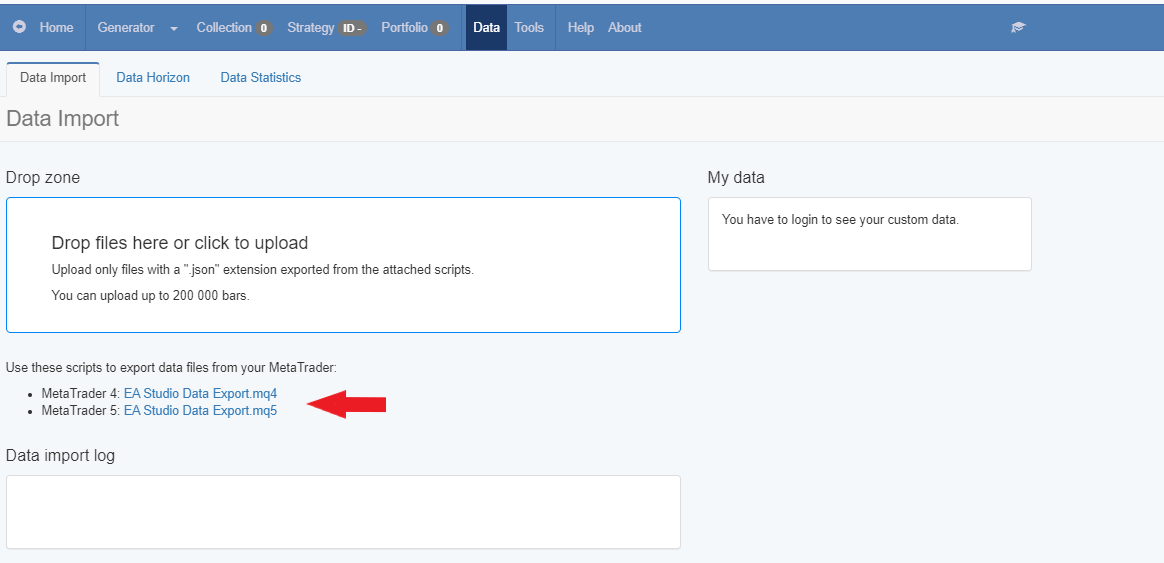
Anyway the data is available in your MetaTrader as hst files, but you can not do really anything with those.
-
October 27, 2019 at 15:51 #25129
 Desi IvanovaModerator
Desi IvanovaModeratorHello,
We have just uploaded the Tagalog, Hindi and Hebrew subtitles for Automated Forex trading course + 99 Expert Advisors course.
We are hopeful that it will be useful for you! Enjoy the trading and the course.
Have a nice day!
-
October 31, 2019 at 18:25 #25639
 Desi IvanovaModerator
Desi IvanovaModeratorHello dear students,
The English subtitles for the Stock market course + 10 Dow Jones Expert Advisors are available. Enjoy the course, and if you have any questions, you are welcome to ask us.
Cheers!
-
November 1, 2019 at 10:53 #25694
 AndiMember
AndiMemberHey Desi, the English captions are really useful to me. Sometimes I watch the courses while I am at the office or at the train, and I can not play audio.
Thanks!
-
November 2, 2019 at 11:36 #25784
 Petko AleksandrovKeymaster
Petko AleksandrovKeymasterHello traders,
Here I go with the updates for November. I will update all courses with EAs, so make sure to follow the topic during the next days:
1. Forex strategy course – Portfolio trading strategies + 12 Expert Advisors
I have uploaded the new EAs for November. You will find them in practical activity.
Make sure to test always first on a demo account!
-
November 2, 2019 at 11:53 #25789
 Petko AleksandrovKeymaster
Petko AleksandrovKeymaster2. Walk Forward optimization: Forex trading with Portfolio EAs
I have added new 30 strategies to the course. They are grouped again in 3 portfolio Expert Advisors.
You will find them as a resource file to the same lecture where I show how to place them on MT.
Let me know if you have any questions.
-
November 2, 2019 at 17:39 #25812
 Petko AleksandrovKeymaster
Petko AleksandrovKeymaster3. Automated Forex trading course + 99 Expert Advisors
I have uploaded the new 99 EAs for November.
Thanks for all the feedback, and I am glad that the previous EAs were useful to many of you.
Keep up the good work, and make sure to test it always on a Demo account first.
-
November 2, 2019 at 17:45 #25817
 Petko AleksandrovKeymaster
Petko AleksandrovKeymaster4. Trading Portfolio Expert Advisors + 100 EURUSD strategies monthly
I have uploaded the new 100 strategies for EURUSD. They are grouped in 10 Portfolio Expert Advisors like the previous months.
-
November 2, 2019 at 18:18 #25825
 Petko AleksandrovKeymaster
Petko AleksandrovKeymaster5. Ethereum trading course + 99 Algorithmic Trading Robots
We have uploaded the new 99 EAs for the Ethereum.
You will find them in the same lecture where I show how to place those on MT.
Let me know if you have any questions, and test first on a Demo!
Cheers,
-
November 2, 2019 at 18:39 #25828
 Petko AleksandrovKeymaster
Petko AleksandrovKeymaster6. Bitcoin Algorithmic trading in 2019 + 99 Expert Advisors
Today I have uploaded the new 99 EAs for the Bitcoin.
They are for M15, M30, and H1 time frames. Make sure to place them on the same chart frames.
Also, the best is to test the EAs on a Demo account and select which ones work the best for you
-
November 7, 2019 at 11:13 #26314
 Petko AleksandrovKeymaster
Petko AleksandrovKeymaster7. Forex trading strategies from a professional trader + Top 5 professional EA
I have reviewed the 5 Expert Advisors included in the course, and I have updated 2 of them – the strategy for USDJPY and EURGPY.
You will find the changes in the attached PDF files, and I have updated the Experts with the new parameters.
Safe trading,
-
November 7, 2019 at 11:38 #26315
 Petko AleksandrovKeymaster
Petko AleksandrovKeymaster8. Top 10 EA for EURUSD strategies
I have reviewed the performance of the 10 EURUSD EAs, and since June they are doing really great. Just two of them needed a change this month, and I have optimized a bit of the parameters.
These are the EAs with magic number 73762987(M15) and 09960635 (M30).
The new EAs are with magic number 18543282 (M15) and 18778024 (M30).
-
November 7, 2019 at 11:48 #26325
 Petko AleksandrovKeymaster
Petko AleksandrovKeymaster9. Cryptocurrency algorithmic trading – the revolution
I have updated the course with new 12 Expert Advisors for Bitcoin, Ethereum, and Ripple.
Let me know if you have any questions.
Safe trading,
-
November 8, 2019 at 13:32 #26459
 Petko AleksandrovKeymaster
Petko AleksandrovKeymaster10. Bitcoin Trading Robot – Cryptocurrency Never Losing Formula
I have updated the BTC trading robot. I have changed the Stochastic Signal to 24, which works better for the last couple of months. All the rest stays the same.
Let me know if you have any questions.
-
November 8, 2019 at 14:13 #26470
 Petko AleksandrovKeymaster
Petko AleksandrovKeymaster11. Cryptocurrency trading course + 12 Expert Advisors
I have updated the 12 Expert Advisors for the Bitcoin, Dash, Ethereum, and Litecoin.
The new feature in EA Studio called Normalizer allows me now to improve the strategies and I have used it for this update.
Here is the free video how it works:
-
November 8, 2019 at 14:30 #26481
 Petko AleksandrovKeymaster
Petko AleksandrovKeymaster12. Forex Algorithmic trading course – Top 10 GBPUSD Expert Advisors
I have updated the 10 GBUSD EAs in the course. The new tool called Normalizer allows me now ti improve the strategies without the risk to over-optimize.
It removes needless indicators and lowers the parameters (if only the strategy gets better).
So these are the same strategies but improved.
Let me know if you have any questions.
-
November 8, 2019 at 15:50 #26503
 Petko AleksandrovKeymaster
Petko AleksandrovKeymaster13. Basic algorithmic trading course + 3 Robots
I have just updated the 3 Expert Advisors. These are the same strategies but with little changes in the parameters.
-
November 8, 2019 at 16:53 #26520
 Petko AleksandrovKeymaster
Petko AleksandrovKeymaster14. MetaTrader 4 Forex platform: Start trading with a pro trader
I have updated the 3 Expert Advisors for EURGBP, EURUSD, and GBPUSD.
The strategies are the same. Just the parameters are changed a bit.
-
November 8, 2019 at 17:05 #26523
 Petko AleksandrovKeymaster
Petko AleksandrovKeymaster15. Algo trading course – Top 10 AUDUSD Expert Advisors
We have updated the 10 EAs for AUDUSD. We used the Normalizer, which is the newest feature to improve the Expert Advisors.
The EAs are the same but with different parameters, and they are attached to the course.
Let me know if you have any questions.
-
November 8, 2019 at 20:08 #26550
 Petko AleksandrovKeymaster
Petko AleksandrovKeymaster16. How to trade Forex with 100 GBPUSD strategies in the account
I have updated the Portfolio GBPUSD EAs for November.
You will find new 100 strategies in those 3 Experts.
Safe trading!
Petko A
-
November 10, 2019 at 17:13 #26748
 Petko AleksandrovKeymaster
Petko AleksandrovKeymaster17. Top 5 Gold Expert Advisors in 2019 + 10 EAs included
I have updated the 10 EAs for the Gold.
You will find the updated files again in lecture 9.
If you have questions, let me know in the Q&A section.
Kind regards,
Petko A
-
November 10, 2019 at 18:56 #26754
johnbrown7
ParticipantHello Petko,
thank you very much for the updated Expert Advisors. Sometimes, I use some of the oldest Expert Advisors, because they are profitable, but I expect the newest every month.
Cheers!
-
November 13, 2019 at 11:09 #26961
 Petko AleksandrovKeymaster
Petko AleksandrovKeymasterHey John,
Glad to hear that. Keep up the good work. It is all about creating new Expert Advisors, testing, and trading…nothing more. It is a lot of work but that that hard work 🙂
-
November 13, 2019 at 11:11 #26964
 Petko AleksandrovKeymaster
Petko AleksandrovKeymaster18. Algorithmic day trading – Top 10 USDJPY Expert Advisors
I have updated the 10 Expert Advisors for USDJPY.
Some of the Expert Advisors needed small optimization. As said in the course, when I make an update, I change the 6th digit. So these are the EAs:
30151001 – 3015102 – 30151003 – 30151004 – 30151005
The others did not need any change.
Let me know if you have any questions.
-
November 13, 2019 at 11:31 #26972
 Petko AleksandrovKeymaster
Petko AleksandrovKeymaster19. Forex money management strategy in 2019: Top 10 NZDUSD EAs
The Expert Advisors for NZDUSD are doing great so far!
I had to touch a bit the parameters just of one EA, so here is the change:
For MT4: EA Studio NZDUSD M15 09130708 was changed with EA Studio NZDUSD M15 37128461.
For MT5: EA Studio NZDUSD M15 09131384 was changed with EA Studio NZDUSD M15 37131589.
Cheers,
-
November 13, 2019 at 17:50 #27007
 Desi IvanovaModerator
Desi IvanovaModeratorHello, dear students,
we have updated the Stock market course + 10 Dow Jones Expert Advisors with more two lectures – Course Outline and Quiz, which you can do for less than 5 minutes if you have watched the course. We are hopeful that these lectures will be useful to you. Enjoy it!
Cheers,
Desi Ivanova
-
November 14, 2019 at 12:55 #27057
 AndiMember
AndiMemberHey Petko,
thanks for all the updates, all the Expert Advisors are set the accounts!
Cheers,
-
November 14, 2019 at 12:56 #27058
 AndiMember
AndiMemberHi Desi,
I am glad to see you in the videos as well! You are doing it great!
Regards,
-
November 20, 2019 at 17:41 #27454
 Petko AleksandrovKeymaster
Petko AleksandrovKeymasterCheers, Andi!
-
November 20, 2019 at 17:44 #27455
 Petko AleksandrovKeymaster
Petko AleksandrovKeymasterDear traders, here is something new with the Algorithmic trading strategies in 2019 + USDCAD EAs
I have added a short quiz and assignment to the course that might be very useful to the beginner traders.
And to remind you, at the beginning of the month I have updated the 10 Expert Advisors.
Let me know if you have questions.
Kind regards,
-
November 23, 2019 at 11:08 #27899
 Petko AleksandrovKeymaster
Petko AleksandrovKeymasterHello traders,
I always aim to improve my courses. I listen to each review and feedback, and I want to meet the expectations of my students.
That is why I added to the Gold trading course resource fils that will help you learn more.
Also, there is a quiz and assignment that will improve your learning experience.
WIsh you a great time with the course!
Kind regards,
-
November 25, 2019 at 9:54 #28142
 Petko AleksandrovKeymaster
Petko AleksandrovKeymasterDear students, we have added resource files to the course Bitcoin Algorithmic trading in 2019 + 99 Expert Advisors.
This will improve your learning experience and you will learn easier. Also, there is a quiz and assignment. Do not hesitate to complete them, especially if you are a beginner trader.
Safa trading!
-
December 5, 2019 at 15:39 #29074
champagnelennie44
ParticipantGood info, thanks.
-
December 5, 2019 at 16:02 #29075
james.makunike
ParticipantIs there a way to quickly be alerted when new EAs have been updated in the courses. I am wondering whether December 2019 EAs have been released in the courses i cant seem to find. Any indication when they will be released. Thank you
-
December 7, 2019 at 14:46 #29346
 Petko AleksandrovKeymaster
Petko AleksandrovKeymasterHello James,
I am just ready with all the Expert Advisors and we will upload them today. Just keep an eye on this topic every first week of the month.
Cheers,
-
December 7, 2019 at 14:47 #29347
 Petko AleksandrovKeymaster
Petko AleksandrovKeymasterThe first course I will start updating is:
1. Forex strategy course – Portfolio trading strategies + 12 Expert Advisors
The new 12 Expert Advisors are uploaded in the Practical activity lecture.
-
December 7, 2019 at 15:02 #29348
 Petko AleksandrovKeymaster
Petko AleksandrovKeymaster2. Automated Forex trading course + 99 Expert Advisors
I have updated the course with new 99 EAs for USDJPY, EURUSD, and EURJPY. These are the Experts for December.
I would suggest you first test them on a Demo account.
If you have any questions, let me know.
-
December 7, 2019 at 15:11 #29368
 Petko AleksandrovKeymaster
Petko AleksandrovKeymaster3.Trading Portfolio Expert Advisors + 100 EURUSD strategies monthly
I have uploaded the new 100 strategies to the course. They are grouped again in 10 different Portfolio Experts.
-
December 7, 2019 at 15:22 #29371
 Petko AleksandrovKeymaster
Petko AleksandrovKeymaster4. How to trade Forex with 100 GBPUSD strategies in the account
we have uploaded the new 100 GBPUSD strategies to the course. Again grouped in 3 Portfolio Experts.
-
December 7, 2019 at 15:31 #29376
 Petko AleksandrovKeymaster
Petko AleksandrovKeymaster5. Walk Forward optimization: Forex trading with Portfolio EAs
I have just uploaded the new 30 strategies to the course. They are grouped into 3 Portfolio Expert Advisors.
What you can do is to replace the old Nov EAs with the new Dec EAs, or you can combine them to achieve more significant risk diversification.
-
December 7, 2019 at 15:55 #29393
 Petko AleksandrovKeymaster
Petko AleksandrovKeymaster6. Bitcoin Algorithmic trading in 2019 + 99 Expert Advisors
The new 99 Bitcoin Expert Advisors are uploaded to the course.
-
December 7, 2019 at 16:02 #29401
 Petko AleksandrovKeymaster
Petko AleksandrovKeymaster7. Ethereum trading course + 99 Algorithmic Trading Robots
I have uploaded the new 99 EAs to the course.
Please, find them attached to lecture 9.
-
December 8, 2019 at 0:04 #29423
 Petko AleksandrovKeymaster
Petko AleksandrovKeymaster8. Forex trading strategies from a professional trader + Top 5 professional EA
I have updated the EAs in the course. Make sure to download the new EAs, make a backtest for your broker and optimize if needed.
-
December 10, 2019 at 14:09 #29741
gianlucaforextrading
ParticipantCiao Petko.
Nel mio corso “strategie di trading forex da un operatore professionale”, non ci sono le nuove strategie che hai aggiornato. Come posso fare?
Grazie
-
December 10, 2019 at 15:08 #29750
 Petko AleksandrovKeymaster
Petko AleksandrovKeymasterCryptocurrency algorithmic trading – the revolution
I have updated the course with the new 12 EAs for December.
Again, you will find strategies for Bitcoin, Ethereum and Ripple on M15 and H1 charts.
Always test first on a Demo account.
Kind regards,
Petko A
-
December 10, 2019 at 15:27 #29775
 Petko AleksandrovKeymaster
Petko AleksandrovKeymasterHello Gianluca,
The EAs are attached to Lecture 13:
-
December 11, 2019 at 16:05 #29937
 HaliffaParticipant
HaliffaParticipantHey Petko!
Thanks for all the updates again. You are giving away so many EAs each month. That is amazing!
-
December 23, 2019 at 14:56 #32052
gianlucaforextrading
ParticipantHi Petko. When you update the courses, the eas with the same magic number, are they the same strategies? Thanks
-
December 24, 2019 at 10:35 #32200
Thapelo
ParticipantNormally if you see a strategy with the same Magic Number it means it is not updated. Only the course Top 5 Forex strategies go with the PFD attached. You can see there if there was a change. And if there was one, it will be underlined.
-
December 28, 2019 at 13:53 #32829
 Petko AleksandrovKeymaster
Petko AleksandrovKeymasterHello traders,
I have updated the course Automated Forex trading course + 99 Expert Advisors with:
1. New introduction lecture – gives a better idea of what the course is about and what we will cover
2. Course outline – a lecture that will teach you how to take the maximum of the course
3. Quiz – a short quiz for the beginner traders to test the necessary knowledge in MT
4. Assignment – a 5-questions assignment that will help you get started with testing the 99 EAs
5. Conclusion lecture – guides and suggestions on how to continue with the trading after completing the course.
Also, I have added PDF files as resources to some of the lectures, which will improve your learning experience.
Since I recorded this course in 2018, I have updated it with over 2000 Expert Advisors. I kept my promise to update it with new 99 EAs every month, and I will keep doing it.
Petko A
-
December 29, 2019 at 0:16 #32867
 AndiMember
AndiMemberNice videos, Mr Petko! I really like the new white screen 🙂
-
December 29, 2019 at 4:41 #32884
 RomanParticipant
RomanParticipantHey Petko,
Thats a crazy number to think about when you put it out there like that. 2000 free EA’s just for being a part of a single coarse. Keep up the great work!
-
January 2, 2020 at 12:20 #33325
Bart Meijrink
ParticipantYes!!! I am in the course from the beginning but never realised I tested and traded so many EAs just from that course 🙂
Petko is the man!!!
-
January 3, 2020 at 14:27 #33388
gianlucaforextrading
ParticipantHi Petko. About the 30 ea’s walk forward optimization: i put the new eas in demo account, with the 30 old eas. Now, with the same magic number, two trades are opening. So, what i think is that they are the same eas. But i don’t know. What must i do? I want to combine the old nov eas, with the new dec eas, because many old eas are profitable. But with the same magic number, how to do? I am confuse, because the eas are together, 10 eas in a single eas. I don’t know how to follow the eas. Thanks
-
January 6, 2020 at 19:40 #33763
 Petko AleksandrovKeymaster
Petko AleksandrovKeymasterHey Gianluca!
Sorry, I have missed your question.
In Portfolio EAs, we set the magic number as we want. It comes from EA Studio as 100. But you need to modify it when you trad it over the chart.
In the input menu, you will see the option to edit the magic number. It is on the bottom.
If you are trading with different Portfolio EAs, make sure to place unique numbers for the first 3-4 digits. The simplest way to go is to start with 100, 101, 102….and so on.
You can make your system. For example, use for EURUSD 100, 101, 102…, GBPUSD 200, 201, 202…
This way, you will recognize easier the strategies in the results after that.
Kind regards,
-
January 6, 2020 at 19:50 #33773
 Petko AleksandrovKeymaster
Petko AleksandrovKeymasterHere I go with the new EAs for January 2020:
1. Automated Forex trading course + 99 Expert Advisors
I have uploaded the new 99 EAs in the course. Last month, we saw in the Forum great results from the EAs, so do not hesitate to test these ones as well.
-
January 8, 2020 at 10:06 #33863
 Petko AleksandrovKeymaster
Petko AleksandrovKeymaster2. Trading Portfolio Expert Advisors + 100 EURUSD strategies monthly
Today, I have uploaded the new 10 Portfolio EAs for EURUSD.
Trade safe, and always test on a Demo first.
-
January 8, 2020 at 18:09 #33896
 Petko AleksandrovKeymaster
Petko AleksandrovKeymaster3. Walk Forward optimization: Forex trading with Portfolio EAs
I have updated the 30 strategies. You will find them grouped in new 3 Portfolio EAs.
-
January 8, 2020 at 18:23 #33898
 Petko AleksandrovKeymaster
Petko AleksandrovKeymaster4. How to trade Forex with 100 GBPUSD strategies in the account
You will find the new 100 strategies grouped in 3 Portfolio EAs.
-
January 9, 2020 at 11:21 #33941
 Petko AleksandrovKeymaster
Petko AleksandrovKeymaster5. Bitcoin Algorithmic trading in 2019 + 99 Expert Advisors
The new 99 Bitcoin Expert Advisors are attached to the course. These are new BTC EAs every month, so do not miss the chance to test them.
-
January 9, 2020 at 11:35 #33951
 Petko AleksandrovKeymaster
Petko AleksandrovKeymaster6. Ethereum trading course + 99 Algorithmic Trading Robots
I have uploaded the new 99 Expert Advisors for Ethereum. These are the EAs for January.
Test them on a Demo account and see which ones are the best. If you combine the top Bitcoin Expert Advisors and these Ethereum EAs, you will get an excellent crypto diversification.
-
January 9, 2020 at 12:20 #33963
 Petko AleksandrovKeymaster
Petko AleksandrovKeymaster7. Cryptocurrency algorithmic trading – the revolution
I have uploaded the new 12 Ripple, Ethereum and Bitcoin Expert Advisors for the new month.
Test on a Demo account and practice the Never Losing Formula with the EAs. It works great!
-
January 9, 2020 at 17:42 #33998
 Petko AleksandrovKeymaster
Petko AleksandrovKeymaster8. Forex strategy course – Portfolio trading strategies + 12 Expert Advisors
I have uploaded the new 12 Expert Advisors for EURUSD, GBPUSD, and EURGBP.
These are the Expert Advisors for Jan 2020, and you will find them in the Practical Activity lecture.
-
January 9, 2020 at 18:17 #34012
 Petko AleksandrovKeymaster
Petko AleksandrovKeymaster9. Forex trading strategies from a professional trader + Top 5 professional EA
I have just analyzed the Top 5 EAs from the course, and this month I did not make any changes.
Make sure to test these EAs first on a Demo account, and be careful around the news.
-
January 10, 2020 at 23:11 #34475
 AndiMember
AndiMemberThanks for all updates, Petko!
-
February 3, 2020 at 10:11 #36644
 Petko AleksandrovKeymaster
Petko AleksandrovKeymasterCheers, Andi, I will be starting with the new ones today or tomorrow.:)
-
February 5, 2020 at 16:55 #36768
 AndiMember
AndiMemberI am looking for the Bitcoin Expert Advisors. The recent month was fantastic! 20% in the account from the Top 10 EAs.
-
February 8, 2020 at 4:05 #36951
adc
MemberDear Petko,
Thank you for the up-dates,
I have a question, what is the criteria to update the portfolios for each curse? for instance I see monthly updates for bitcoin, ethereum and walk forward but not for gold and dow johnes,
Thank you!
-
February 8, 2020 at 10:22 #36967
 Petko AleksandrovKeymaster
Petko AleksandrovKeymasterHey Adc,
Glad to hear from you. I am just working on the updates and will launch them later today.
Some of the courses I update with brand new EAs every month while others I update/optimize when it is needed. I review them at the end of the month and see if an update is necessary.
-
February 9, 2020 at 0:56 #37080
 Petko AleksandrovKeymaster
Petko AleksandrovKeymasterHello traders!
I have updated all the courses that I upload with new Expert Advisors every month.
You can find the new EAs attached as resource files.
These are the Expert Advisors for February 2020.
Safe trading!
Petko A
-
February 10, 2020 at 16:42 #37256
 Petko AleksandrovKeymaster
Petko AleksandrovKeymasterHello traders!
I hope everyone is doing great. There is no need for any change in the Top 5 strategies this month.
Great news: I started re-recording the course, with more recent examples, and I have some new strategies that I will include in the new course.
Because you have a lifetime license already, you will receive the new videos for free.
I will let you know when the new lectures are uploaded.
Kind regards,
Petko A
-
February 14, 2020 at 21:50 #38113
George Lane
ParticipantHello,
Which courses are updating every month? I am wondering which courses to buy, and this will be decisive for my choice! I want to trade with Bitcoin Expert Advisors, maybe Bitcoin Algorithmic trading in 2020 + 99 Expert Advisors course is suitable for me, and it is updating every month?
Cheers!
-
February 16, 2020 at 11:21 #38455
Cone D
ParticipantHello George,
This Bitcoin Algorithmic trading course is updated every month with new 99 Bitcoin Expert Advisors from Petko Aleksandrov. If you want to trade with Bitcoin Expert Advisors, I think this is your best choice! Also, many courses like Ethereum trading robot + 99 Expert Advisors, How to trade Forex with 100 GBPUSD strategies in the account and so on. In the description, you can see which courses are updating every month.
Also, all courses from the Academy are updating whenever it is needed.
The newest course from the Academy, which was updated with new lectures is Top EA Forex: Top 10 EURUSD Expert Advisors. I am so satisfied with this course. I strongly recommend to you if you want to trade with EURUSD Expert Advisors.
Cheers and have a great day!
-
February 17, 2020 at 14:53 #38619
George Lane
ParticipantThank you, Cone D
I will have a look at this Bitcoin Algorithmic trading course and trade with these Bitcoin Expert Advisors that Petko Aleksandrov provides to us.
-
February 22, 2020 at 21:23 #39176
 Petko AleksandrovKeymaster
Petko AleksandrovKeymasterHello traders,
I have updated one of the strategies in the Top 10 USDCAD course.
It is the strategy:
MT4 – EA Studio USDCAD M15 34972503
MT5 – EA Studio USDCAD M15 34973241
A little bit of a change in the parameters was needed. The rest are doing great since November.
Oh, did you see the Frontpage? This course is free now 🙂
-
March 11, 2020 at 13:33 #41281
gianlucaforextrading
ParticipantHello Petko. I buyed the usdjpy course. The eas are not with the time frames. Which time frame must i trade the eaS? Thanks
-
March 12, 2020 at 7:25 #41324
 Petko AleksandrovKeymaster
Petko AleksandrovKeymasterHello Gianluca!
What do you mean by the EAs are not with the timeframes? When you watch the course you will see that the timeframes for the EAs are M5 and M15.
The time frames are within the Magic numbers of the EAs.
Let me know if you found it.
Kind regards,
Petko A
-
March 12, 2020 at 7:27 #41325
 Petko AleksandrovKeymaster
Petko AleksandrovKeymasterHello traders,
I am sorry for having the updates late this month, but as you may know, we are moving the website to faster hosting.
Now, I start uploading the updates, and I will let you know when they are ready.
Cheers,
-
March 12, 2020 at 10:11 #41401
 Petko AleksandrovKeymaster
Petko AleksandrovKeymasterThe new Expert Advisors for March are updated.
Let me know if you have any questions.
Kind regards,
Petko A
-
March 15, 2020 at 8:28 #41687
johnbrown7
ParticipantHey Petko!
Thanks for keeping us updated!
I love your trading style and I succeeded in taking quick profits the last days with the Bitcoin.
I am just placing the new EAs from you for the new week!
Thanks for your work!
-
March 15, 2020 at 19:14 #41957
 Petko AleksandrovKeymaster
Petko AleksandrovKeymasterHello traders!
I have just uploaded the brand new Top 5 Forex Strategies Course:

The old course was the first one I have ever recorded. It was back in 2017. Since this time, I recorded 30 courses, and I wanted to go back to my first course and give my best for it.
And now, the 5 strategies included in this brand new course are the best strategies from all my other courses! Of course, I included the Experts/Robots again!
Also, the new course is a result of your feedback to me! Thank you!
I took into consideration every single review and feedback, and I did my best to improve the learning experience for you.
I succeeded to improve the course in several ways:
- I have included new strategies with more explanations
- You will learn how to trade the strategies manually and with Robots
- You will receive PDFs and resource files in most of the lectures
- I included an introduction section for the beginner traders
- You will see how I have created the strategies
The new course is with much more professional audio, camera, and lights. I wanted to make sure that I will bring a much higher quality in my course. So I did it!
If you already have the course, I would suggest you watch it again! You can watch the new course for free because you have a lifetime license.
You will see which are the new strategies that I included!
Or if you have started the course and you are somewhere in the middle, you better start from the beginning. Sorry about that, but I am sure you will have a better experience. 🙂
See you inside the class!
Petko A
-
March 15, 2020 at 21:18 #41958
elorenzoni
MemberHi Petko
I am sorry about my newbie question. Where can I find the EA updates. I have some courses bought but the EAs attached are the originals. For example the USDCAD course the EA’s version is from Fev 2019. You say that there is a new updte in a message above.
Thanks
Evandro
-
March 15, 2020 at 21:27 #41959
 Petko AleksandrovKeymaster
Petko AleksandrovKeymasterHello Evandro,
I update every month half of the courses. These are the courses with the 100 strategies inside, the Top 10 EURUSD course, and the Walk forward course.
All the rest I update every 2-3 months whenever it is needed.
Cheers,
-
March 15, 2020 at 21:54 #41960
elorenzoni
MemberThanks Petko. Where can I find the updates ? Are the updates posted in the courses or should I download them from another place?
-
March 21, 2020 at 9:30 #42255
 Petko AleksandrovKeymaster
Petko AleksandrovKeymasterYes, the updates are always attached as resources on the same lecture where you saw the initial EAs.
Kind regards,
Petko A
-
April 7, 2020 at 13:15 #44303
 Petko AleksandrovKeymaster
Petko AleksandrovKeymasterHello traders!
I have updated all the courses on Forex with the new EAs for April.
Pay attention that the market is very volatile and unexpected moves are usual in such times.
Make sure to trade with a small percentage of your account, and as I always say:
“Test the EAs on Demo first! ”
Safe trading,
-
April 7, 2020 at 13:25 #44355
 Petko AleksandrovKeymaster
Petko AleksandrovKeymasterAnd there is no change the with Top 5 Forex strategies course for this month.
-
April 7, 2020 at 16:22 #44386
 Ilan VardyModerator
Ilan VardyModeratorHi Petko,
Thanks for the update.
I noticed some EAs have not been changed. AUDUSD and XAUUSD are still November 2019 EAs, USDCAD is Feb 2019, there is no link to the EAs on “Top 10 EURUSD Expert Advisors – Forex Algorithmic trading”, and the link to the EAs from “Forex trading course: Get new 12 Forex Robots every month” is not working.
Thanks,
Ilan
-
April 8, 2020 at 7:10 #44401
 Ilan VardyModerator
Ilan VardyModeratorHi Petko,
I see the “Top 10 EURUSD Expert Advisors – Forex Algorithmic trading”, and the link to the EAs from “Forex trading course: Get new 12 Forex Robots every month” are both working, however the 50 EAs o the EURUSD course are still March. Is this correct?
Regards,
Ilan
-
April 9, 2020 at 23:45 #44418
 Petko AleksandrovKeymaster
Petko AleksandrovKeymasterThanks, Ilan! I checked it, and just the name was not changes, but these are the new EAs.
I have changed the name. Thanks for the notice!
Cheers,
-
April 9, 2020 at 23:45 #44419
 Petko AleksandrovKeymaster
Petko AleksandrovKeymasterHello traders!
It times of crisis, the cryptocurrencies are again very volatile, and this makes them suitable for algorithmic trading.
And as you already know, when we trade with EAs, it does not matter if the price goes up or down.
I have uploaded the new EAs for April, and you can download them,
Test first on a Demo account.
Safe trading and take care!
Petko A
-
April 27, 2020 at 19:13 #46349
 Petko AleksandrovKeymaster
Petko AleksandrovKeymasterHello traders!
I hope you are doing fine!
The recent two months were very volatile and risky for trading. Especially the Stock market.
Now it is calmer, and the market is in another bullish period.
However, I stick to trading with Expert Advisors, and I create a new set of 10 EAs for Dow Jones.
Those of you who have a lifetime license to the Stock market course will be able to download the new EAs.
They are new because the market changed a lot, and the EAs I created are robust and tested for the past movements.
I hope this will be useful!
Take care!
Petko A
-
April 27, 2020 at 19:48 #46361
 Petko AleksandrovKeymaster
Petko AleksandrovKeymasterHello traders!
I have just updated the 10 EAs for NZDUSD. These are the EAs from the course Forex money management strategy in 2020: Top 10 NZDUSD EAs
Most of them performed perfectly until the moment, three needed normalization, and I changed one.
I hope you are doing good, and let me know if you have any questions.
Kind regards,
Petko A
-
April 29, 2020 at 19:27 #46600
 Petko AleksandrovKeymaster
Petko AleksandrovKeymasterHello traders,
I trust you are doing fine!
I have just uploaded new 10 EAs for the AUDUSD to the course.
The market is very volatile recently due to the current situation, and I decided to create new EAs.
Please, test on Demo first!
Let me know if you have any questions!
Kind regards,
Petko A
-
April 29, 2020 at 19:28 #46601
 Petko AleksandrovKeymaster
Petko AleksandrovKeymasterI have just updated the USDJPY EAs in the course. The strategies remain the same. I just optimized some of the parameters for the current strong JPY market.
Trade safe, and let me know if you have questions.
Kind regards,
-
May 1, 2020 at 11:43 #46645
 Petko AleksandrovKeymaster
Petko AleksandrovKeymasterDear traders,
I hope everyone is doing fine!
We all saw that the GOLD market is very volatile and gives many opportunities to the traders.
I have done my best in the last days to create new EAs that are suitable for the recent market conditions. So I have uploaded 10 new EAs for the Gold, which you can download.
Please, always test on a Demo first.
Cheers,
-
May 1, 2020 at 13:49 #46663
 Ilan VardyModerator
Ilan VardyModeratorHi Petko,
Thanks very much for updating the EAs, however the link to the resource file is not working.
Regards,
Ilan
-
May 1, 2020 at 15:17 #46664
 Petko AleksandrovKeymaster
Petko AleksandrovKeymasterPlease, check again. I tested it and it works.
Regards,
Petko A
-
May 1, 2020 at 17:09 #46665
 Ilan VardyModerator
Ilan VardyModeratorThanks Petko – working now.
Ilan
-
May 1, 2020 at 17:24 #46666
kname09
MemberDear Sir,
I have not found the Gold EA updated. Can you share the link?
Thanks
-
May 1, 2020 at 22:44 #46757
mahertom
MemberPetko,
with your portfolio ea it is not possible for us to remove the poorly performing individual ea if we do not have them provided. What is your solution to that? I have the portfolio EA of 100 GBPUSD course and would like to be able to monitor each separate ea. Thanks.
-
May 2, 2020 at 19:07 #46817
mahertom
MemberPetko,
for the JPYUSD, May2020, update are you sure your revision numbers are correct?
-
May 5, 2020 at 12:14 #46958
 Petko AleksandrovKeymaster
Petko AleksandrovKeymasterHello Kname,
The Gold EAs are attached in the same Lecture 9.
-
May 5, 2020 at 12:15 #46959
 Petko AleksandrovKeymaster
Petko AleksandrovKeymasterHello Mahertom,
Regarding the Portfolio GBP EA, if you complete the course you will learn how you can remove the poor strategies. It is very easy.
Regarding the USDJPY, I wouldn’t update if the parameters weren’t better.
-
May 5, 2020 at 19:30 #47052
Kreator
MemberHello Petko a pleasure to greet you my name is Carlos I write you from Spain (Canary Islands) thank you for sharing your knowledge, I wanted to tell you that the last course I have seen is that of the five strategies that you share through manual trading and EAs, I have tried them with the experts in my broker and the only one that has an acceptable backtest is the EURUSD the 1M and 5M I have not been able to test them , if you don’t have enough historical I imagine,well I wanted to tell you if you have some place where you share the different criteria settings for the search for strategies? yesterday I tried for the US30 as you explain in the course and I did not get results, I miss it would also be good if you had or shared the different configurations that you make to look for the strategies, well I just bought the mega pack and I have a lot to do, although as a good Spanish I do not have a mastery of English to follow the courses without dubbing or subtitles to Spanish I am seeing mainly those that have subtitles , well a pleasure to say hello and I will tell you about the evolution thanks for your attention.
-
May 5, 2020 at 23:05 #47064
 ElmerModerator
ElmerModeratorHola @Carlos Acosta Diaz
Te saluda Elmer y quiero comentarte que tenemos un hilo en Español donde puedes compartir tus comentarios y consultas.
Lo dejo por acá y no dudes en comunicarte conmigo y tendrás todo mi apoyo en el proceso:
https://eatradingacademy.com/forums/topic/foro-en-espanol/
Saludos,
Elmer Andrade | Mentor en Español
-
May 7, 2020 at 17:45 #47323
 Petko AleksandrovKeymaster
Petko AleksandrovKeymasterHello traders,
I hope everyone is doing great!
Today I have uploaded the new EAs for May in the courses.
Always test on a Demo account first.
Petko A
-
May 11, 2020 at 13:31 #47555
 Ilan VardyModerator
Ilan VardyModeratorHi Petko,
Thanks very much for updating the EAs. Could you please check the EAs for “Top 10 USDCAD EAs in 2020: Algorithmic trading strategies”, as they appear to still be from Feb.
Thank you,
Ilan
-
May 12, 2020 at 11:43 #47694
 Petko AleksandrovKeymaster
Petko AleksandrovKeymasterHey Ilan,
the USDCAD course is not being updated every month.
I update it just when it is needed.
Cheers,
-
May 12, 2020 at 18:04 #47698
 Ilan VardyModerator
Ilan VardyModeratorThanks Petko, appreciated as always
-
May 18, 2020 at 9:55 #47924
 Petko AleksandrovKeymaster
Petko AleksandrovKeymasterCheers, Ilan! Let me know if there is anything else.
-
June 1, 2020 at 23:10 #50120
 Petko AleksandrovKeymaster
Petko AleksandrovKeymasterHello traders!
This is Petko Alexandrov, and I hope everyone is doing great.
Today I have updated the Top 5 EAs course. Just the EURGBP strategy needed small optimization with the SL and the TP. The rest perform great, especially in the last few days.
Let me know if you have any questions.
Cheers,
Petko A
-
June 1, 2020 at 23:11 #50121
 Petko AleksandrovKeymaster
Petko AleksandrovKeymasterAlso, all the courses which I update with new EAs monthly are updated.
You can find the EAs in the relative lectures.
Safe trading, and always practice on a Demo account first.
Cheers,
-
June 2, 2020 at 16:42 #50198
 Petko AleksandrovKeymaster
Petko AleksandrovKeymasterHello Bitcoin traders!
I hope everyone is doing great!
Today we have updated the Bitcoin trading course: Cryptocurrency Never Losing Formula:
– Increased volume
– zoomed videos at the most important moments
– quiz to test your knowledge for the strategy
– assignment to help you practice the setup
– STRATEGY UPDATE and recent examples from May 2020
I believe all of that will bring you a better trading experience and you will improve your results.
Safe trading!
Petko A
-
June 17, 2020 at 23:45 #51304
 Petko AleksandrovKeymaster
Petko AleksandrovKeymasterHey Traders,
I have updated the Expert Advisors in the Top 10 GBPUSD Expert Advisors course.
Some of the EAs needed optimization. Some didn’t.
Of course, I have run robustness tests to check the new parameters. But these are the same strategies behind the Robots in just different settings.
Make sure to test first on a Demo account.
Cheers,
-
June 22, 2020 at 17:50 #51646
Faraz Fazlet
MemberHi Petko,
In your course, you show the part where you add the MT4 Data Export script into the JFD MT4 Platform. You also change the chart settings to 99999999. Also after pressing the home button and loading all the previous data, you end up with 200k bars for the lower timeframes.
I did the same thing in my JFD MT4 platform, however it was able to collect only around 67k bars for the lower timeframes. Is there something wrong in what I did? Or will you be able to share the JFD json files that you generated?
I know we can download from the Historical Data App, however since they are from DukasCopy, just wanted to make sure I have the exact bars from my broker.
Please let me know if you can help out on this. Thank you very much.
-
June 27, 2020 at 17:17 #52323
 Petko AleksandrovKeymaster
Petko AleksandrovKeymasterHey Faraz,
Somehow, I have missed seeing that you wrote on that topic.
This is because I am collecting the data on the JFD platform for quite a long time.
In the video, I demonstrated how it should be done, but I had the data already.
Anyway, you can use the MetaTrader-Demo data from EA Studio. it comes from JFD. So you won’t need to collect it, and at the same time, it is being updated every day a few times.
-
July 5, 2020 at 6:57 #52581
 Ilan VardyModerator
Ilan VardyModeratorHi Petko,
When you will be releasing the July EAs for the various courses?
Regards,
Ilan
-
July 5, 2020 at 23:24 #52587
 Petko AleksandrovKeymaster
Petko AleksandrovKeymasterHey Ilan,
I will do my best to update all of them tomorrow. Still generating and testing some of them.
Cheers,
-
July 7, 2020 at 13:18 #53005
 Petko AleksandrovKeymaster
Petko AleksandrovKeymasterHey traders!
I hope everyone has a great time during the summer.
I have just uploaded the new EAs for July in the courses.
As I always like to say, test them on a Demo first.
Cheers,
Petko A
-
July 7, 2020 at 18:10 #53022
 Ilan VardyModerator
Ilan VardyModeratorHi Petko,
Thanks very much. Really very much appreciated.
I assume the EAs that were not updated – USDCAD, AUDUSD, Top 5, XAUUSD, USDJPY are all still performing well?
Regards,
Ilan
-
July 7, 2020 at 23:04 #53024
 Petko AleksandrovKeymaster
Petko AleksandrovKeymasterI will let you know the next days.
I will review all of them, and update if needed.
Cheers,
-
July 8, 2020 at 20:05 #53234
 Petko AleksandrovKeymaster
Petko AleksandrovKeymasterDear traders,
I have reviewed carefully the performance of the 5 EAs from the Top 5 Strategies course, and I can say it is excellent.
Only one of the 5 EAs needed a little change, and this is the strategy for EURGBP.
I have changed some of the parameters, and you will find the new EA attached. As well I have changed the PDF for the strategy set up.
I hope you have a great time with the course and the EAs!
Kind regards,
Petko A
-
July 8, 2020 at 23:50 #53236
 Desi IvanovaModerator
Desi IvanovaModeratorHello dear traders,
today we have uploaded the captions for the Cryptocurrency Investment Strategy Without Losses course.
Also, we have uploaded the Online Trading Course: Expert Advisor Studio Basics with Spanish audio. You can find it here:
We hope that it will be useful for everyone while learning.
Enjoy the courses!
Cheers,
Desi
-
July 9, 2020 at 9:00 #53242
 Ilan VardyModerator
Ilan VardyModeratorThank you very much
-
July 10, 2020 at 8:32 #53473
 AndiMember
AndiMemberThanks for the updates, Petko. I keep using your EAs successfully.
-
July 15, 2020 at 15:37 #54127
 Desi IvanovaModerator
Desi IvanovaModeratorHello dear students,
Today, we have improved the videos from the Top 5 Gold Expert Advisors in 2020 + 10 EAs Included course. The videos are zoomed and with higher sound. We continue working on improvements and updates for all of our courses and videos.
Cheers,
Desi -
July 17, 2020 at 9:53 #54261
 Petko AleksandrovKeymaster
Petko AleksandrovKeymasterHello Students,
I hope everyone is doing great!
I have updated some of the USDJPY EAs with new parameters according to the recent market conditions. You will recognize which EAs are updated (the 6th digit in the Magic number is with 1).
Cheers,
-
July 17, 2020 at 10:34 #54262
 Ilan VardyModerator
Ilan VardyModeratorHi Petko,
Thanks so much.
How have you found the performance of the GBPUSD M1 EA (20011201) in the Top 5 EAs since the beginning of the month? On my demo platform (JFD) it is running at at a profit factor of 0.68, with 19 trades opened and closed. In your experience, do you feel it will improve in current market conditions?
The new EURGBP EA you provided is performing perfectly. So far, 100% wins – thanks so much for that!
Thanks,
Ilan
-
July 18, 2020 at 17:43 #54315
 Petko AleksandrovKeymaster
Petko AleksandrovKeymasterI am looking it to it as well…I will wait until the end of the month to see if it just a sudden market condition that it’s against the EA, or I will need to change something in there. Yes, the EURGBP is the winner now.
-
July 18, 2020 at 17:45 #54316
 Petko AleksandrovKeymaster
Petko AleksandrovKeymasterHello traders,
I hope everyone is doing great!
This time I have decided to add 10 new USDCAD EAs to the Algorithmic Trading Strategies course + USDCAD EAs.
This way, you will have a wider choice of Expert Advisors, and you can test more EAs on the Demo account.
Cheers,
-
July 19, 2020 at 14:32 #54339
 Petko AleksandrovKeymaster
Petko AleksandrovKeymasterAdding to Desi’s update, we have new 10 EAs for Gold in the course!
Cheers,
-
July 20, 2020 at 20:29 #54652
Faraz Fazlet
MemberHi Petko,
Apologies for the delay in reply. I was travelling and just returned. I will use the default charts in the EA studio for generating strategies for JFD.
Thank you very much and have a great day ahead.
-
July 22, 2020 at 14:54 #54766
Kamil
MemberHey Everyone,
Every time i export my EA from the EA studio, its keep telling me to compile in the Metal trader Editor which i dont like . i actually want it to go to my downloads files as shown in the video. please someone should show me how to disable the metal trader editor for my exported EA to shown on my downloads file not on my trading platform. thanks in advance. am currently on a trial period.
-
July 22, 2020 at 14:57 #54767
Kamil
MemberStill waiting guys
Many Thanks
-
July 22, 2020 at 15:42 #54768
 Ilan VardyModerator
Ilan VardyModeratorHi Kamil,
It sounds like your internet browser has been set to automatically open .mq4/5 files after you’ve downloaded them, rather than saving them in a folder to open or edit (copy, paste, etc.) later
Two Solutions here:
1. You need to change the browser from opening them automatically. I’m not sure which browser you are using, so I would suggest you Google: “how to stop programs opening automatically when downloaded with X”. Replace X with your browser name.
2. Even though the files are opening, they are downloading somewhere first – maybe into a temp folder or a downloads folder, depending how you’ve set up your browser and operating system. Try to locate that folder by checking your browser settings, or do a search through the search bar in Explorer if you know the name of the EA. E.g: EA Studio EURUSD H1 52223319.mq4
Ilan
P.S – it usually takes one of the forum members or moderators longer than 3 minutes to respond.
-
July 22, 2020 at 16:17 #54769
Kamil
MemberThanks for your fast response. i am really grateful. i used google chrome to browse. i just removed automatic opening of downloaded file on my browse so let me try it again. Thanks once again because i was about to uninstall my metal trader editor …smile
-
July 22, 2020 at 17:01 #54770
 Ilan VardyModerator
Ilan VardyModeratorYou’re welcome, I hope your issue is resolved and you’re able to continue generating and testing EAs
-
July 22, 2020 at 19:59 #54869
Kamil
MemberThank you so much. its fine now
Really appreciate.
Many Thanks
-
July 22, 2020 at 20:14 #54870
 Ilan VardyModerator
Ilan VardyModeratorGreat! Good luck with the generating and testing of your EAs
-
July 25, 2020 at 17:08 #55271
 Petko AleksandrovKeymaster
Petko AleksandrovKeymasterThanks for assisting, Ilan! I appreciate it!
-
July 25, 2020 at 18:22 #55282
Kamil
MemberThanks also.
-
July 29, 2020 at 23:41 #55538
 Petko AleksandrovKeymaster
Petko AleksandrovKeymasterDear students,
I hope you are doing great!
I have updated the Basic Cryptocurrency trading course!
Some of the EAs are new, and some are updated. The BTC is again above the $10, and we are excited to see what will happen.
However, trading with the EAs is still the method to trade without emotions on the market.
Safe trading!
Petko A
-
August 1, 2020 at 18:57 #55728
 Petko AleksandrovKeymaster
Petko AleksandrovKeymasterDear traders,
I really hope that you are having a great summer!
I have just uploaded all the EAs for August. You can find them as resource files attached to the lectures where I show how to place those on MetaTrader.
Please, make sure to practice first on a Demo account.
Cheers,
Petko a
-
August 6, 2020 at 9:58 #56143
 Petko AleksandrovKeymaster
Petko AleksandrovKeymasterDear all,
I have reviewed the EAs from the Top 5 Forex Strategies course, and only the EURGBP needed some optimization. It is updated.
The EURUSD move was quite impulsive, so pay attention when trading EUR strategies.
I would suggest you lower the risk (smaller lots).
Cheers,
Petko A
-
August 6, 2020 at 10:18 #56179
 Petko AleksandrovKeymaster
Petko AleksandrovKeymasterDear traders,
The Bitcoin is back with a lot of volatility and movements.
It is a great time to trade it again, but be careful with the spread! Many brokers take advantage of the situation to charge huge spreads.
I wouldn’t suggest you use the Never Losing Formula if the spread is higher than $20.
Also, I have updated the Robot with some changes in the parameters. The TP remains the same.
You can find it attached as a resource file in the lecture.
Safe trading!
Petko A
-
August 13, 2020 at 19:18 #57003
 HaliffaParticipant
HaliffaParticipantThanks, Petko!
I am just waiting for the spread to cool down and I will use the NLF with the new parameters!
-
August 24, 2020 at 13:48 #58175
 Desi IvanovaModerator
Desi IvanovaModeratorHello, dear students,
Petko Aleksandrov has succeeded in recording more examples from investing in cryptos on the Coinbase exchange, and he has updated the Cryptocurrency Investment Strategy Without Losses course with 15 new lectures.
We hope you enjoy it and let us know if you have any questions!
Kind regards,
-
September 1, 2020 at 17:42 #58778
 Petko AleksandrovKeymaster
Petko AleksandrovKeymasterHello traders!
I have updated the Top 5 Forex Strategies course.
I changed some of the parameters in the USDJPY strategy and the EURGBP strategy.
You can find the changes in the PDF files that are attached.
Also, the new EAs are uploaded.
Safe trading!
Petko A
PS: One of our students posted in the forum her results from the last few weeks trading with these EAs:
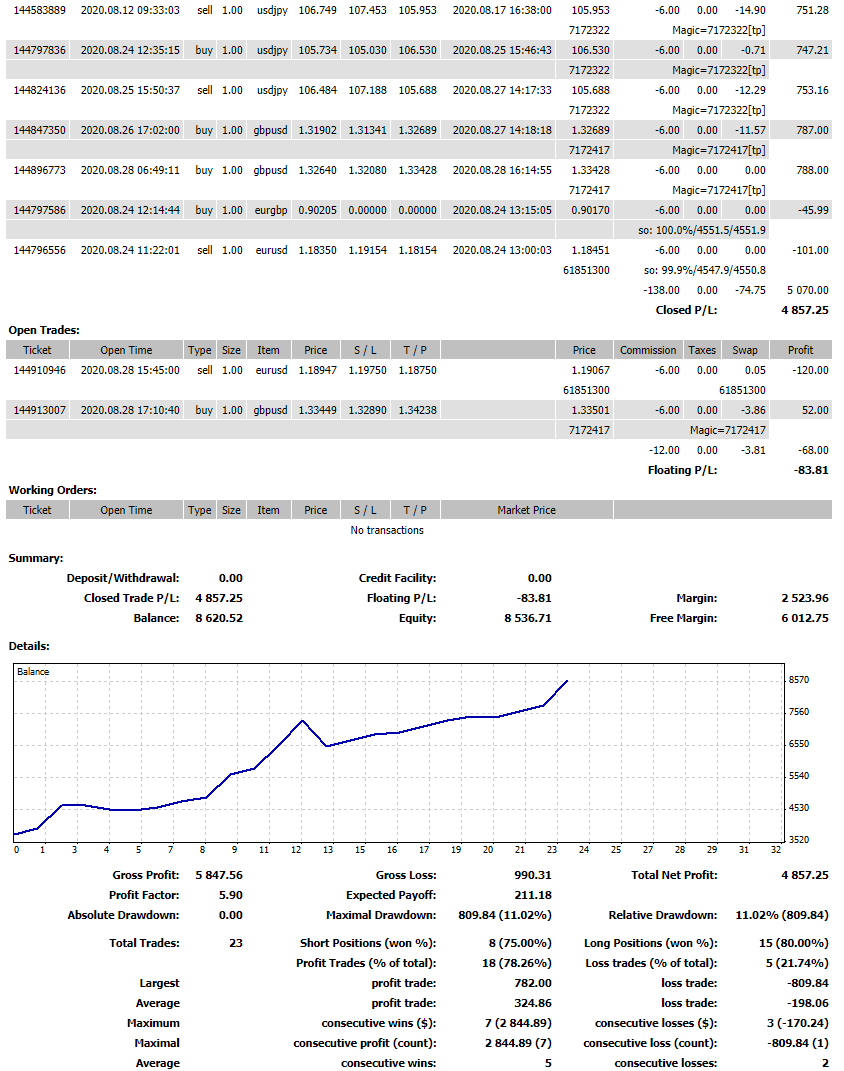
However, she took a significant risk because trading with one lot on a 3k account is risky. But as they say, “The bigger the risk is, the bigger the profits are!”
Anyway, I would suggest trading with 0.3 lots on such an account.
Cheers,
Petko A
-
September 1, 2020 at 18:59 #58981
 Petko AleksandrovKeymaster
Petko AleksandrovKeymasterHey Traders,
I have updated all the courses that I update every month with new EAs.
More, I have updated some of the other courses:
Forex Algorithmic Trading Course – Top 10 GBPUSD Expert Advisors
(10 new GBPUSD EAs are added to the course)
Basic Algorithmic Trading Course + 3 Robots
Just the GBPJPY strategy was updated. The other two keep performing well for such a long time now…
Algo Trading Course – Top 10 AUDUSD Expert Advisors
(10 new AUDUSD EAs are added to the course)
MetaTrader 4 Forex Platform: Start Trading with a Pro
(3 new EAs were added to the course)
Top 5 Gold Expert Advisors in 2020 + 10 EAs Included
(10 new GOLD EAs are added to the course)
Forex Money Management Strategy in 2020: Top 10 NZDUSD EAs
(10 new NZDUSD EAs are added to the course)
Dow Jones Expert Advisor + 10 Robots
(10 new DOW EAs are added to the course)
Ethereum Trading Robot – Cryptocurrency Never Losing Formula
(The Robot was updated, but the TP remains the same)
-
September 6, 2020 at 13:55 #59385
 Petko AleksandrovKeymaster
Petko AleksandrovKeymasterHello traders,
I have updated the Algorithmic Trading Strategies in 2020 + USDCAD EAs course with new 10 USDCAD EAs.
They were tested in the same way I show in the course, but I would suggest you try them on a Demo account first.
Have a great Sunday!
Petko A
-
October 4, 2020 at 20:40 #62218
 Petko AleksandrovKeymaster
Petko AleksandrovKeymasterHey Traders,
I have uploaded all of the October Expert Advisors in the courses that I update every month.
Have a look at them and make sure to test the EAs on Demo.
If you have your top performers from September trading successfully, you can keep trading with them until they get into a losing phase.
You will find the new EAs at the same lectures.
Kind regards,
Petko A
-
October 5, 2020 at 21:54 #62296
 Petko AleksandrovKeymaster
Petko AleksandrovKeymasterDear traders,
I hope you are doing great. The last month was one of the hardest for the traders. A lot of news, unexpected movements, and difficulties for all traders and investors.
I have updated a few of the EAs in the Forex Trading Strategies from a Professional Trader + Top 5 Professional EA and I have uploaded the updates for October. Also, you will find the changes for the strategies in the PDFs attached to the strategy Set Up lectures.
Let me know if you have any questions.
Kind regards,
Petko A
-
October 19, 2020 at 14:53 #63731
 Ilan VardyModerator
Ilan VardyModeratorDear Students,
The weekly EAs for the course -MetaTrader 4 Forex Trading course + Weekly Robots, have been uploaded and are available to download.
Safe trading,
Ilan
-
October 19, 2020 at 21:24 #63747
 casanoguesParticipant
casanoguesParticipantHello, good afternoon Llan, I am following the steps as you mentioned in the MetaTrader 4 Forex Trading + Weekly Robots Course, and I do not know how to configure the excel to export the data from FXblue, so that it is understandable, because the following appears to me file, you will tell me.
Best regards.
Casanogues
Magic #/Comment,”Trades”,”Gross profit”,”Gross loss”,”Net profit”,”% change”,”Opening balance”,”Closing balance”,”Profit factor”,”Winners”,”Winner%”,”Losers”,”Loser%”,”Avg win”,”Avg loss”,”Avg trade”,”Best trade”,”Worst trade”,”Longest (hours)”,”Shortest (hours)”,”Average length (hours)”,”Total win pips”,”Total loss pips”,”Net pips”,”Pip profit factor”,”Avg win pips”,”Avg loss pips”,”Avg pips per trade”,”Lots traded”,”Avg lots”,”Average winner length (hours)”,”Average loser length (hours)”,”Consec winners”,”Consec losses”,”Consec profit”,”Consec loss”,”Consec win pips”,”Consec loss pips”
#42807332,”4″,”41.66″,”-12.53″,”29.13″,”0.03″,”0″,”0″,”3.32″,”2″,”50″,”2″,”50″,”20.83″,”-6.26″,”7.28″,”20.9″,”-9.75″,”94.64″,”1″,”33.22″,”166.2″,”-49.1″,”117.1″,”3.3849287169042768″,”83.1″,”-24.6″,”29.3″,”0.12″,”0.03″,”62.58″,”3.86″,”1″,”2″,”20.9″,”-12.53″,”83.6″,”-49.1″
#42775434,”3″,”24.06″,”0″,”24.06″,”0.02″,”0″,”0″,”0″,”3″,”100″,”0″,”0″,”8.02″,”0″,”8.02″,”20.64″,”0″,”211.17″,”2″,”74.39″,”98.5″,”0″,”98.5″,”9999″,”32.8″,”0″,”32.8″,”0.09″,”0.03″,”74.39″,”0″,”3″,”0″,”24.06″,”0″,”98.5″,”0″ -
October 20, 2020 at 6:41 #63751
 Ilan VardyModerator
Ilan VardyModeratorHi Casanogues,
Are you using the Download button, as per the image below?
If you are, it would seem the file is being opened by a program other than Excel, or similar. Perhaps Notepad, or another text editor?
If you could take some screenshots and post them here, it may give me a better idea as to what is happening.
Thanks,
Ilan
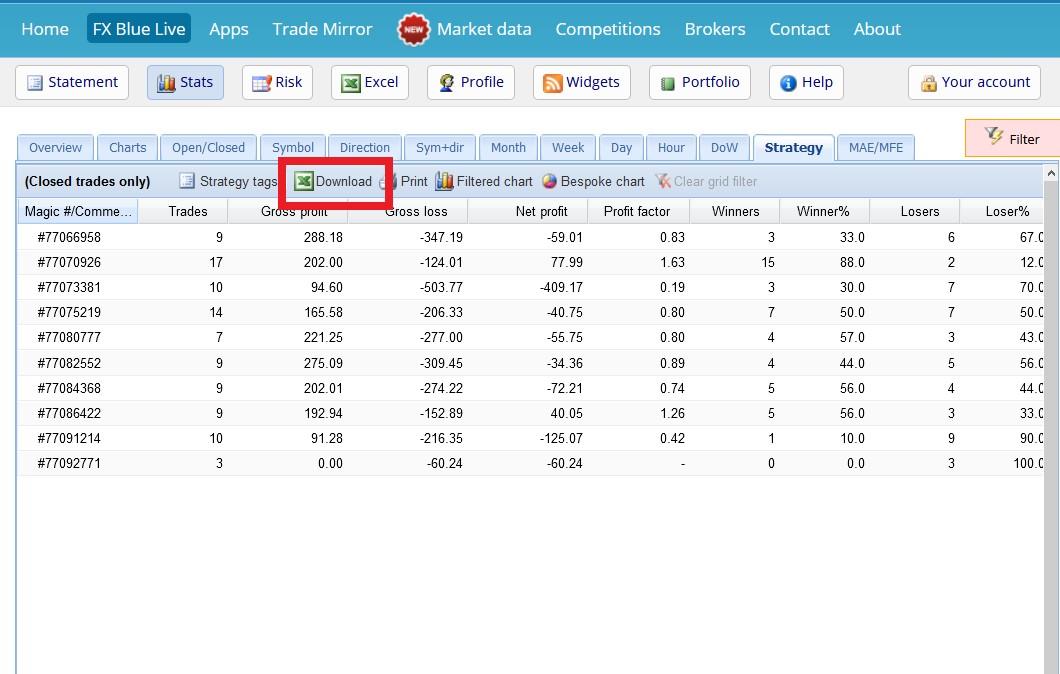
-
October 20, 2020 at 19:21 #63768
Adam Etheridge
MemberIf you just need the magic number you can just highlight the text and copy/paste (works in Safari at least!)… saves having to download the excel file etc
-
October 20, 2020 at 23:41 #63771
ladytrader2007
MemberHello Ilan & Petko,
Are there any new EAs for GOLD for October? I could only find the September version. Is it still valid? Thx, Consuela
-
October 21, 2020 at 7:27 #63773
 Ilan VardyModerator
Ilan VardyModeratorHi Consuela,
If you don’t see new EAs for any of the courses, it means the EAs are still performing well, and don’t need to be updated.
As always, test them on a demo account before placing them onto a live account.
Ilan
-
October 21, 2020 at 12:47 #63778
ladytrader2007
MemberGot it! Thank you, Ilan
-
October 21, 2020 at 13:11 #63779
 Ilan VardyModerator
Ilan VardyModeratorYou’re welcome 🙂
-
October 29, 2020 at 15:17 #64609
Omosisko
MemberAm generating strategy and very slow,, and it very hardly to bring out two strategy
-
October 29, 2020 at 15:33 #64643
 Ilan VardyModerator
Ilan VardyModeratorHi Omosisko,
There could be a few reasons for this. Could you answer the following questions please?
- Where is the historical data from (broker) and how many bars do you have?
- What is the Acceptance Criteria you are using?
- Are you running the Generator, or the Reactor with data optimization and robustness testing?
- How long, in minutes, is your Generator running for?
- Are you using In Sample, and Out of Sample, and if you are, what percentage?
- Is your PC / laptop High spec? If possible, please tell me what CPU and how much RAM.
- Please check the date range you are using, by going to ‘Data’, and ‘Data Horizon’ to ensure your start and end dates aren’t selected, or too close together.
Generally, lack of strategies is due to the Acceptance Criteria being to strict, not enough historical data or the Generator not running for long enough.
Once I have received your answers to my questions, I’ll have a better idea of what is causing you to create few strategies.
Thanks,
Ilan
-
October 29, 2020 at 15:41 #64670
Omosisko
MemberThank for quick response ,,am use custom setting for historical data,, my PC 4g ram.64bit,,am using Acceptance Criteria use by the tutorial video,,,am running reactor also slow in generator..
-
November 2, 2020 at 15:23 #65004
 Ilan VardyModerator
Ilan VardyModeratorHi Omosisko,
In order for me to be able to assist you, please answer each of the questions I asked. I need some more information so we can figure it out.
Thanks,
Ilan
-
November 4, 2020 at 15:07 #65270
 Petko AleksandrovKeymaster
Petko AleksandrovKeymasterHello traders!
All the EAs for the month of November are uploaded to the courses (those that we update monthly).
If you have any questions, feel free to ask me.
Kind regards,
Petko A
-
November 6, 2020 at 11:49 #65423
TerryLorens
MemberThank you for updating the courses, I hope there will be something new))
-
November 6, 2020 at 14:23 #65514
 Desi IvanovaModerator
Desi IvanovaModeratorDear students,
I am glad to share with you that the Forex Algorithmic Trading Course – Top 10 GBPUSD Expert Advisors is updated with new lectures.
The course is improved thanks to your feedback and reviews:
-detailed explanations about the complete process that Petko follows
-section for the beginner traders
-fresh examples from Nov 2020
-better videos and audio
-annotations along the videos to point at the detailsMore, Petko has decided to share not just 10 EAs for GBPUSD, but you will have access to my monthly EAs that I use for the GBPUSD. That changes things!
You will be able to trade the very same EAs that he trade with every month!
The best thing? You already enrolled in the course, so you do not have to pay for anything. Just go back from the first lecture and enjoy it!
Thanks for being our student!
We will keep improving our courses because we want our students to have a great learning experience and be profitable!
Have a great day, and safe trading!
Cheers,
Desi
-
November 24, 2020 at 14:49 #67402
 Desi IvanovaModerator
Desi IvanovaModeratorDear students,
I am super excited to share with you that we have uploaded the brand new Algorithmic Cryptocurrency Trading – the Revolution course!
Petko has decided to make it easier for everyone by not sharing many strategies but just the Top 5 that bring him the most profits to date!
The course is improved thanks to your feedback and reviews:
-detailed explanations about each strategy that Petko uses
-section for the beginner traders
-fresh examples from October 2020
-better quality in videos and audio
-annotations along the videos to point at the details
-PDFs attached for a better learning experienceYou will be able to trade the very same EAs that Petko trades with every month!
We will keep improving our courses because we want our students to have a great learning experience and be profitable!
Also, we have uploaded the captions for Forex Algorithmic Trading Course – Top 10 GBPUSD Expert Advisors and Top 5 Strategies (+EAs) for Cryptocurrency Algorithmic Trading.
More, you can find the Chinese captions for MetaTrader 4 Forex Trading course + Weekly Robots.
We hope that everything will be useful to you while learning!
Have a nice day!
Desi
-
November 25, 2020 at 22:30 #67480
 Petko AleksandrovKeymaster
Petko AleksandrovKeymasterHello traders,
Hello traders,
I hope everyone is doing great! I have uploaded 10 new EAs to the Top 5 Gold Expert Advisors in 2020 course!
The market has been very choppy and volatile in the last months. That is why I did my best to create, test, and choose 10 new EAs to include in the course.
It doesn’t mean the old are not OK, I just wanted to bring you a new set of 10 EAs that work better for the current market conditions.
Cheers,
Petko A
-
November 26, 2020 at 10:23 #67499
 Petko AleksandrovKeymaster
Petko AleksandrovKeymasterDear traders,
I have decided the update all of my courses with new EAs this month, so the trading experience will be even better.
Please, find attached the new 10 NZDUSD EAs in Lecture 14.
Let me know if you have questions,
Kind regards,
Petko A
-
November 26, 2020 at 14:34 #67519
 Petko AleksandrovKeymaster
Petko AleksandrovKeymasterDow Jones reached record highs, so we have to trade with new EAs that are more applicable to the current market conditions.
So I have decided to update the Dow Jones course with new 10 EAs that I have tested in the last weeks.
However, in such volatile times, I always suggest a lower risk (smaller lots).
Safe trading!
-
November 26, 2020 at 21:18 #67581
 Petko AleksandrovKeymaster
Petko AleksandrovKeymasterHello traders,
The next course that I have updated is the Top 10 USDCAD EAs course.
You can find the brand new EAs attached as a resource file.
Please, test first on a Demo account.
Have a great weekend ahead!
-
November 26, 2020 at 22:23 #67622
 Petko AleksandrovKeymaster
Petko AleksandrovKeymasterI have created and tested 10 Brand New EAs for AUDUSD.
I know that is the favorite currency pair for many of you 🙂
Please, test the new EAs first on a Demo account.
Kind regards,
-
December 2, 2020 at 21:24 #68679
ladytrader2007
MemberHello Petko and Illan,
I have a question on the monthly updates for the 99 Portfolio EAs for BTCUSD und ETHUSD. Are the files generated as real Portfolio EAs (similar to the GBPUSD 99 Portfolio EAs) or there are 99 separate files than need to be updated per drag & drop one by one? I hope you understand what I mean……
Thanks!
-
December 3, 2020 at 0:08 #68695
 Petko AleksandrovKeymaster
Petko AleksandrovKeymasterHello dear,
The 99 EAs are separate, and they need to be traded on separate charts. However, you can always import them back in EA Studio and export them as Portfolio EAs.
It is totally a different method. As you know, when we trade many EAs separately, we can follow their performance on Demo and put on live the ones that trade the best.
And if you have them in a portfolio, you need to go straight to live and remove those that lose. So adding them as a portfolio to the course would not make sense with the course content.
Cheers,
-
December 3, 2020 at 22:33 #68774
ladytrader2007
MemberThank yo for your reply, Petko.
How are you managing these 99 EAs on a DEMO account? Are u creating one DEMO account for all EAs or do you place each 99 on a single DEMO account?
Cheers!
-
December 5, 2020 at 6:57 #68855
Scott
MemberIs there a way to increase the playback speed of the classes? Like YouTube
-
December 5, 2020 at 14:50 #69088
 Petko AleksandrovKeymaster
Petko AleksandrovKeymasterHello Ladytrader,
The 99 EAs I put on one Demo account just like I demonstrate in the course. That is the maximum from MetaTrader.
If you want to put another set of 99 EAs you will need to place them on a separate MetaTrader with a different Demo Account.
Here is a video of how you can install 2 MetaTrader Platforms from one broker:
-
December 5, 2020 at 14:52 #69089
 Petko AleksandrovKeymaster
Petko AleksandrovKeymasterHey Scott,
Glad to hear from you.
We are working on that option for the video player. It is on my team’s “to-do” list.
I will make sure to let you know when we have it as an option.
Cheers,
Petko A
-
December 5, 2020 at 15:02 #69090
 Petko AleksandrovKeymaster
Petko AleksandrovKeymasterHello everyone!
This is Petko Aleksandrov. I hope you had a good November in trading.
Personally, for me, it was fantastic with the cryptos(+65% profit), and it was hard with the Forex(+3.2% profit).
But as you know, that is why I combine it. I hope you already manage to combine it as well.
I just wanted to let you know that I have uploaded all the new EAs for December, so go ahead and test them.
Safe trading!
Petko A
-
December 10, 2020 at 21:15 #69492
 Desi IvanovaModerator
Desi IvanovaModeratorHello, dear students,
I am happy to share with you that Petko has succeeded in recording more examples from investing in Cryptos on the Coinbase exchange and the Cryptocurrency Investment Strategy Without Losses course is updated with 16 new lectures!
Also, you can find the English captions available with these lectures!
Cheers,
Desi
-
December 24, 2020 at 13:26 #70384
 Desi IvanovaModerator
Desi IvanovaModeratorDear students,
I am happy to share with you that we have uploaded the brand new Forex trading course.
The course is improved thanks to your feedback and reviews:
*demonstrational trading on a Live account
*detailed explanations about the complete process that Petko follows
*section for the beginner traders
*fresh examples from Nov 2020
*better videos and audio in the lectures
*annotations along the videos to point at the details
We have decided to share EAs for more currency pairs: EURUSD, USDJPY, GBPUSD, EURGBP, EURGBP, and GBPJPY. That changes things!
You will be able to trade the very same EAs that Petko Aleksandrov trades with every month on one of his live trading accounts!
The best thing? You already enrolled in the course, so you do not have to pay for anything. Just go back from the first lecture and enjoy it!
Thanks for being our student!
We will keep improving our courses because we want you to have a great learning experience and be profitable!
Take care,
Desi Ivanova
-
December 24, 2020 at 13:34 #70392
 Desi IvanovaModerator
Desi IvanovaModeratorStudents,
we have also uploaded the brand new Bitcoin trading course + 99 Expert Advisors.
The course is improved thanks to your feedback and reviews:
*section for beginner traders
*fresh examples from Nov 2020
*explanations about the complete process that I follow
*better videos and audio in the lectures
*annotations along the videos to point at the details
*attached PDFs to improve your learning experience
The EAs are improved! None of them have SL or TP, so that they will be suitable for all trading brokers. Also, this way, you will catch the huge volatile moments with Bitcoin.
You already enrolled in the course, so you do not have to pay for anything. Just watch the brand NEW course when you have the time for it.
Have a great day!
-
January 2, 2021 at 17:25 #70988
 Desi IvanovaModerator
Desi IvanovaModeratorHello, dear students,
Happy New Year! I wish you all the best!
I am happy to share with you that we have updated all courses with one more lecture – Bonus lecture!
We hope that it will be useful for your learning.
Have a great day!
Desi
-
January 5, 2021 at 14:23 #71413
 Desi IvanovaModerator
Desi IvanovaModeratorHello everyone,
We have uploaded the English captions for Forex Strategy Course + 12 Expert Advisors I Trade Live and Chinese captions for Top 5 Strategies (+Expert Advisors) for Cryptocurrency Algorithmic Trading.
I hope it will be helpful for you while learning.
Cheers,
Desi
-
January 6, 2021 at 11:25 #71642
 Petko AleksandrovKeymaster
Petko AleksandrovKeymasterHello traders!
The monthly EAs for January are uploaded to the courses.
With you a great time trading with the strategies!
Petko A
-
January 10, 2021 at 16:32 #72390
 Desi IvanovaModerator
Desi IvanovaModeratorHello dear traders,
We have updated the Cryptocurrency Investment Strategy Without Losses course with new 16 lectures.
Also, all lectures in the Top 10 EURUSD Expert Advisors: Top EA Forex Trading course have been uploaded with better audio and zooming and annotations in the videos to have you a better learning experience.
We keep working to improve our courses!
Cheers,
Desi
-
January 13, 2021 at 11:00 #72860
 Desi IvanovaModerator
Desi IvanovaModeratorStudents,
we have also uploaded the English captions for the new Bitcoin trading course + 99 Expert Advisors.
Cheers,
Desi
-
January 25, 2021 at 16:21 #74674
 Desi IvanovaModerator
Desi IvanovaModeratorDear Students,
We have updated Automated Forex Trading Course + 99 Expert Advisors and Forex Expert Advisor course – London, New York & Tokyo Algorithmic trading with better audio, and zooming, and annotations in the videos. We hope that now you will have a better learning experience.
Have a nice day,
Desi
-
February 3, 2021 at 12:20 #76280
 Petko AleksandrovKeymaster
Petko AleksandrovKeymasterHey traders,
The markets are very volatile, especially the crypto.
In such periods we need to be very flexible with the EAs. That is why I did the hard work to generate new EAs, optimize some of the existing ones, and analyze the performance so the Robots can work more efficiently on the current market conditions.
You can find the EAs in the same lectures attached as resource files.
Petko A
-
February 5, 2021 at 11:58 #76430
 casanoguesParticipant
casanoguesParticipantHello Petko, in the last update of courses and specifically to the “100Strategys GBPUSD” in the download comes the collection file and not the portfolio one, and I tried to upload the collection to EA Studio, but it tells me there are missing markets “metatrader demo GBPUSD m15 -m30-h1, what data from the existing ones in EAStudio can I use?
regards
-
February 6, 2021 at 13:16 #76581
 Desi IvanovaModerator
Desi IvanovaModeratorHello, Dear students,
During the last week, we have updated Algorithmic Day Trading – Top 10 USDJPY Expert Advisors course with better audio, and zooming, and annotations in the videos. We hope that now you will have a better learning experience, and we keep improving our courses.
We have uploaded the captions for Forex Algorithmic Trading For Beginners + 30 Robots Monthly course, and we hope that it will be useful to you while learning.
For all our Spanish students, we have uploaded the SPANISH captions for the Top 10 GBPUSD Expert Advisors – Forex Algorithmic Trading Course.
And today, we updated the EAs for the MetaTrader 4 Forex Trading course + Weekly Robots. You can find them attached to the course.
I wish you a great time with our Trading courses!
Cheers,
Desi
-
February 7, 2021 at 17:04 #76662
Muckyboy
MemberJust purchased ‘Top 5 Forex Robots – Forex Trading Strategy Course’ in which there is a statement “5 forex robots are attached.” I can find nothing attached. Tried ‘Downloads’, however, the text there says “You have not made any purchases.” Please tell me how I can find said EAs.
-
February 8, 2021 at 5:49 #76667
Ccwezy
MemberHi guys can you please help me create the ea. The ea studio app is generating strategies but non is passing the acceptance criteria. I used the same criteria at in the lecture video
-
February 8, 2021 at 10:03 #76671
 Ilan VardyModerator
Ilan VardyModeratorHi Ccwezy,
How many bars of historical data do you have?
Ilan
-
February 8, 2021 at 11:19 #76682
Ccwezy
MemberAm not sure, I’m using xm global as my broker. Can you please tell me how many bars I need and what I should do to get it right. I’m really struggling….
-
February 8, 2021 at 11:23 #76683
Ccwezy
MemberDo I need to download the historical data if I’m using the reactor method?
-
February 12, 2021 at 16:28 #76921
 Petko AleksandrovKeymaster
Petko AleksandrovKeymasterYou can use the Historical data from the App or download it from your broker. The one that has more bars, that is the one you have to use.
Check all the videos that are on the page:
-
February 16, 2021 at 4:54 #77312
treleonbey
ParticipantWhen I attach the EA’s given in the Dow30 course, there is no SL or TP value entered in any of the 10 EA’s. Am I suppose to manually enter those values for each EA, or does the EA exit the trades using some other programmed value?
I have been running the EA’s on a demo account for about 1-2 days. Its entered 7 trades but have not exited any yet.
Thanks in advance for your help.
-
February 18, 2021 at 12:27 #77564
 Petko AleksandrovKeymaster
Petko AleksandrovKeymasterHey Treleonbey,
Yes, the EAs have no SL and TP and they have exit conditions which is a different indicator (or group of indicators) for each strategy.
This is because the different brokers provide a different number of digits for the indexes. So if we create strategies and EAs with SL and TP for some brokers it will work fine but for others, it could be 10 times smaller or bigger.
-
February 19, 2021 at 16:05 #77816
treleonbey
ParticipantThanks, so if I were to manually add in take profits on the bots would it disrupt the coding/trading signals/SL of these bots?
-
February 28, 2021 at 17:45 #78410
Iohan Dive
ParticipantIf you add SL and TP it will worsen the backtest for sure. You better do it on EA Studio, so you can see if the results are better or worse.
-
February 28, 2021 at 18:21 #78413
 Ilan VardyModerator
Ilan VardyModeratorHey Treleonbey
Iohan is correct. You could add TP and SL to the EA once it’s on the chart, but you won’t know if the values are the best they could be. You could, if you want to, add the TP and SL, and run a backtest on the EA within MT4.
Ilan
-
March 3, 2021 at 21:18 #78623
Mark Penelton
ParticipantHey Petko and Ilan,
Any idea when we can see updates for the weekly and monthly courses? Looking forward to the new EA’s!
Thanks in advance!
Mark
-
March 6, 2021 at 0:04 #79164
 Petko AleksandrovKeymaster
Petko AleksandrovKeymasterHello traders,
I hope everyone is doing well!
I have updated all the EAs in the courses. You will find them as resource files attached to the very same lectures where you downloaded them the first time.
Kind regards,
Petko A
PS. Always test on a Demo, and remember that is a personal choice if you decide to trade on a live with any EAs.
-
March 19, 2021 at 17:15 #80746
 Petko AleksandrovKeymaster
Petko AleksandrovKeymasterDear students,
I hope everyone is doing great, and you are already staking some cryptos in your wallets 🙂
Today I have updated the Crypto Staking Course: Earn Cryptocurrency Passive Income Daily
I have added one more lecture called Staking Algo: Pure Proof-of-Stake.
In this lecture, I decided to demonstrate the Algo staking, which is a pure Proof-of-Stake token. With it, we receive rewards just from holding it into our wallets.
Also, I demonstrated the whole process – how I buy the Algo, how I transfer it to my wallet, and how we get the first rewards instantly.
Staking algo is actually the easiest way to stake crypto nowadays. Because we do not need to do anything 🙂
Take care, and enjoy the course!
Petko A
-
April 2, 2021 at 12:39 #81983
Jean-Michel Chidiac
MemberHello Mr Aleksandrov. I just started your free course EA Studio Basics. I would like to ask if martingale can be tested later on in the studio on a personal strategy with multiple positions generated in one direction.
Thank you in advance for your kind support.
-
April 3, 2021 at 22:18 #82022
 Petko AleksandrovKeymaster
Petko AleksandrovKeymasterHey Jean,
Glad to hear from you and welcome to the Forum!
Martingale is available on FSB Pro and not on EA Studio.
Have a look at the free videos: https://eatradingacademy.com/software/forex-strategy-builder-professional/
It has also a 15-days free trial.
Cheers,
-
April 7, 2021 at 18:53 #82528
Jean-Michel Chidiac
MemberDear Petro,
Can I PM you somewhere?
Thank you!
-
-
April 5, 2021 at 9:25 #82350
 Petko AleksandrovKeymaster
Petko AleksandrovKeymasterHello students,
I hope everyone is doing great!
I have updated the EAs for April in the courses. They are attached to the same lectures.
Always test first on a Demo account.
Kind regards,
Petko A
-
April 7, 2021 at 8:03 #82526
Jean-Michel Chidiac
MemberThank you Petro for your support. Wish you a great day!
-
-
April 20, 2021 at 10:17 #83717
 Petko AleksandrovKeymaster
Petko AleksandrovKeymasterHey Jean,
Sure, drop an e-mail at info@eatradingacademy.com, say it is for me and I will answer.
Cheers,
-
April 24, 2021 at 17:50 #84138
degriand
ParticipantHello Petko,
I have problems accessing the videos of the course after the update.
Bitcoin Trading Robot – Cryptocurrency Never Losing Formula
My login: degriand
Error message: Download File: https://eatradingacademy.com/wp-content/uploads/2020/04/sf23u5t9SFkgb123to.mp4?_=1
-
April 26, 2021 at 22:57 #84325
 Petko AleksandrovKeymaster
Petko AleksandrovKeymasterThanks for the report Degriand!
We will fix it as soon as possible and get back to you!
I appreciate it!
-
April 27, 2021 at 14:03 #84405
 Marin StoyanovKeymaster
Marin StoyanovKeymasterHi Degriand,
The missing content should be visible now. Please check and let me know if there is still an issue.
-
May 4, 2021 at 13:20 #85328
 Petko AleksandrovKeymaster
Petko AleksandrovKeymasterHello all,
the new EAs for May are updated to the courses. Find them attached as resource files.
Take care and safe trading!
Petko A
-
May 17, 2021 at 15:21 #86454
Mahmoud Sohrabi
Participanthi just know about update time of Cource
-
May 18, 2021 at 11:40 #86477
 Petko AleksandrovKeymaster
Petko AleksandrovKeymasterHey Mahmoud,
I usually update the coursed in the first week of every month.
Cheers,
-
May 24, 2021 at 6:52 #88513
Jordon777
ParticipantDear Petko, thank you so much for the system! I have two problems I hope you can help me.
1. I live in the US under FIFO rule, my brokers are IG US, OANDA US, and FXChoice. All three brokers limit historical data between 2000 bars for the small time frames to 12000 bars for the longer time frames. Therefore, I can only get a small “count of trades” when creating EAs. In the small time frames like 5M and 15M with just 2000 bars I can only get 5 to 7 trades because historical data is so limited.
What can I do to get more historical data? (the larger data sets, 12000 bars, go back to 2009 but only for H4 and Daily time frames)
2. Since I live under FIFO rule, I can only have 1 currency pair that trades with 1 EA. OANDA allows nano lots per trade to get around the rule but the EAs trade with fixed lot sizes. Creating subaccounts with the same currency pair and different EAs triggers an account suspension. This includes demo accounts.
How can I monitor multiple EAs on one currency pair with a US regulated demo account?
I really need your help. I’m ready to think outside the box and get creative.
Is there maybe another way of achieving what I want?
All I want to do is create well optimized EAs for US regulated brokers, test them on a US regulated demo accounts, then run them through the validator process, and then push out the top two EAs separately on two US accounts.
Many thanks I really appreciate any help,
Jeff
-
May 27, 2021 at 0:37 #88719
 Petko AleksandrovKeymaster
Petko AleksandrovKeymasterHey Jordon,
I am glad to hear that you like my system.
Regarding the data what you can do is to use the premium data on EA Studio just change the parameters of the symbols so it will work for your US brokers.
Here is a video where I explained it:
For the FIFO solutions, please, check the FAQ section. Look at the Robots column:
Frequently Asked Questions About Trading Courses, Robots & Strategy Builders
Cheers.
-
June 3, 2021 at 14:51 #89571
 Petko AleksandrovKeymaster
Petko AleksandrovKeymasterHello everyone,
the courses are updated with June’s EAs. Make sure to test them first on a Demo.
I will continue reviewing the EAs from all the courses, and if I do any changes I will let you know.
With the Top 5 Fore Strategie course, only the GBPUSD strategy was changed a bit and the new EA is uploaded to the course.
Cheers,
-
June 21, 2021 at 15:52 #91901
 Petko AleksandrovKeymaster
Petko AleksandrovKeymasterDear all,
I have updated the Bitcoin Robot course.
Hard times for the Bitcoin market, but when we have the Robot and the Formula, it really doesn’t matter if the price drops or not.
I made some changes to the robot to be more relevant to the current market conditions.
The TP was not changed, just some of the parameters in the indicators.
You can find it attached in the same lecture.
Kind regards,
Petko A
-
June 21, 2021 at 16:57 #91933
 Petko AleksandrovKeymaster
Petko AleksandrovKeymasterHey traders,
I have updated the 10 USDJPY EAs.
The robots are the same. Just some of the parameters were changed.
All you need to download the new ones, reupload them and start testing them.
Let me know if you have questions.
Kind regards,
Petko A
-
June 23, 2021 at 22:14 #92002
 Petko AleksandrovKeymaster
Petko AleksandrovKeymasterHello crypto investors,
Bitcoin has been quite negative, but that is the market. It never goes in one direction.
The question now: Did the Bitcoin form a new Bottom yesterday?
I have recorded a whole video about it. And you can find it at the end of the Bitcoin investment course.
I hope you will find it useful.
Kind regards,
Petko A
P.S. I updated the course with a lecture, where I shared 3 strategies for the Crypto bear market. Just in case you have missed it…
-
June 30, 2021 at 1:07 #92414
Boback Bamaniar
ParticipantHi Mr. Aleksandrov-
My name is Boback, a new member of your academy. Thanks for your great work.
I was running EA for GBPUSD on my account and I got a notification for “Fifo” violation. I am using OANDA and am in the US. I was wondering is “Fifo violation” broker related? Or is this rule applies to all the brokers?
If this violation only exist in U.S, is it possible to change the EA parameter so that it runs only one trade of a same pair at a time, and ignore additional signals before the first trade is closed?
I hope I was clear.
Take care, Boback.
-
July 1, 2021 at 22:57 #92561
 Petko AleksandrovKeymaster
Petko AleksandrovKeymasterHey Boback,
Glad to hear from you, and welcome to the Academy.
Yes, in US the brokers apply the FIFO rule.
If you trade one EA that opens one trade per signal, on one asset, you will not have issues.
If you wish to trade more EAs in the same account, you can check out the FAQ section for some tips.
-
July 14, 2021 at 6:13 #93363
Boback Bamaniar
ParticipantThank you!
I was working with “Top 5 Forex Robots” while I got the FIFO violation message. These are 5 different EAs on 5 different assets in one account….. so no problem here, right?
Could the “FIFO violation message I received be due “adding to the position while price was going against me? (i.e. GBPUSD EA )
thanks in advance.
-
-
July 7, 2021 at 9:44 #92954
 Petko AleksandrovKeymaster
Petko AleksandrovKeymasterHey traders,
I hope everyone has a great week!
I just uploaded the new EAs for July.
Make sure to test all the EAs first on a Demo account.
Kind regards,
Petko A
-
July 8, 2021 at 18:47 #93114
Mark Penelton
ParticipantI’m having trouble downloading the July EA’s. When I click the links it redirects me to my One Drive to download. The folder appears empty when I click on it. Is anyone else having this issue?
-
July 8, 2021 at 20:22 #93117
 casanoguesParticipant
casanoguesParticipantHola Mark, a mi me ocurre el mismo problema,
-
July 8, 2021 at 20:32 #93119
 casanoguesParticipant
casanoguesParticipantHello Petko, tell you about the problem that Mark already comments, the Zip file for downloading the resources is empty.
Greetings
-
July 15, 2021 at 18:02 #93669
 Petko AleksandrovKeymaster
Petko AleksandrovKeymasterHey Boback,
Yes, I am afraid that you will have to remove the adding option so you can fit the FIFO rule…
Cheers,
-
July 19, 2021 at 9:38 #93687
Boback Bamaniar
ParticipantHi again-
First of all, Thank you very much for your prompt responses, very much appreciated….
would you please highlight what exactly i need to delete from GBPUSD EA below…. I thought lines 37-38 seem to be the obvious choices but i wanted to make sure before i mess up the code 🙂
Take care,
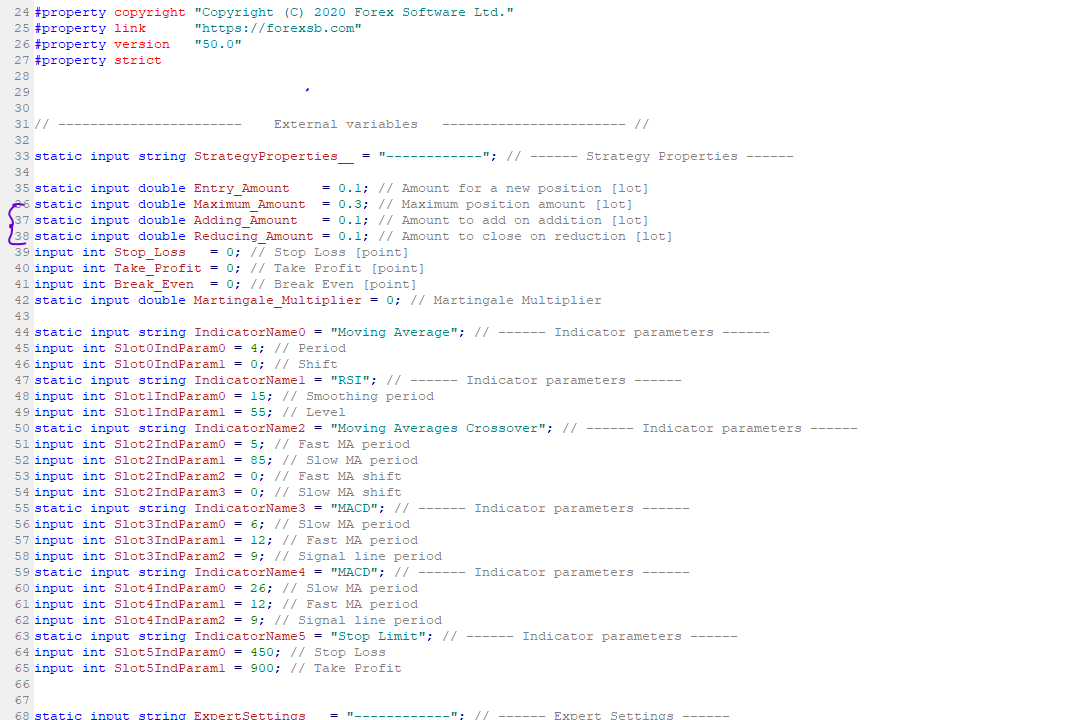
-
-
July 19, 2021 at 9:37 #93852
 Petko AleksandrovKeymaster
Petko AleksandrovKeymasterHey traders,
We have just updated 3 out of the 5 Stock EAs.
Small changes on GOOG, TSLA, AAPL were done. FB and AMZN keep doing a great job with the initial parameters.
You can find the new EAs attached the the same lecture, and the changes you can find in the PDFs accordingly.
Let me know if you have any questions!
Kind regards,
-
July 19, 2021 at 10:05 #93856
 Petko AleksandrovKeymaster
Petko AleksandrovKeymasterHey Boback,
You do not need to update the code. Just from the inputs of the EA, when you drop it on the chart, leave it to 0.0 on the line how much to add as lots.
-
August 1, 2021 at 0:25 #94763
Boback Bamaniar
ParticipantHey Petko-
a couple of questions:
1- Based on your experience, how much difference can you expect in results when trading (with the same set of EA’s) on the “live” and “demo” accounts at the same time?. I am thinking there must be some differences because , among other reasons, orders are filled in demo accounts instantly…. the main question is if there is a difference in result, is it statistically significant?
2- I am just getting my feet wet studying course in the academy and still have a long way to go….. but from what I have noticed Portfolio trading seems to be most consistant way of trading… problem I have is FIFO rule with my broker (OANDA) in the US. What is you recommendation to get the best out of portfolio trading without violating FIFO rules?
Bests,
Boback.
-
-
July 27, 2021 at 21:15 #94290
Amanda Lum
ParticipantHi,
I recently purchased the top 5 forex robots course and would like to know if you have any
backtesting results over a significant period of time?If you don’t have this info, what is the best date range to test these portfolio of EA’s?
-
July 27, 2021 at 21:16 #94359
 Petko AleksandrovKeymaster
Petko AleksandrovKeymasterHey Amanda,
The best thing would be for you to perform a backtest on MetaTrader and see how the strategies behave with your broker.
The different brokers show different results and it is best to do it by yourself.
In the course, you will see how that works and if you have any questions, feel free to ask me.
Kind regards,
-
August 3, 2021 at 15:29 #94960
 Petko AleksandrovKeymaster
Petko AleksandrovKeymasterHey Boback,
Glad to hear from you.
1. There could be a significant difference if you trade the smaller time frames as M1 and M5 (if your broker has some execution problems on a live account). That is why I use mostly M15 and H1. The difference in results could come when you move EAs from Demo to Live. You will need to give the EAs some time to synchronize.
2. Have a look at our FAQ section for some FIFO tips. But trading with Portfolio EAs will be the hardest to go around FIFO because the Portfolio EAs work on one asset and one time frame.
Let me know if there is anything else.
-
August 3, 2021 at 15:32 #94962
 Petko AleksandrovKeymaster
Petko AleksandrovKeymasterHey traders,
I have just uploaded the August EAs to the courses and the bundles.
Probably you have noticed that the EAs are already on cloud space, so it is easier for all of us.
You will be able to find the download links at the same lectures in the courses.
Safe trading!
-
August 10, 2021 at 0:21 #95116
Boback Bamaniar
ParticipantThank you Petko….
Ok following up on portfolio trading, there is this 100 EAs for EUR,USD, AND GBP that i am really interested in…. is it possible to get a version of this portfolio that i can change position size on each individual EAs?
-
August 19, 2021 at 10:40 #95800
 Petko AleksandrovKeymaster
Petko AleksandrovKeymasterHey Boback,
You can set the lot for the Portfolio EA. It can’t trade with different lots for the different strategies inside.
-
August 19, 2021 at 10:42 #95802
 Petko AleksandrovKeymaster
Petko AleksandrovKeymasterHey traders,
I succeeded in recording some more examples of trading the Simple Bitcoin Strategy on my phone.
I showed how to apply the strategy on an Exchange via the app. I know most traders nowadays use their phones, and this strategy works just great that way.
Have a look at the last section.
Trade safe!
Petko A
-
September 8, 2021 at 15:59 #97238
 Petko AleksandrovKeymaster
Petko AleksandrovKeymasterThe monthly EAs for September were updated. Please, go ahead and test on a Demo account all new EAs attached.
If you have questions, let me know
-
September 29, 2021 at 9:59 #98053
Daniieel
ParticipantHi Petko,
How can I reach out to the support team? I’m interested in some of the packages courses and I’ve sent an email and a message through Facebook but there was no reply.
Looking forward to your reply!
Thanks!
-
September 29, 2021 at 10:00 #98361
 Petko AleksandrovKeymaster
Petko AleksandrovKeymasterHey Daniel,
Sorry for the late reply. We are moving the office and the new studio of mine where I will be recording, and we couldn’t answer on time on all channels.
I will ask my team to help you out.
-
October 8, 2021 at 14:39 #98756
 Petko AleksandrovKeymaster
Petko AleksandrovKeymasterHey traders,
The October EAs are uploaded to the courses.
I always remind that but I guess I will keep doing it, just because it is SUPER important! (smiley)
Safe trading!
Petko A
-
October 14, 2021 at 11:11 #99006
 Petko AleksandrovKeymaster
Petko AleksandrovKeymasterHello all,
The Chia forks are here, and I just updated the Crypto Farming course with four exciting lectures:
26. Chia Forks are here!
27. Why there are forks
28. How to compare the Chia Forks
29. Chia Forks calculator
It’s pretty exciting that there are Chia forks already, and I was sure this time would come! 🙂Enjoy the lectures, and let me know which Chia fork you liked the most?!
Petko A
-
October 14, 2021 at 11:14 #99008
 Petko AleksandrovKeymaster
Petko AleksandrovKeymasterHey guys,
I also updated the NFT course with another two sections that will help you understand better the Gas Fees, and you will learn how to find NFT Projects early.
Thank you for all the questions. It helped me improve the course!
I hope you will learn more in the two sections ( 9 lectures) added.
-
October 20, 2021 at 13:58 #99575
autobetting
ParticipantHi,
i have coded the bitcoin never loosing formular into a bot. now i am facing the problem that i cant find a broker with btc/usd . only cfd. can someone recommend a broker here for the bot ? pepperstone is advertising it but when you signup they dont have it as an instrument
-
October 22, 2021 at 11:30 #99667
ivonemisters
ParticipantThe Never Losing Formula is applicable exactly to CFD brokers.
And Pepperstone is a great broker but because it is FCA regulated broker they have removed the Crypto for Europe and UK.
Check out a broker in Australia, for example, that is not FCA regulated but has a regulation. Let me know if you can’t find one, I will share with you which one I use.
-
October 22, 2021 at 14:18 #99690
 Petko AleksandrovKeymaster
Petko AleksandrovKeymasterHey traders,
I hope you are doing well. I have updated the 10 EAs for the following:
Top 10 Dow Jones EAs
Top 10 Gold EAs
Top 10 AUDUSD EAs
Top 10 NZDUSD EAs
Always test on a Demo account even I already tested those Robots! 🙂Cheers,
-
October 31, 2021 at 11:09 #100260
 Petko AleksandrovKeymaster
Petko AleksandrovKeymasterHey traders,
Please, find attached in the course the new USDCAD EAs for November.
If you have any questions, do let me know.
Kind regards,
Petko A
-
November 7, 2021 at 21:58 #100779
 Petko AleksandrovKeymaster
Petko AleksandrovKeymasterI just wanted to let you know that the EAs for November were uploaded.
Do let me know if you have questions, and test on a Demo first.
Safe Trading!
Petko A
-
November 8, 2021 at 12:21 #100798
 casanoguesParticipant
casanoguesParticipantHello, except for error, I think that in the last update of the courses, the resources have not been added correctly in them, since those of the month of October continue to appear, except in the course “MetaTrader 4 Forex Trading course + Weekly Robots” and in the “Dow Jones Expert Advisor + 10 Robots”
In the “Algorithmic Trading Strategies in 2020 + USDCAD EAs” course, the file is empty
I would be grateful if you would review such information because I understand that if the forum states that the November EAs have been loaded and it is not, it is that an incident has occurred
Kind regards.
-
November 17, 2021 at 8:45 #101316
 Petko AleksandrovKeymaster
Petko AleksandrovKeymasterHey Casanogues,
Thanks for the feedback. I updated those courses the last week, so please, have a look at them again.
Cheers,
-
November 17, 2021 at 9:06 #101335
 Petko AleksandrovKeymaster
Petko AleksandrovKeymasterThe NFT Course is updated with plenty of lectures. You will see new sections on:
1. How to design 10 000 NFTs easily
2. Generate the pictures for the NFTs with a ready-to-use code
3. Upload the 10 000 NFTs on Opensea with a ready-to-use code
Enjoy them, and let me know when you upload your 10000 NFT collection.
-
December 4, 2021 at 11:41 #102633
 Petko AleksandrovKeymaster
Petko AleksandrovKeymasterHey traders,
I have updated the EAs for December 2021.
You can find the new EAs in the same lectures.
For the Top 5 Forex EAs: EURJPY was slightly changed.
For the Top 5 Crypto EAs: BTC M15 EnDe strategy was updated.
Always test the strategies on a Demo first.
Petko A
-
January 8, 2022 at 17:21 #105456
 Petko AleksandrovKeymaster
Petko AleksandrovKeymasterHappy New Year!!!
I wish you a great 2022, more profits, more pips, and more crypto in your wallets! 🙂
I have updated the monthly EAs, and I have uploaded them all.
Thank you for being my student!
Petko A
-
February 6, 2022 at 12:22 #108522
 Petko AleksandrovKeymaster
Petko AleksandrovKeymasterHey traders,
I have uploaded the EAs for February.
Make sure to test them on a Demo account.
Let me know if you have any questions.
Cheers,
Petko A -
February 7, 2022 at 19:39 #108674
Mark Penelton
ParticipantHi Petko,
Thanks for all the hard work! I’m finally starting to build a portfolio of profitable EA’s.
I went through my courses and don’t see the February updated EA’s for a couple of them. Is this an issue on my end or your end? The GBPUSD and the monthly portfolio EA’s are the main ones I’m looking for which I don’t see yet.
Thanks again for everything!
Mark
-
February 28, 2022 at 12:08 #109935
Jaroslav Simon
ParticipantCan you tell us more? I am struggling…and have no idea what am I doing wrong. Every single strategy which I analyzed and considered as WINNER….PF over 1.4 more than 5 trades net profit over 100……..this is consecutively loosing no matter what I’m doing…why?
What is happening? cans someone answer that? for 2 days I can not reach any answer….
-
-
February 14, 2022 at 18:18 #109244
 Petko AleksandrovKeymaster
Petko AleksandrovKeymasterHey Mark,
I will recheck that, now!
Glad to hear you found the best way for you to build the portfolio of EAs.
Keep me updated with your progress.
-
February 28, 2022 at 12:10 #110316
 Petko AleksandrovKeymaster
Petko AleksandrovKeymasterHello Jaroslav,
Can you make it clearer what you are doing?
Do you test the EAs on a Demo account and when you move to live they start losing?
Did you test your live and demo if they match the trading in the first place? The best way to test your broker is to place 2-3 EA with 0.01 on a Demo and Live and see if the trades will match. If they do not. testing on a Demo account becomes useless.
-
March 6, 2022 at 18:49 #111122
 Petko AleksandrovKeymaster
Petko AleksandrovKeymasterHello traders,
I uploaded the EAs for March in the courses that I update monthly.
NOTE: Keep in mind that trading becomes riskier in high volatility, just like the current Russian Ukrainian War.
What you can do is pause trading or reduce the trading amount.
Just be careful 🙂
Cheers,
Petko A -
April 3, 2022 at 17:18 #114550
 Petko AleksandrovKeymaster
Petko AleksandrovKeymasterGuys, I have updated the Pool in the EA Studio Professional Course.
I have filtered all collections and there are fewer strategies but better ones.
All of the strategies have:
- Profit factor >1.2
- Min Count of Trades 300
- R-squared > 50
Cheers,
-
April 3, 2022 at 18:15 #114561
 Petko AleksandrovKeymaster
Petko AleksandrovKeymasterHey traders,
I hope you are doing well!
I just uploaded the new EAs for April.
Test on Demo, and trade safe!
Petko A
-
April 9, 2022 at 13:31 #114988
 Petko AleksandrovKeymaster
Petko AleksandrovKeymasterHello traders,
I have updated the 5 EAs again.
Many of you were asking for an update because the EAs were losing in the last month. Keep in mind that the Russian-Ukrainian war caused a lot of unexpected moves on all markets (Forex, Crypto, Stocks).
However, what I did was analyze the strategies on fewer bars (focusing on the most recent period).
Test them on a Demo first, and I hope the results will be satisfying.
Kind regards,
Petko A
PS. The EURJPY strategy is just the kicker…it does not need any update for quite a long time now!
-
April 15, 2022 at 19:17 #115341
 Petko AleksandrovKeymaster
Petko AleksandrovKeymasterDear students,
I have updated the 10 EAs from the USDJPY Course.
Five out of the ten EAs needed some optimization for the current market conditions.
The Russian-Ukranian war reflected the markets, and the JPY is always on fire as it is considered a safe-haven currency.
Please, test the EAs on a Demo first.
Trade safe!
Petko A
-
April 16, 2022 at 0:04 #115359
 Petko AleksandrovKeymaster
Petko AleksandrovKeymasterHey traders,
I hope everyone is doing well!
I have created 10 new EAs for GOLD, and I updated the course.
What is new?
Many of you asked me about EAs that have Stop Loss and Take Profit, so I decided to fulfill your wishes.
The EAs are more relevant to the recent ”war” market conditions.
However, always test the EAs on a Demo account and choose the best ones.
Safe trading!
Petko A
-
May 1, 2022 at 14:28 #115914
 Petko AleksandrovKeymaster
Petko AleksandrovKeymasterHey traders,
I have uploaded all Robots for May so you can test them out!
I hope you are having a great time trading, and I wish you a great day!
Petko A
-
May 5, 2022 at 9:24 #116076
Oliver Vella
ParticipantThanks Petko for your continue updates. Is the top forex robots updated for May too? I can’t see they are updated on my course. Am I looking in the wrong place? Thanks.
-
June 2, 2022 at 15:42 #117453
 Petko AleksandrovKeymaster
Petko AleksandrovKeymasterHello traders,
I have updated the Top 5 Forex Robots. Please, see the attached PDFs to the lectures to see the changes in some of the parameters.
Trade safe!
Petko A
-
June 2, 2022 at 17:29 #117457
 Petko AleksandrovKeymaster
Petko AleksandrovKeymasterHey traders,
You all know that it is not the best time for the stock market right now…
But when trading with EAs, it does not matter if the price goes up or down.
I updated the Dow Jones course with 10 NEW EAs suitable for the current volatile market conditions.
However, I would suggest you test them on a Demo account first.
Trade safe!
-
June 16, 2022 at 23:29 #118061
Kalin
ParticipantHello,
Will there be an update to the Bitcoin Trading Robot – Cryptocurrency Never Losing Formula course? The robot link has expired.
-
June 19, 2022 at 17:24 #118261
 Petko AleksandrovKeymaster
Petko AleksandrovKeymasterHey Kalin,
A few users reported that there is a problem with the links. We are currently working on it, and it should be fine within a few hours.
Let us know if you still experience the issue.
Cheers,
-
July 4, 2022 at 16:27 #119015
 Petko AleksandrovKeymaster
Petko AleksandrovKeymasterHey traders,
Bad times for the Crypto market, but it does not matter when we trade with Robots.
However, I took the time to revise and update the EAs from the Top 5 Course. Only two needed an update:
- the VAM BTC on H1
- the ETH strategy
The strategies are the same. Just the parameters are different (check the PDFs attached).
Also, I have uploaded the updated versions of the EAs.
Trade safe!
Petko A
PS. The volatile markets are risky, so reduce the risks or trade on a Demo.
-
July 4, 2022 at 16:45 #119035
 Petko AleksandrovKeymaster
Petko AleksandrovKeymasterMore, I updated the EAs in the courses and the Robots’ Packs for July.
Cheers,
-
July 21, 2022 at 13:40 #119759
 Petko AleksandrovKeymaster
Petko AleksandrovKeymasterHey traders,
I created ten new EAs for GOLD and updated the course.
Gold remains one of the best assets for algo trading even when the market is ahead of a recession.
However, always test the EAs on a Demo account and choose the best ones.
Safe trading!
Petko A
-
August 2, 2022 at 18:08 #120618
 Petko AleksandrovKeymaster
Petko AleksandrovKeymasterHey traders,
I have updated the EAs for August 2022!
You can find the new EAs in the same lectures (attached as resource files).
For the Top 5 Forex EAs: GBPUSD was slightly changed.
For the Top 5 Crypto EAs – no changes
Always test the strategies on a Demo first.
Kind regards,
Petko A
-
August 26, 2022 at 17:39 #122147
 Petko AleksandrovKeymaster
Petko AleksandrovKeymasterDear traders,
The markets are pretty volatile, and we need to be flexible with the tools we use.
I created 10 new EAs for Dow Jones and uploaded them to the course.
Please, test first on a Demo account.
Petko A
-
August 28, 2022 at 16:17 #122214
 Petko AleksandrovKeymaster
Petko AleksandrovKeymasterHello traders,
The stock market has been quite volatile recently, and also some of the stocks did the so-called SPLIT.
So I have updated the 5 EAs that I personally use, and I updated the course.
More, you will find the changes in the strategies in the PDFs attached.
Let me know if you have any questions.
Petko A
-
September 3, 2022 at 12:43 #122572
 Petko AleksandrovKeymaster
Petko AleksandrovKeymasterDear Traders,
I have uploaded the EAs for Sept 2022.
You can find them attached as resource files for the courses (in the same lectures).
Let me know if you have any questions.
Cheers,
Petko A
Note: Always test the EAs on a Demo account.
-
September 3, 2022 at 13:06 #122580
 Petko AleksandrovKeymaster
Petko AleksandrovKeymasterDear Traders,
I have slightly updated two of the indicators in the EURUSD strategy in the Top 5 Course.
The trading strategy remains the same. Just the parameters were changed.
You can see the changes in the PDF attached with underlined mark.
Also, the EA is updated so that you can download the new version.
Kind regards,
Petko A
-
October 4, 2022 at 15:20 #126849
 Petko AleksandrovKeymaster
Petko AleksandrovKeymasterDear Traders,
I have reviewed the performance of the Top 5 EAs for Forex, Crypto, and Stocks.
The only change I made is with the EURGBP EA. Some parameters needed a change so the EA could trade more effectively in the current market conditions. You can download the new EA and see the changes in the attached PDF.
The Crypto and Stock EAs do not need a change at the moment.
Note: When Central banks increase (or decrease) interest rates, the markets are very volatile, and you should be careful.
Trade Safe!
Petko A
-
October 4, 2022 at 15:44 #126853
 Petko AleksandrovKeymaster
Petko AleksandrovKeymasterDear traders,
I have uploaded the EAs for October.
Please, stick to Demo because when central banks increase rates, the markets are very risky.
However, it is a personal choice whether to risk real money or not.
Kind regards,
Petko A
-
October 29, 2022 at 16:05 #129540
 Petko AleksandrovKeymaster
Petko AleksandrovKeymasterHello Traders!
I uploaded the brand new Forex Trading Course London, NY & Tokyo System + Unique Forex Indicator.
But you already have the course with a lifetime license, so take advantage of that!

I have re-recorded the course based on all of your reviews and feedback. Thank you for that!
I succeeded in improving the course in several ways:
1. Included a Beginners section
2. Added more live trading examples
3. Edited the videos more professionally
You will notice that I am trading not precisely at the opening of the Trading Sessions but a few minutes later. I let the market choose its direction before entering into the trade. It simply brings me more profits…
With the new course, you will also learn how to use the Fibonacci indicator, which fits perfectly in my Daily trading.
I hope I will help you improve your trading!
Petko A
-
October 29, 2022 at 16:10 #129541
 Petko AleksandrovKeymaster
Petko AleksandrovKeymasterI also uploaded the brand new Staking Crypto Course (Earn Passive Income Daily)

I kept some lectures relevant to the present Crypto market and added plenty of new ones!
I succeeded in improving the course in several ways:
1. Updated the conditions for Crypto Staking on the different exchanges
2. Added Staking on Binance and Coinbase
3. More Crypto Visa Card brands to use
4. I showed actual results from Crypto Staking
In the old course, I focused the staking on one exchange because, at that time, it was offering the best conditions. But after the bear market in 2022, that is not the case anymore.
With the new course, you will learn not only which is the best exchange for Crypto Staking at the moment but also how to compare the different exchanges at any moment, so you can always take the maximum results from your Crypto assets.
If you already have the course. You can watch the new lectures for free because you have a lifetime license.
See you in the class!
Petko A
-
November 1, 2022 at 18:31 #129798
 Petko AleksandrovKeymaster
Petko AleksandrovKeymasterHey Traders,
I have updated the Gold Trading Robot in the course.
I had to change some of the parameters. Please, see the new Robot attached.
Trade safe,
Petko A
PS. The strategy remains the same, just the parameters are quite different.
-
November 3, 2022 at 11:38 #130022
 Petko AleksandrovKeymaster
Petko AleksandrovKeymasterHey Traders,
I updated the courses’ Top 5 Forex and Top 5 Crypto EAs.
Please, see the new EAs and PDFs attached.
The strategies are doing fine, I just made them work for more brokers.Kind regards,
Petko A
-
December 1, 2022 at 11:51 #133026
 Petko AleksandrovKeymaster
Petko AleksandrovKeymasterHey traders,
I have updated the courses with new EAs for Dec 2022. You can find them attached.
For the Top 5 Forex EAs, I changed some of the parameters (see the PDFs).
For the Top 5 Crypto EAs, the BTC strategies on M15 were slightly changed.
Let me know if you have any questions.Trade safe,
Petko A
PS. Remember that the end of the year is the worst period on the Forex market. Very volatile and unexpected moves are expected! 🙂 So please, trade on Demo first.
-
December 19, 2022 at 10:15 #137167
 Petko AleksandrovKeymaster
Petko AleksandrovKeymasterHey traders,
I created ten new EAs for GOLD and updated the Top 5 Gold course.
Gold is in a new up trend, and volatility is higher.
Gold remains one of the best assets during the recession.
However, always test the EAs on a Demo account and choose the best ones.
Safe trading!
Petko A
-
January 3, 2023 at 11:46 #139593
 Petko AleksandrovKeymaster
Petko AleksandrovKeymasterHAPPY NEW YEAR!
I have uploaded the January EAs; they are attached as resource files.
Do not forget to test on a Demo first!
Let me know if you have any questions.
Trade safe,
Petko A
-
January 31, 2023 at 16:09 #142591
 Petko AleksandrovKeymaster
Petko AleksandrovKeymasterHello traders,
I have updated the Top 5 Forex Robots with a complete section showing a money management system to scale the profits.
It’s something new that I have been using recently for my trading, and it works well. So I decided to add a few lectures to the course.
Plus, the EAs I use are a bit different, so I also uploaded them.
I will leave it to you to decide whether you wish to use them! 🙂
Trade safe!
Petko A
-
February 1, 2023 at 17:01 #142738
 Petko AleksandrovKeymaster
Petko AleksandrovKeymasterHey traders,
I have uploaded the EAs that I will be trading during February.
You will find them attached as resource files at the same lectures in the courses.
Make sure to test on a Demo first, and I wish you a great month ahead!
Petko A
-
February 20, 2023 at 15:20 #145288
 Petko AleksandrovKeymaster
Petko AleksandrovKeymasterDear students,
I added two more lectures at the end of the Top 5 Forex Strategy course:
1. When Do I Increase the lots
2. One or Many EAs
Check them out because you will see when I increase the lots as the account increases or decreases in value and why it is better to trade at least 5 Robots simultaneously.
Let me know if you have any questions.
Kind regards,
-
March 3, 2023 at 18:21 #146504
 Petko AleksandrovKeymaster
Petko AleksandrovKeymasterHey traders,
I have updated the EAs for March 2023!
You can find the new EAs in the same lectures (attached as resource files).
Always test the strategies on a Demo first.
Kind regards,
Petko A
Petko A
-
March 17, 2023 at 15:26 #148179
 Petko AleksandrovKeymaster
Petko AleksandrovKeymasterAnd the Robot is finally here…
Hello traders,
Many of you were looking for the Trading Robot I am testing for the FTMO Challenge.
My team and I did our best to add the new sections to the course as soon as possible. And the lectures are live.
You can watch it all, download the Trading Robot and test it yourself.
I suggest you watch all the lectures to learn how the Robot works.
This way, it will be easier to decide whether you will be using it.
Feel free to let me know if you have any questions.
Kind regards,
-
March 27, 2023 at 12:25 #149520
 Petko AleksandrovKeymaster
Petko AleksandrovKeymasterHello traders,
I am glad to share with you that I also succeeded in passing the Verification with the Robot.
And more, I recorded all examples and updated the course with another 4 lectures.
Plus, I modified the Robot, and now you have two Robots you can choose from.
Please, watch the lectures to see what I mean.
Trade Safe!
Petko A
PS. And remember that future performance is not guaranteed. What they say that ”History repeats itself in trading” is not valid. So make sure to test on a Demo/Free Trial first to see if it would work for you.
-
April 4, 2023 at 12:38 #150455
 Petko AleksandrovKeymaster
Petko AleksandrovKeymasterHey traders,
I have uploaded the Expert Advisors for April.
Always test on a Demo first, and I wish you a good month ahead!
Petko A
-
April 4, 2023 at 12:45 #150456
 Petko AleksandrovKeymaster
Petko AleksandrovKeymasterThis month I also updated the Forex strategy course + 12 EAs.
I replaced EURUSD and the GBPUSD EAs on M15 time frame with better ones.
Feel free to let me know if you have any questions.
Trade safe!
Petko A
-
April 4, 2023 at 12:48 #150457
 Petko AleksandrovKeymaster
Petko AleksandrovKeymasterI updated the Bitcoin RSI strategy in the Top 5 Crypto course. It is still the same strategy, but the parameters are slightly different now, according to the recent market fluctuations.
I’ve attached the new EA and PDF with the current parameters.
Trade safe!
Petko A
-
April 30, 2023 at 19:13 #159358
 Petko AleksandrovKeymaster
Petko AleksandrovKeymasterHey traders,
For the 12 EAs I trade live, in May, I uploaded 2 new EAs for EURUSD and GBPUSD on M15 time frame.
All the rest are performing steadily and I see no reason to remove them from the portfolio of EAs.
Trade safe!
Petko A
-
May 6, 2023 at 23:25 #161656
Jaylon Nichols
ParticipantHi Petko,
I ran the new EAs through the validator in EA Studio and on GBPUSD I get these results.
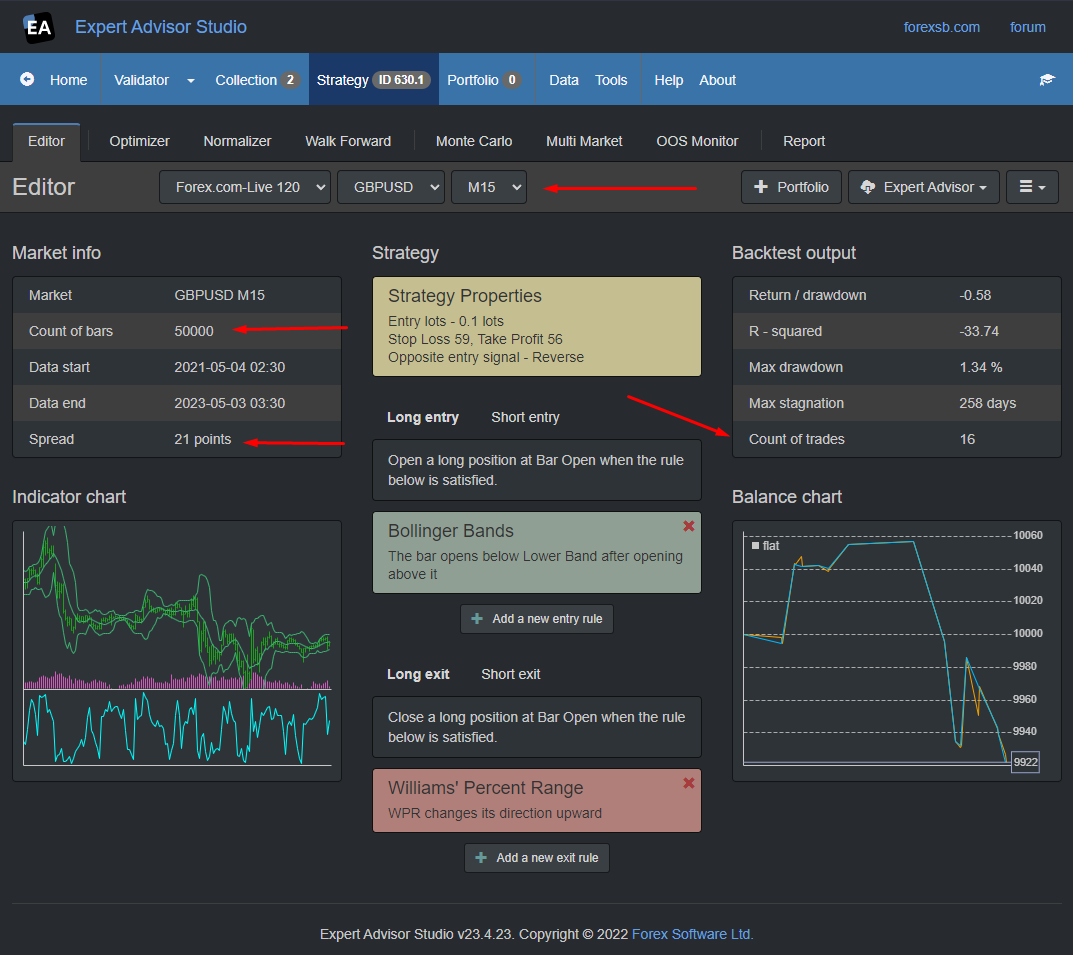
Am I missing something here? -
May 6, 2023 at 23:32 #163603
Samuel Jackson
ModeratorHi Jaylon,
I’d suggest for Petko to help you fully you provide three things:
1- the EA
2-the data imported
3-the EA studio settings file
Ill be able to take a quick look also if you provide this.
To me the most likely thing looks like this particular Strategy has been generated on different data and seems to perform extremely different on this data for some reason. Looks odd that it makes so few trades.
-
May 8, 2023 at 9:35 #164448
 Petko AleksandrovKeymaster
Petko AleksandrovKeymasterHey Jaylon,
Is this EA from the 12 EAs course, or?
Let me know which one it is and I will tell you what I think.
-
May 8, 2023 at 9:36 #164449
 Petko AleksandrovKeymaster
Petko AleksandrovKeymasterHey traders,
I uploaded 10 brand-new EAs to the Dow Jones course.
Test them always on a Demo first!
Trade safe!
-
June 1, 2023 at 15:08 #174421
 Petko AleksandrovKeymaster
Petko AleksandrovKeymasterHey traders,
I have updated the EAs for June 2023!
The new EAs are found in the same lectures (attached as resource files).
You can always test the strategies on a Demo/Virtual account first.
Feel free to let me know if you have any questions.
Kind regards,
Petko A
-
June 14, 2023 at 15:22 #176054
 Petko AleksandrovKeymaster
Petko AleksandrovKeymasterHey traders,
You may have noticed that the EURUSD has been very ”trendy” recently and that is why I updated the Bollinger Bands parameters in the FTMO Robot.
I use now Period 26 and Deviation 0.20.
I uploaded the new version as a resource to the course or you can update the one you have on the MT by entering the new parameters.
Trade safe!
Petko A
-
June 16, 2023 at 20:10 #176469
Alan Northam
ModeratorPetko,
You have not updated the link attached to The Robot button in lesson 9.3 :o)
-
-
August 6, 2023 at 8:43 #188939
 Petko AleksandrovKeymaster
Petko AleksandrovKeymasterDear traders,
I uploaded all the EAs for August in the courses.
You will find them attached in the same lectures.
Make sure to backtest them or test on Demo first.
For the Top 5 Forex EAs, I changed the EURUSD and USDJPY EAs—the same strategies with different parameters for the indicators.
Let me know if you have any questions.
Petko A
-
September 5, 2023 at 7:09 #196105
 Petko AleksandrovKeymaster
Petko AleksandrovKeymasterHey traders,
I have updated the courses with new EAs for September 2023. Your Portfolio is getting bigger and bigger every month. Make sure to organize your accounts so they will be comfortable to manage.
Also, remember to test any new EA on a Demo account first.
Petko A
-
October 2, 2023 at 10:35 #202654
 Petko AleksandrovKeymaster
Petko AleksandrovKeymasterHey traders,
I have uploaded the Expert Advisors for October.
You will find them attached as resource files. Just unzip them.
Always test on a Demo first, and I wish you a good month ahead!
Petko A
-
November 8, 2023 at 19:44 #210878
 Petko AleksandrovKeymaster
Petko AleksandrovKeymasterDear traders,
I uploaded all the EAs for November in the courses.
You will find them attached in the same lectures.
Make sure to backtest them or test on Demo first.
Feel free to let me know if you have any questions.
Petko A
-
-
AuthorPosts
- You must be logged in to reply to this topic.
