Home › Forums › Trading Courses › top 10 usdjpy
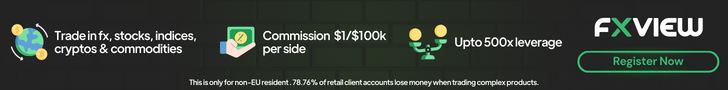
Tagged: usdjpy ea
- This topic has 23 replies, 9 voices, and was last updated 4 years ago by
 Petko Aleksandrov.
Petko Aleksandrov.
-
AuthorPosts
-
-
December 26, 2018 at 12:15 #7926
Brett
ParticipantHi where can i download the 10 ea that go with the course please
-
December 26, 2018 at 13:12 #7931
 Petko AleksandrovKeymaster
Petko AleksandrovKeymasterHey Brett,
Glad to hear from you.
The EAs are attached to the 3th lecture.
You will be able to see them just below the vodeo. The files are with the latest updates in December.
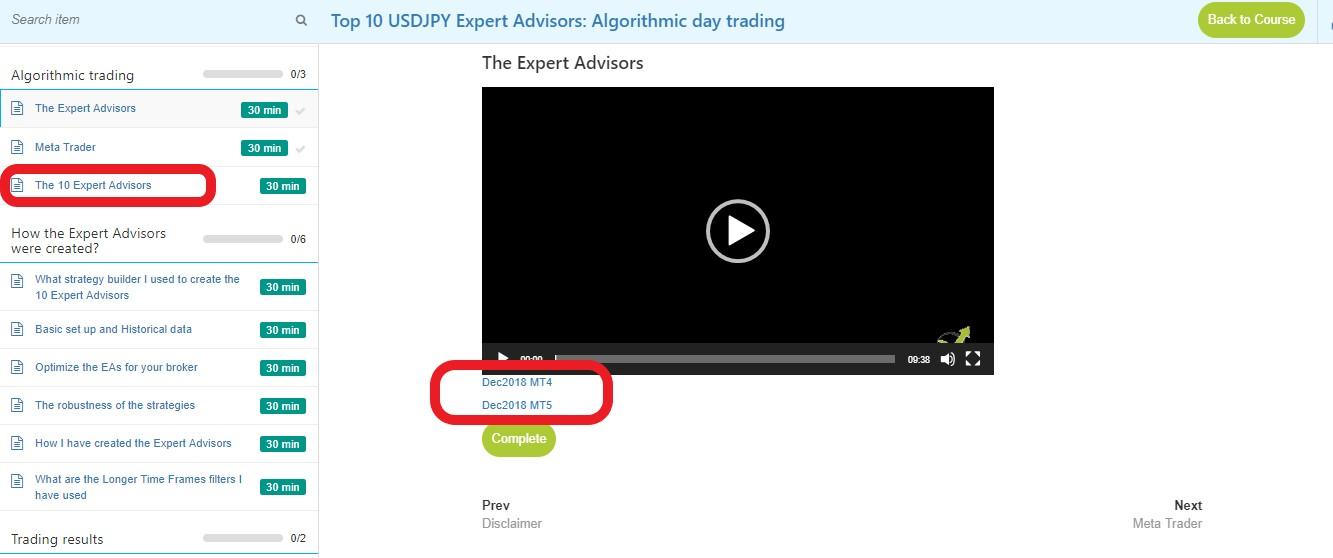
Do not hesitate to drop any other questions.
-
December 26, 2018 at 18:46 #7940
Brett
ParticipantHi, Thank you very much. enjoy the rest of the holidays 🙂
-
December 26, 2018 at 19:27 #7943
 Petko AleksandrovKeymaster
Petko AleksandrovKeymasterCheers, Brett!
Enjoy the Holidays too, and always drop a question if you have one 🙂
Kind regards,
Petko A
-
December 29, 2018 at 19:04 #8055
Bob Smith
ParticipantHey, Petko! I loved your latest course with the Top 10 USDJPY EA.
They are quite interesting and logical…I liked the idea to add to the position on the next entry signal and to reverse on the opposite signal. I think this is the most logical way in algo trading.
Also, you showed again how you generate the EAs which is very useful.
Now, I placed back the strategies on FSB Pro, and I will look them in detail.
Happy NY!
-
December 30, 2018 at 11:55 #8069
 Petko AleksandrovKeymaster
Petko AleksandrovKeymasterHappy New Year, Bob!
Glad to hear you liked the usdjpy ea course!
-
January 8, 2019 at 10:22 #8284
 AndiMember
AndiMemberI enjoyed the usdjpy ea course as well!
I liked that the EAs do not have SL and TP, so arround th eyear, I had one showing bad result which recovered now, and other 3 that made such a great profit!
I am so happy you share you EAs, Petko! Keep in mind that few people do that!
-
January 8, 2019 at 23:56 #8302
Chingi
ParticipantI am new to trading, and the Academy, but already watching the courses. I have started with this usdjpy ea course, as I see people like it.
-
January 9, 2019 at 11:43 #8316
 AndiMember
AndiMemberHey Chingi,
I would suggest you to leave that course for a bit later. It uses advanced EAs, as it has time filters on the higher time frames.
You better go first with the basic courses from Petko Aleksandrov, and then look at the more advanced.
-
January 9, 2019 at 22:38 #8329
 Petko AleksandrovKeymaster
Petko AleksandrovKeymasterHello Chingi, and welcome to EA Forex Academy!
Andi is pretty right, if you are just stepping into trading you better go to the two basic courses that we have:
Basic algorithmic trading course + 3 Robots(Expert Advisors)
-
January 10, 2019 at 10:39 #8343
Chingi
ParticipantHello, Petko, Andi,
thank you veyr much for the quick replays! I did not expect it. It is an awesome forum here!
-
January 11, 2019 at 14:02 #8374
 Petko AleksandrovKeymaster
Petko AleksandrovKeymasterTo make something clear about the usdjpy ea course. The 10 Expert Advisors were not updated at the beginning of January.
I received couple of e-mails with same question about that. The EAs will be updated regularly but when ever it is needed.
Just look at the topic with the Updates in the courses, and you will know when and which courses are updated.
-
January 13, 2019 at 10:56 #8426
 AndiMember
AndiMemberI have two of the 10 usdjpy EAs on my live and they are doing just great.
thnaks, Petko
-
January 14, 2019 at 14:09 #8457
 Petko AleksandrovKeymaster
Petko AleksandrovKeymasterCheers, Andi!
Sometimes students complain that only 7-8 EAs out of the 10 are profitable with them 🙂 Having 1-2 is great already, glad you appreciate it!
-
January 15, 2019 at 22:35 #8485
Ossaio
ParticipantHi Petko,
Which software did you use for the top 10 USDJPY strategy? EA Studio or FSB Pro? Which do you prefer?
It seems most people here use EA Studio. I started out with FSB Pro since the free trial period is very short. I may have to switch then.
-
January 15, 2019 at 23:24 #8487
 Petko AleksandrovKeymaster
Petko AleksandrovKeymasterHello Ossaio,
Well, for the top 10 usdjpy ea course I used the FSB Pro.
It is personal choice which one to use. The two softwares are very different.
The main differences is that EA Studio is web based app, and you can use it from any device as desktop computer, laptop, tablet or phone, since FSB Pro is a software and needs to be installed on a laptop/PC.
I will give you some more information about both:
Expert Advisor Studio (EA Studio)
This is an online platform for creating trading strategies. It is very fast.
It’s a complex machine learning algorithm for combining indicators into a strategy for a market you choose. It outputs all information you are
probably familiar with (from the MetaTrader Tester):Indicator Chart, Balance Chart, Backtest Statistics, Journal… The platform has also a strategy optimizer, tools for robustness testing – Monte Carlo,
Multi-Market and advanced tools for providing automated workflow – Strategy Reactor and Strategy Validator.The tools are both powerful and very easy to use at the same time.
Now, EA STUDIO is faster, because it works only with Meta trader Indicators and the other good tool is the Reactor that creates for you EAs, test them, optimizes them fully automatically so you can have a ready portfolio of strategies/EAs. There is the Validator from EA Studio as well, also fantastic because you can recalculate old strategies, whole portfolios and collections. The newest in EA Studio are the Portfolio Expert Advisors. This means that with one EA you can trade many strategies together.
Forex Strategy Builder Professional (FSB Pro)
FSB Pro uses more complex strategy structure. It allows you to set adding, reducing or reversing behavior of the strategies. It can trade variable
entry lots depending on the account amount, it provides “Logical Groups”
for the indicator’s logic in order to create more complex strategies.
There are possibilities to make multi-currency and multi time-frame strategies. It has different interpolation methods and deeper analyzing tools
for more detailed view on the strategy behavior.FSB Pro give more possibilities. You have 100s of custom indicators, you can have different time frames as filters, if you saw in the course How to create 100s of Forex Strategies and the Top 10 USDJPY Expert Advisors.
They just create different types of EAs and when you combine, the best results are coming.
Hope that makes it clearer.
-
January 18, 2019 at 9:31 #8572
George Steel
ParticipantI can say both are really great. The EAs we create are different.
For me EA Studio is faster and easier to use, but FSB Pro is so advanced and professional.
I can say that I spend 30% of the time with EA Studio and 70% with FSB pro.
I am just going the usdjpy ea course, and I see that Petko used there the FSB Pro is a great way.
-
January 22, 2019 at 9:28 #8695
 Petko AleksandrovKeymaster
Petko AleksandrovKeymasterHey George,
yes, you are right, the EAs created are different.
Now Forex Software works a lot on EA Studio, and it will become better and better strategy builder.
As far as I know, they will update a lot the FSB Pro by the end of this year, so we will have it all to create good strategies 🙂
-
January 27, 2019 at 22:35 #8837
Kiromasterbitcoin
ParticipantI just got familiar with the FSB Pro after taking the course with the top 10 usdjpy EAs. Very interesting, Petko!
-
January 28, 2019 at 15:02 #8853
 Petko AleksandrovKeymaster
Petko AleksandrovKeymasterCheers, Kiro! Let me know if you have any questions about the FSB Pro or the top 10 USDJPY EA course.
-
January 28, 2019 at 15:02 #8854
 Petko AleksandrovKeymaster
Petko AleksandrovKeymasterCheers, Kiro! Let me know if you have any questions about the FSB Pro or the top 10 USDJPY EA course.
-
April 3, 2020 at 1:31 #43789
ivelina85dc
ParticipantHi, Petko!
I really liked your post “Sometimes students complain that only 7-8 EAs out of the 10 are profitable with them ?”! This will make me smile for a long time! 😀 🙂
Regards!
-
April 4, 2020 at 16:47 #43865
 Petko AleksandrovKeymaster
Petko AleksandrovKeymasterHi Ivelina,
Glad you got my point 🙂
Cheers,
-
-
AuthorPosts
- You must be logged in to reply to this topic.
