Home › Forums › Trading Courses › Professional Trading Strategies + 5 Bots Included › GBP USD
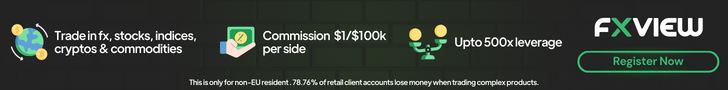
- This topic has 11 replies, 4 voices, and was last updated 5 years, 4 months ago by
 Petko Aleksandrov.
Petko Aleksandrov.
-
AuthorPosts
-
-
September 18, 2018 at 12:58 #6273
edu
ParticipantHello,
i bought the “best 5 strategies” i tried the gbp/usd strategy.
I have seen that fsb dosen’t permit me to load more than 50 000 candles
this is the equity, doesn’t look so good right?
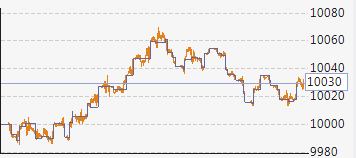
-
September 18, 2018 at 13:18 #6274
 Petko AleksandrovKeymaster
Petko AleksandrovKeymasterHello Edu,
You can increase the number of bars in FSB pro. What you need to do is to go to FILE – User Files Folder. A folder will open. Than go to system and open Data sourse_your broker(for example with note pad).
When you scroll down, you will see that you have the Maximum bars set to 50 000. You can change the number to 300 000 for example.
Before saving the file, close the FSB Pro, and save the file. Then you can reopen it and use it.
Here is a video where I show step by step how to do that:
Also, from setting file you can increase the number of Slots(entry and exit conditions). By default they are set to 8, and you can increase that number.
Let me know if you have fixed it.
-
September 18, 2018 at 13:28 #6279
 Petko AleksandrovKeymaster
Petko AleksandrovKeymasterAlso, when you export the History data using the Export Data to CSV MT4 in Meta trader. Right click on the script and click Modify.
In the code you can change the MAXBARS to 300000(for example), and then click Modify:
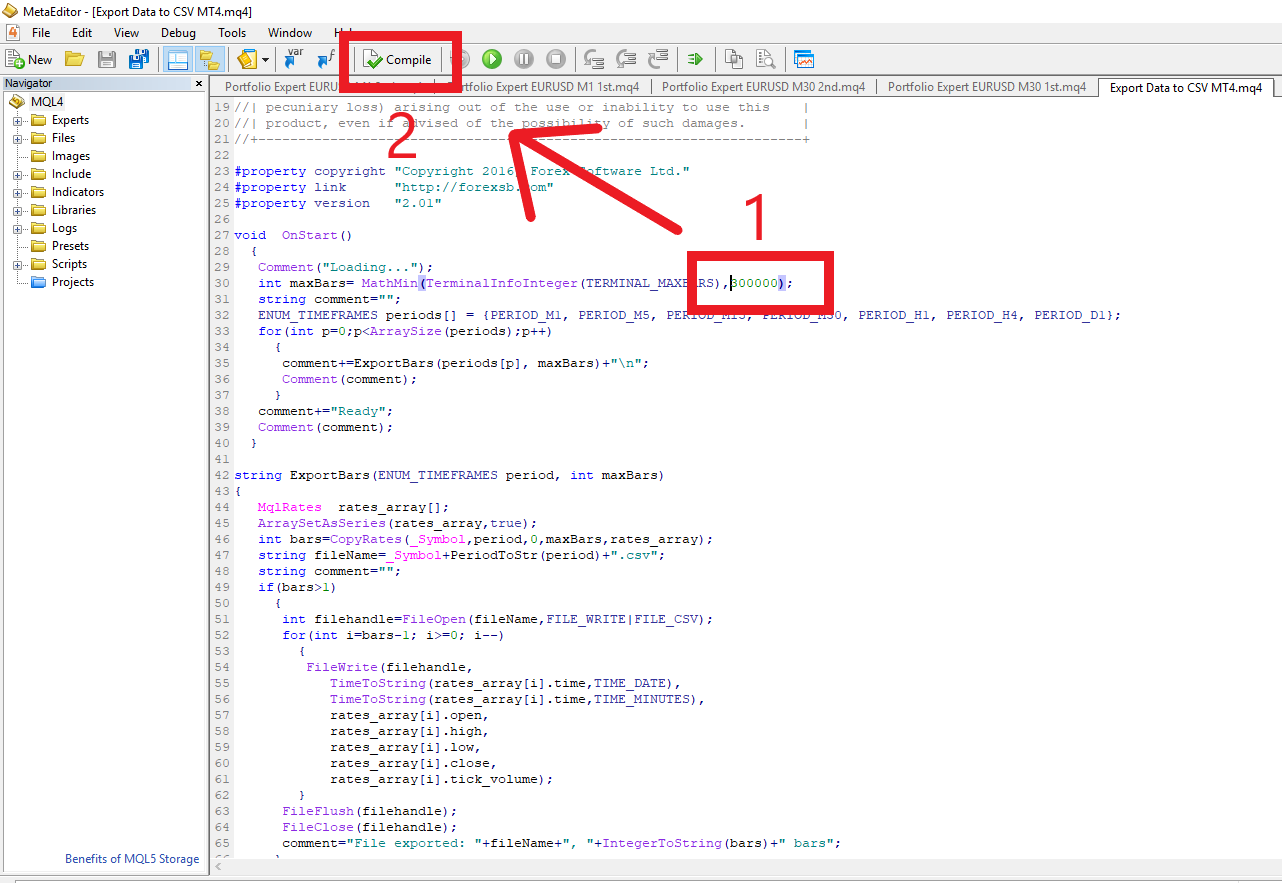
After that drag the script over the chart of the currency that you want to export Historical data for.
-
September 18, 2018 at 17:49 #6289
edu
ParticipantPerfect! thank you
Unfortunately i checked and my broker offers me only 90 000 bars on m1 🙁
I would like also to ask, i checked the difference between put Maximum 0,03 lots and put Maximum 0,06. The last one seems far better with almost the same drawdown. is there a reason why is 0,03 better?
photo:
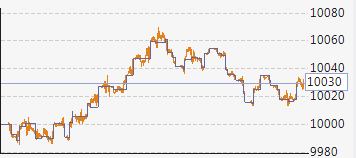
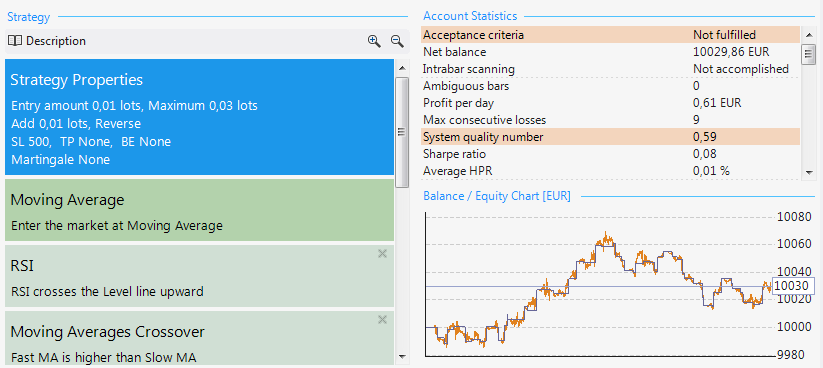
-
September 18, 2018 at 19:08 #6290
 Petko AleksandrovKeymaster
Petko AleksandrovKeymasterHello Edu,
well, actually your broker provides more than most of the brokers. Most of them offer about 65k-70k bars. So your is about 30% more which is not bad.
You will need to leave your Meta Trader opened all the time, and it will collect bars for you.
What you can do as well is from time to time(like once a month) to click all time frames over the pairs you are collecting for.
About the option to add on the position. I stay with 0.03 in the course, just because I do not want the students to jump with huge lots from the beginning. In some of the strategies you will find that the profits will be better when you add more times. That is why i left the option available in the EAs.
Kind regards,
-
September 18, 2018 at 20:53 #6292
edu
Participantthank you, i am testing right now 🙂
-
September 18, 2018 at 22:27 #6300
 Petko AleksandrovKeymaster
Petko AleksandrovKeymasterSure, Edu. Let me know if you have any doubts or questions. Details are essentially important!
-
October 2, 2018 at 20:09 #6529
 AndiMember
AndiMemberPetko, a silly question from me.
Is it smart to use the GBPUSD EA from your Top 5 course on other currencies if I optimize this EAs over the Historical data of the other pairs?
Simply, this strategy made me most profit, and I was wondering if I that is fine?
-
October 7, 2018 at 9:37 #6570
 Petko AleksandrovKeymaster
Petko AleksandrovKeymasterHello Andi,
No silly questions here. You can use the GBPUSD strategy on other currency pairs, but make sure to optimize it properly. You may use round numbers for the parameters, and also you should perform robustness test as Monte Carlo to see if you did not over-optimize the strategy.
-
October 26, 2018 at 10:35 #6685
 HaliffaParticipant
HaliffaParticipantThat is good information to know, I missed it in the courses. So I would be trading one strategy on different pairs but with different parameters. Makes so much sense. Thanks Petko
-
November 20, 2018 at 10:55 #6897
 AndiMember
AndiMemberThat is quite logical, because the currency pairs are different markets. This means that we need to have different parameters to catch an average good entry and average good exit exactly for that market.
Now, keep in mind that the currency pairs represent the economies of different countries. For example, USDJPY, is USA with Japan.
-
December 1, 2018 at 15:15 #7248
 Petko AleksandrovKeymaster
Petko AleksandrovKeymasterGood point here Andi!
It is really a common mistake that traders trade one and the same strategy, with the same parameters on different currency pairs.
Simply, if you run a back test on one and the same strategy on different pairs, you will see that it shows different results. And most of the time it will work with the pair that we used in the generation of the strategies, and the other currency pairs will show losses even. That is where the Multi Markets tool come very useful.
-
-
AuthorPosts
- You must be logged in to reply to this topic.
