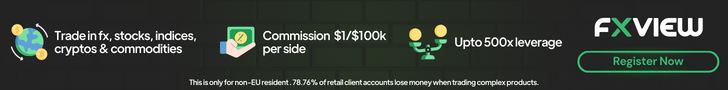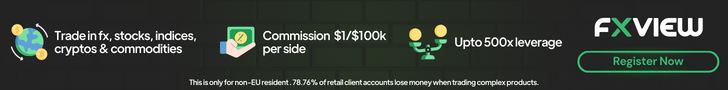Hi Samuel,
Good to hear from you again.
Unless you’re trading within specific times – for example only in the New York session, you don’t need to worry about this.
In EA Studio setting, there is an option to select the trading sessions times. You compare this to the time of your broker (you can see it in Market Watch) and your own time zone or that of your PC, and can adjust as required. But as mentioned, if you’re trading in all the sessions, you don’t need to worry about it.
Thanks,
Ilan