Home › Forums › Forex Strategy Builder Pro › Broker demo data and FSB Pro Indicators
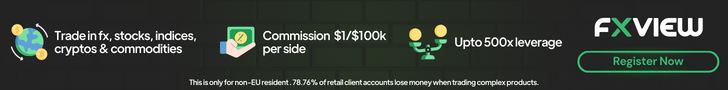
Tagged: #broker demo data
- This topic has 17 replies, 6 voices, and was last updated 5 years, 3 months ago by
 Petko Aleksandrov.
Petko Aleksandrov.
-
AuthorPosts
-
-
January 11, 2019 at 13:23 #8367
Ossaio
ParticipantHi,
I am new in the forum. I have finished all the manual trading courses and have started looking at the algorithmic ones. I’m using FSB Pro trial license. The historical demo data from my broker (Pepperstone) is very small. How can I increase this quickly? Petko mentioned that running MT4 continuously will hep. Does anyone know how long this will take? Should I get a forex VPS and leave MT4 open all the time. How long did everyone stay before they got good historical data from their brokers?
I also noticed that some indicators in FSB Pro are not in my MT4, for example Starc Bands, Fisher Transform, Ichimoku Kinko Hyo, Ross Hook etc . There are also few indicators in MT4 which may not be in FSB Pro. Will expert advisors generated in FSB Pro work if they can’t find the exact indicator in MT4?
Thanks
-
January 11, 2019 at 13:51 #8368
 Petko AleksandrovKeymaster
Petko AleksandrovKeymasterHello Ossaio,
Welcome to the forum!
Yes, the brokers provide small Historical data from the beginning, this is a fact. You do not really need VPS to collect data. If you use a computer/laptop you might leave the MT opened there. Even you close it from time to time, it is not a problem for the data. Just regularly go over the currencies and press the Home Key. Also, you can save it as hst files to make sure you are not going to lose it.
Yes, in FSB Pro there are many custom indicators that you can use. And yes, you can use them in Expert with Meta Trader. The indicators are inside the code of the EA, so it does not matter they are not in Meta Trader. Also, you do not need to place the indicators on the chart when trading with the Expert Advisors.
-
January 11, 2019 at 13:58 #8373
Ossaio
ParticipantThanks Petko for the quick response.
-
January 11, 2019 at 15:17 #8377
Bob Smith
ParticipantOssaio, it took me like 3-4 month to collect data on M15. Actually depends how much you want, but you can calculate it:
One m15 bar x 4= 1h x 24 =1 d. So one day is 96 M15 bars. Than depending on how many bars you have and how many you want, you can calculate how many days you will need to wait.
-
January 11, 2019 at 23:02 #8385
Bob Smith
ParticipantYes, I know this method from Petko, and it turns out to be the most realistic way to calculate broker demo data
-
January 12, 2019 at 11:45 #8402
Chingi
ParticipantAs a newbie trader I have about 75k bars with my broker demo data on M1, is that fine?
-
January 12, 2019 at 23:26 #8411
 Petko AleksandrovKeymaster
Petko AleksandrovKeymasterHey Chingi,
yes that that is just normal. I see that you have removed the 65k limitation in broker demo data that comes by default.-
January 13, 2019 at 0:45 #8416
Ossaio
ParticipantHi Petko,
Mine seems much smaller than Chingi’s. My broker is Pepperstone and I’m on a demo account. I set Max bars in history to 10million and Mars bars in chart to 100k. Using GBPJPY as an example, below are the number of historical bars after pressing the home key
M1: 16391 bars, M5: 8252 bars, M15: 4160 bars, M30: 4192 bars, H1: 4144 bars, H4: 4204 bars, D1: 4114 bars, W1: 1028 bars, MN1: 257 bars.
-
-
January 13, 2019 at 10:34 #8422
 AndiMember
AndiMemberHey Ossaio,
I use Pepperstone for crypto trading but I have the broker demo data been collected from long time.
I think you should get more….try closing the platform, reopen and again press the home key.
and is this data for all assets as the major currencies, or just for GBPJPY?
-
January 13, 2019 at 16:55 #8434
Ossaio
ParticipantHi Andi,
It is about the same for other currencies and assets. I close the platform everyday and nothing changes. Historical data remains the same. Only current bars are being collected. It seems creating strategies with such small data volume might not be ideal. I’ll see what it can generate while I wait for another 2 months.
-
-
January 13, 2019 at 17:20 #8435
 Petko AleksandrovKeymaster
Petko AleksandrovKeymasterHey Ossaio,
Glad to hear from you.
Well, yes the data is too small for some reason, and it will be hard for you to generate robust strategies with this small data.
Normally, when you open account it should be about 65k-70k bars on M1.
You can use the Meta Trader – Demo on EA Studio(that is data coming from JFD broker).
-
January 13, 2019 at 23:47 #8440
 RomanParticipant
RomanParticipantI’ve been collecting live data instead of demo to train on. Hard to get enough as with any broker but so far so good.
-
January 14, 2019 at 14:12 #8458
 Petko AleksandrovKeymaster
Petko AleksandrovKeymasterHey Roman,
yes I know it is a headache to collect data, and the best is to collect the broker demo data, and the broker live data. Also, it is easy to compare if they are similar if you place a strategy in EA Studio, and change just the Data source
-
January 14, 2019 at 14:13 #8459
 Petko AleksandrovKeymaster
Petko AleksandrovKeymasterHello Ossaio,
sure, do that, but do not accept the mentioned broker as recommendation. It is a personal choice which one to use.
-
January 15, 2019 at 3:40 #8467
Ossaio
ParticipantHi Petko, I fully understand.
Today I noticed that the demo historical data has increased only for M1 time frame. However, I decided to open a live account, although I have no plans of trading live yet. The live account has bigger historical data. I’ll use them and see how it goes.
For the live account, I have;
M1: 69000 bars; M5: 65000 bars; M15: 44700 bars; M30: 27600 bars; H1: 18900 bars; H4: 14020 bars; D1: 7650 bars
It seems I might work out some strategies with this data volume
-
-
January 15, 2019 at 11:33 #8473
 Petko AleksandrovKeymaster
Petko AleksandrovKeymasterHello Ossaio,
opening a live account is fine even to collect the live data from the broker if you are planning to use it in the future.
However, you can practice EA Studio during the time you collect more data, and when you feel your trading strategies are robust enough, you can go for it.
-
-
AuthorPosts
- You must be logged in to reply to this topic.
