Home › Forums › Trading Courses › Assignments for the Trading Courses

Tagged: No smiley face, Parameters not similar
- This topic has 33 replies, 20 voices, and was last updated 1 week, 4 days ago by
Seloane Mdluli.
-
AuthorPosts
-
-
June 28, 2020 at 13:13 #52332
 Desi IvanovaModerator
Desi IvanovaModeratorHello students,
In this topic, I would like to invite everyone to post the assignments work from our courses.
Petko will personally look into each assignment, and he will give you feedback.
You can also post screenshots to your assignment.
For Windows users, you can use the Snipping Tool, which you can find when you write the word “Snipping Tool” in the Search Bar.
After that, you can insert the image:
To see the Edit/Insert Option, you need to keep it on a Visual Mode.
For Mac users, you can use the Screenshot.
We encourage you to do all Assignments because practice is the most important before real trading.
Cheers,
Desi
-
June 28, 2020 at 13:50 #52346
Thapelo
ParticipantBitcoin Algorithmic Trading in 2020 + 99 Expert Advisors
1. Which trading broker did you choose to trade the Bitcoin robots?
Pepperstone – Demo account
2. Did you open a Demo account to practice?
Yes, I did.
3. What trading amount and leverage are you planning to use?
$1000, 1:100 leverage.
4. What trading lot you will be using for this trading account?
0.01
5. Do you see the smiley face in the right-up corner after you placed the EAs over the chart?
Yes 🙂
-
June 30, 2020 at 10:38 #52434
 HaliffaParticipant
HaliffaParticipantTop 10 EURUSD Expert Advisors – Forex Algorithmic Trading course
1. Open a Demo Account with a regulated broker. Which one did you choose?
FBS.
2. Download the 50 Expert Advisors from lecture 14 and place them on the Demo account. Do you see trades opened?
Yes, I see.
3. Connect your MetaTrader Demo account with a statistical website to follow the results.
I did it using FX Blue.
4. Figure out a method that you will use to select the Top Expert Advisors. What is the method you would use?
I will look for the best net profits, profit factors, and minimum amounts of 3 trades for each Expert Advisor.
5. Install a second MetaTrader with another Demo account, and place there the Top EAs from the first account.
I did it.
Thank you for the assignments and all materials!!!
-
July 9, 2020 at 0:02 #53237
Cone D
ParticipantHello everyone,
here is my assignment for Bitcoin Algorithmic Trading Course + 99 Trading Robots
1. Which trading broker did you choose to trade the Bitcoin robots?
Ic Markets2. Did you open a Demo account to practice?
Yes, I opened3. What trading amount and leverage are you planning to use?
I plan on trading 100 000 with the demo account and 1000 when in a live trading account.4. What trading lot you will be using for this trading account?
.055. Do you see the smiley face in the right-up corner after you placed the EAs over the chart?
Yes, I see -
July 11, 2020 at 11:19 #53497
 Petko AleksandrovKeymaster
Petko AleksandrovKeymasterHey guys, good job!
I would just suggest you open Demo accounts with the same amount as with the planned live account.
-
July 15, 2020 at 17:34 #54135
Ian Bibian
ParticipantBasic Cryptocurrency Trading Course + 12 Trading Robots
1. Choose a trading broker that allows algorithmic trading with MetaTrader.
Pepperstone2. Check if that broker is regulated by a strong regulator.
Yes, it is.3. Open a Demo Account with the same size you are planning to trade real money
Done – $5 0004. Install the MetaTrader platform on your computer.
It is installed5. Play around with the platform during the course to get used to it.
Done -
January 7, 2021 at 12:07 #71669
Nitin Rana
ParticipantHi Petko,
Please see attached screenshot for the calculation of Bitcoin Never lose formula assignment.
Thanks, Nitin
-
January 7, 2021 at 12:50 #71685
 Petko AleksandrovKeymaster
Petko AleksandrovKeymasterHey Nitin,
I think you did a great job! If you put it in practice, keep in mind that at the current moment, the market is volatile, and the spreads are very high. Usually, if the spread is about $15, I do not use that strategy. Anyway, you get into the formula quickly.
Cheers,
-
January 8, 2021 at 13:08 #71797
Nitin Rana
ParticipantThank you Petko. Right now the spread is around $65 with the broker for Bitcoin so I am personally not trying Bitcoin at this moment.
-
January 17, 2021 at 15:49 #73434
 Petko AleksandrovKeymaster
Petko AleksandrovKeymasterExactly! Especially with the EAs, it is very hard when the brokers increase the spread, and unfortunatelly we can not do anything about it.
-
April 21, 2021 at 17:38 #83865
Mahmoud Sohrabi
ParticipantAutomated Forex Trading Course + 99 Expert Advisors
1-Download the Expert Advisors and place them on the MetaTrader platform.
i did
2-Open 99 different chart windows – 33 for EURUSD, 33 for USDJPY and 33 for EURJPY. All should be on M15 time frame.
i did this
3-Compile the Expert Advisors and drag each one to a separate chart and click on OK
i did
4-Connect your MetaTrader account with FX Blue and follow the results
i did and saw result
5-Which are the Top Expert Advisors that you have selected to use in a separate account
i used them on alpari nano for 2 days but i lose just 3 Eas work is it normal? or something is wrong?
-
April 26, 2021 at 9:51 #84269
Piku123
Participantnice
-
July 6, 2021 at 16:25 #92860
JOHANN NANGA
ParticipantJust a matter of notice as well , experts for gold on June 2021 are being Label as XAG/USD which is wrong because this its not gold but rather precious metal , shouldn’t be instead XAU/USD for gold ? is there any mistake in the june 2021 update
-
July 8, 2021 at 6:27 #92856
JOHANN NANGA
Participant1-Choose a trading broker and open a Demo account to test the Expert Advisors.
Done FXTM demo Account | looking at brokers with various trades instruments (Forex , Crypto , Futures , index) to trade from |FXTM mainly focus on FX only
2-Download the Expert Advisors from lecture 9 and follow the instructions on how to place them on Meta Trader.
Done June 21 EA portfolio , expecting July 21 updates
3-Connect your Demo account with a statistical website (like FX Blue) to follow the results.
Done used FX blue , quite better than forexfactory.com, FX blue is very useful from an analytical perspective (strategy on strategy) with magic numbers
4-Think of your own rule that you want to follow when selecting the top Expert Advisors.
kept the same rules from training count from 5 trades or above looking at the profit factor equal or above 1.01 but also looking at the numbers of
Win vs Lost trade , I think we should also look for the drawdown percentage (is it available per magic numbers view ? still looking for it on FX blue )
5-Which is the top one Expert Advisor for you?
on XAG/USD => #57406704 , #57426845
on portfolio GBPJPY M15 => #300003
on portfolio EURJPY M15=> #20001
on portfolio EURGBP M15=> not enough trades yet <5 per experts
Question : on portfolio Expert its easy to remove the entering of new trades from Non performant (according rules in 4) experts in the mql4 code, how to do that from the perspective of single expert ? – I simply replaced the non performing experts on the charts by the most performing ones.
-
September 2, 2023 at 10:01 #195423
Jérémie Roussell
ParticipantQuestion 1
Which broker did you choose for your trading? Is it legit?
*Oanda seems LegitQuestion 2
Did you open a Demo account with the same size you are planning to trade real?
Yes, 500$Question 3
Did you download the Expert Advisors and unzip them?
*Yes, and they are installed… waiting on the market to openQuestion 4
When placing the Expert Advisors in the Demo account, did you see the smiley face?
*yes they seem so happy 😀Question 5
Do you see trades opening and closing? What are the first results? not yet, I will let you know -
September 2, 2023 at 15:28 #195530
netbizint
ParticipantAutomated Forex Trading Course + 99 Expert Advisors
1. Download the Expert Advisors and place them on the MetaTrader platform.
I have downloaded them. I’ve also opened 2 x demo accounts to compare between two brokers I use.
Broker 1: Pepperstone, Leverage
Broker 2: AvaTrade2. Open 99 different chart windows – 33 for EURUSD, 33 for USDJPY and 33 for EURJPY. All should be on M15 time frame.
I have done so for both brokers on demo.
3. Compile the Expert Advisors and drag each one to a seperate chart and click on OK.
Done on both brokers.
4. Connect your MetaTrader account with FX Blue and follow the results.
I have done so and been following the results every couple of days.
5. Which are the top Expert Advisors that you have selected to use in a seperate account?
After seeing the results from the two brokers on 99, I chose Pepperstone to use for the top 3.
The first time I change was 3 x EURUSD.
Then a USDJPY showed as top 3 from AvaTrade and I have removed the 3 x EURUSD and put USDJPY.
Today USDJPY dropped and EURUSD came up as 3rd. Am now on 3 EURUSD again.
The performances comparing the 99 EAs and Top is attached.
AvaTrade 99 EAs
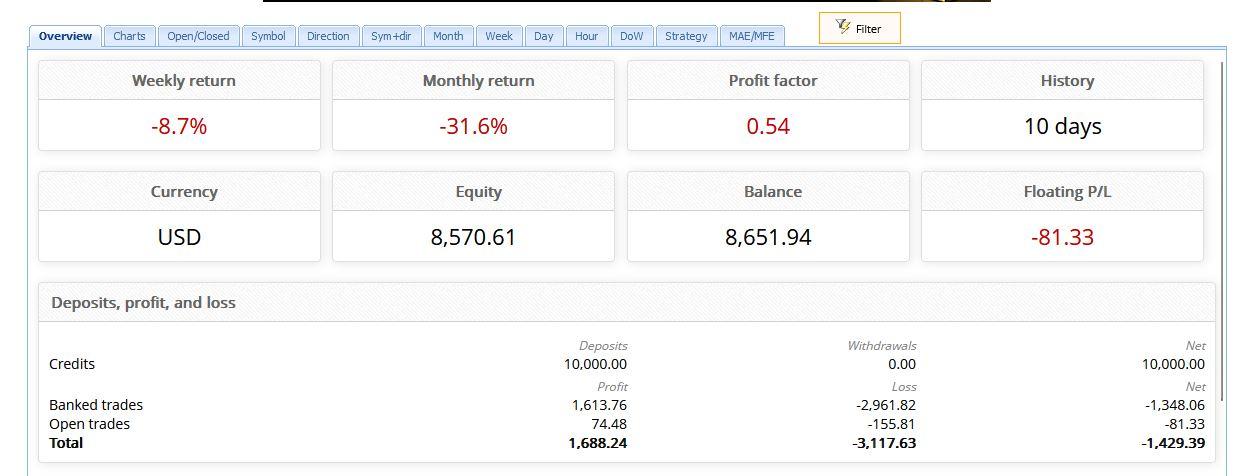
Pepperstone Demo 99 EAs
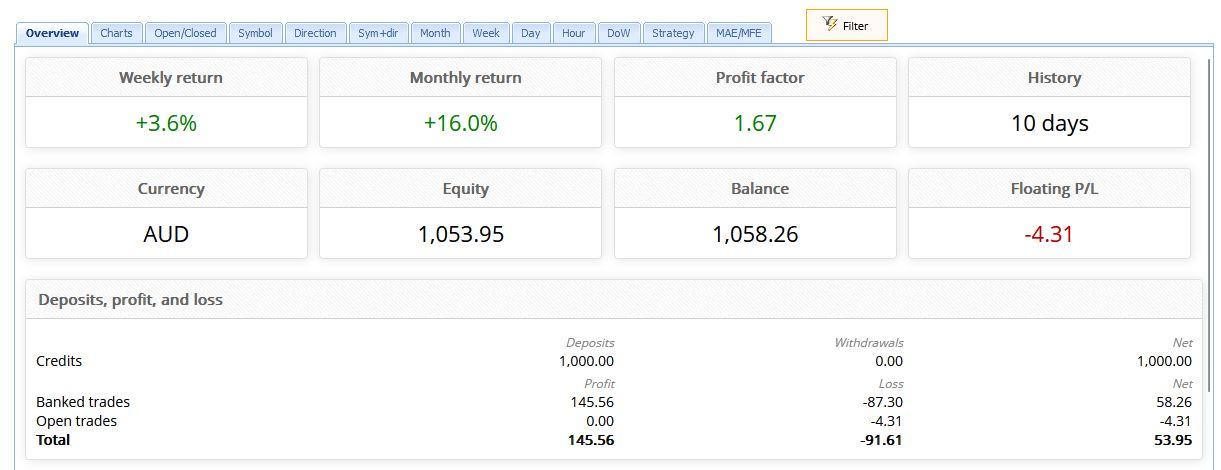
Top 3 Demo Pepperstone
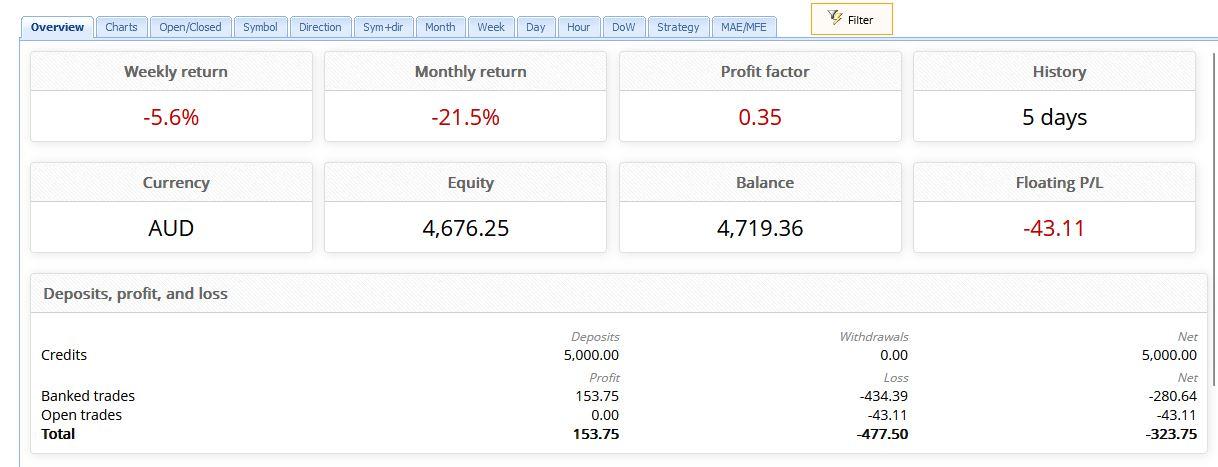
Comments are welcome.
-
September 2, 2023 at 15:32 #195539
Alan Northam
ModeratorI like the idea you are backtesting with two different brokers. The reason the top 3 keep changing is your backtest time is not long enough. You should backtest for at least 30 days before picking the top EA’s to move to a different account.
-
-
October 10, 2023 at 12:51 #203985
ceo
Participantuestion 1
Which broker did you choose for your trading?Fbs Is it legit? yes
Question 2
Did you open a Demo account with the same size you are planning to trade real? I opened a demo account and a cent account
Question 3
Did you download the Expert Advisors and unzip them? Yes I do
Question 4
When placing the Expert Advisors in the Demo account, did you see the smiley face? Sure it did
Question 5
Do you see trades opening and closing? What are the first results? No I don’t
-
October 10, 2023 at 13:15 #203993
Alan Northam
ModeratorHi Ceo,
Sorry to hear you are having problems with the EA.
Do you mind if I ask a few questions so I can better understand the issue?
1. Which course did you take?
2. Which EA are you concerned about?
3. Did you install the EA on the correct chart and correct time frame?
4. How long has it been since you installed the EA?
5. What is the account size?
6. What is the Lot size?
Kind regards,
Alan
-
-
October 24, 2023 at 6:00 #206591
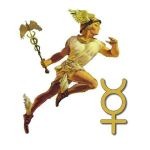 Aki ZagarelosParticipant
Aki ZagarelosParticipantHi Course Advisers and Students 🙂 I’m Aki, Beginner trader and loving the course being offered here!! I’ve learned so much! Thank you!! 🙂
Question 1
Which broker did you choose for your trading? Is it legit?
BlackBull Markets is one I’m progressing with for live trading in the near future along with a few others I am in the throws of vetting. BlackBull Markets have been very compliant with providing me the relevant information around the regulators they are connected with.. makes for a much better trading relationship going forward! Well done Blackbull Markets!! Looking forward to live trading with you!Question 2
Did you open a Demo account with the same size you are planning to trade real?
No I didnt but I do intend to do so as can see the wisdom in doing so..
Question 3
Did you download the Expert Advisors and unzip them?
Yes
Question 4
When placing the Expert Advisors in the Demo account, did you see the smiley face?
Yes I did! 🙂
Question 5
Do you see trades opening and closing? What are the first results?
No this part doesn’t seem to be working for me, I have followed the instructions to the “T” turned on Auto trading prior to attaching the EA and all but don’t see any trades opening and closing against my demo account, the back testing usign the strategy tester I did and got really good results after getting the historical data provided here in the course and tools being offered here, I even tweaked the settings to see what kind of results I would get if I changed lot size, TP parameters etc Am I missing something for autotrading to take place on my demo account.. any suggestions is much appreciated!
Blessings
Aki
-
October 24, 2023 at 8:17 #206617
Alan Northam
ModeratorHi Aki,
Depending upon which EA you are trying to trade could take from a few minutes to a few days before it will take a trade. As long as the EA is added to the chart properly you just need to give it more time to place that first trade.
Alan,
-
October 27, 2023 at 12:55 #207618
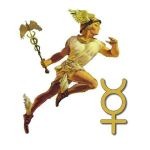 Aki ZagarelosParticipant
Aki ZagarelosParticipantI thought that might have been the case but was unsure.. Thanks for the update, much appreciated.
Aki
-
-
December 9, 2023 at 8:02 #219796
mikelj
ParticipantWhich broker did you choose for your trading? Is it legit?
BlackBull – Demo accountDid you open a Demo account with the same size you are planning to trade real?
YesDid you download the Expert Advisors and unzip them?
YesWhen placing the Expert Advisors in the Demo account, did you see the smiley face?
YesDo you see trades opening and closing? What are the first results?
Not yet -
December 14, 2023 at 13:08 #220701
Deniz Guner
ParticipantWhich broker did you choose for your trading? Is it legit?
Pepperstone , yes its legit
Did you open a Demo account with the same size you are planning to trade real?
yes
Did you download the Expert Advisors and unzip them?
yes
When placing the Expert Advisors in the Demo account, did you see the smiley face?
yes
Do you see trades opening and closing? What are the first results?
There are no trades opening , i also trialled another ea recently for 2 weeks and no trades were opened with that either , please advise how i can fix this ?
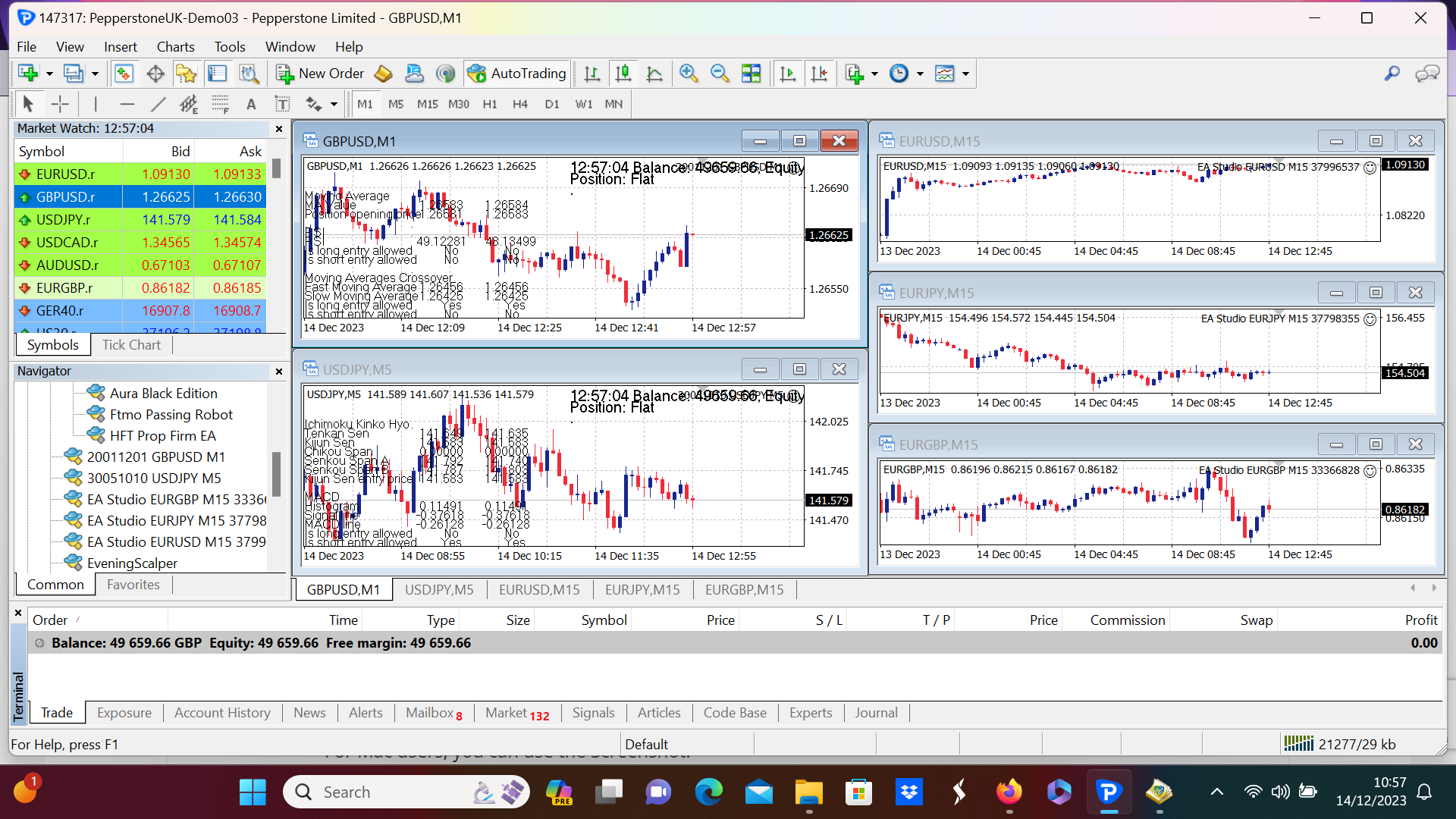
-
December 14, 2023 at 16:23 #220731
Alan Northam
ModeratorI know that Forex.com does not allow trading with EA’s on their demo account but does allow them on their live accounts. So I have to question if Pepperstone allows EA’s on their demo account. Check with them to verify they allow EA’s on their demo accounts.
Alan,
-
-
December 22, 2023 at 14:33 #222099
RONEN FROHLICH
ParticipantQuestion 1
Which broker did you choose for your trading? Is it legit?-
balackbull / yes
Question 2
Did you open a Demo account with the same size you are planning to trade real?
yes
Question 3
Did you download the Expert Advisors and unzip them?
yes
Question 4
When placing the Expert Advisors in the Demo account, did you see the smiley face?
yes
Question 5
Do you see trades opening and closing? What are the first results?
No trade are apen- I get a mesage in the JUORNAL -invester mode [trades are not allowed]
-
December 22, 2023 at 14:44 #222104
Alan Northam
ModeratorTry logging into MetaTrader with the master pw and not the investor pw.
Alan,
-
-
December 22, 2023 at 15:34 #222110
RONEN FROHLICH
ParticipantDo you mean Master Password?
I am using the password that was set when I created the Demo acount
I am not using investor password
-
December 22, 2023 at 15:59 #222113
Alan Northam
Moderator“No trade are apen- I get a mesage in the JUORNAL -invester mode [trades are not allowed]”
The Journal is saying you are in investor mode. This is why trades are not allowed. Contact your broker to resolve this issue. Evidently your broker gave you the investor password and not the master password.
Alan,
-
-
January 9, 2024 at 22:51 #225920
Mohamed Almaery
ParticipantI dont see smiley face, I see what looks like a graduation hat.
Using mt5, demo, I started the bots today, they have entered 3 trades soo far(ongoing) but no sign of smiley face on top right
-
January 11, 2024 at 4:26 #226182
Chris Landry
ParticipantQuestion 1
Which broker did you choose for your trading? Is it legit?
I am using eightcap broker, Yes I believe Eightcap is a reliable broker at this time.
Question 2
Did you open a Demo account with the same size you are planning to trade real?
I made a $100,000 account to get used to trading with bigger $ amount. At first most likely I won’t be trading that big of a size. unless I start with a $100,000 founded account with mentfunding which uses live Eightcap data for that prop firm.
Question 3
Did you download the Expert Advisors and unzip them?
Yes
Question 4
When placing the Expert Advisors in the Demo account, did you see the smiley face?
Yes
Question 5
Do you see trades opening and closing? What are the first results?
No results yet.. however I just got it all setup 10 minutes ago.. I will double check in the days to come 🙂
Thanks for this course. I am excited to learn more about EAs and bots side of trading. Hope everyone is having a great year so far. Cheers!
-
February 25, 2024 at 8:37 #237657
Rick Ng
ParticipantQuestion 1
Which broker did you choose for your trading? Is it legit?
Ans: FP Markets, RoboForex and Axi. I think they are legit.
Question 2
Did you open a Demo account with the same size you are planning to trade real?
Ans: Yes
Question 3
Did you download the Expert Advisors and unzip them?
Ansl: Yes
Question 4
When placing the Expert Advisors in the Demo account, did you see the smiley face?
Ans: Yes
Question 5
Do you see trades opening and closing? What are the first results?
Ans: As of the time of writing, no result yet.
-
April 13, 2024 at 21:24 #248495
Seloane Mdluli
ParticipantQuestion 1
Which broker did you choose for your trading? Is it legit?
Ans: Ava Trade and they are registered with SA’s governing body.
Question 2
Did you open a Demo account with the same size you are planning to trade real?
Ans: Yes
Question 3
Did you download the Expert Advisors and unzip them?
Ans: I did but the parameters don’t seem to match the ones you have on the course video.
Question 4
When placing the Expert Advisors in the Demo account, did you see the smiley face?
Ans: No, maybe it’s because it’s a weekend and there’s no trading?
Question 5
Do you see trades opening and closing? What are the first results?
Ans: No movement at the moment, will test on Monday.
-
-
AuthorPosts
- You must be logged in to reply to this topic.
