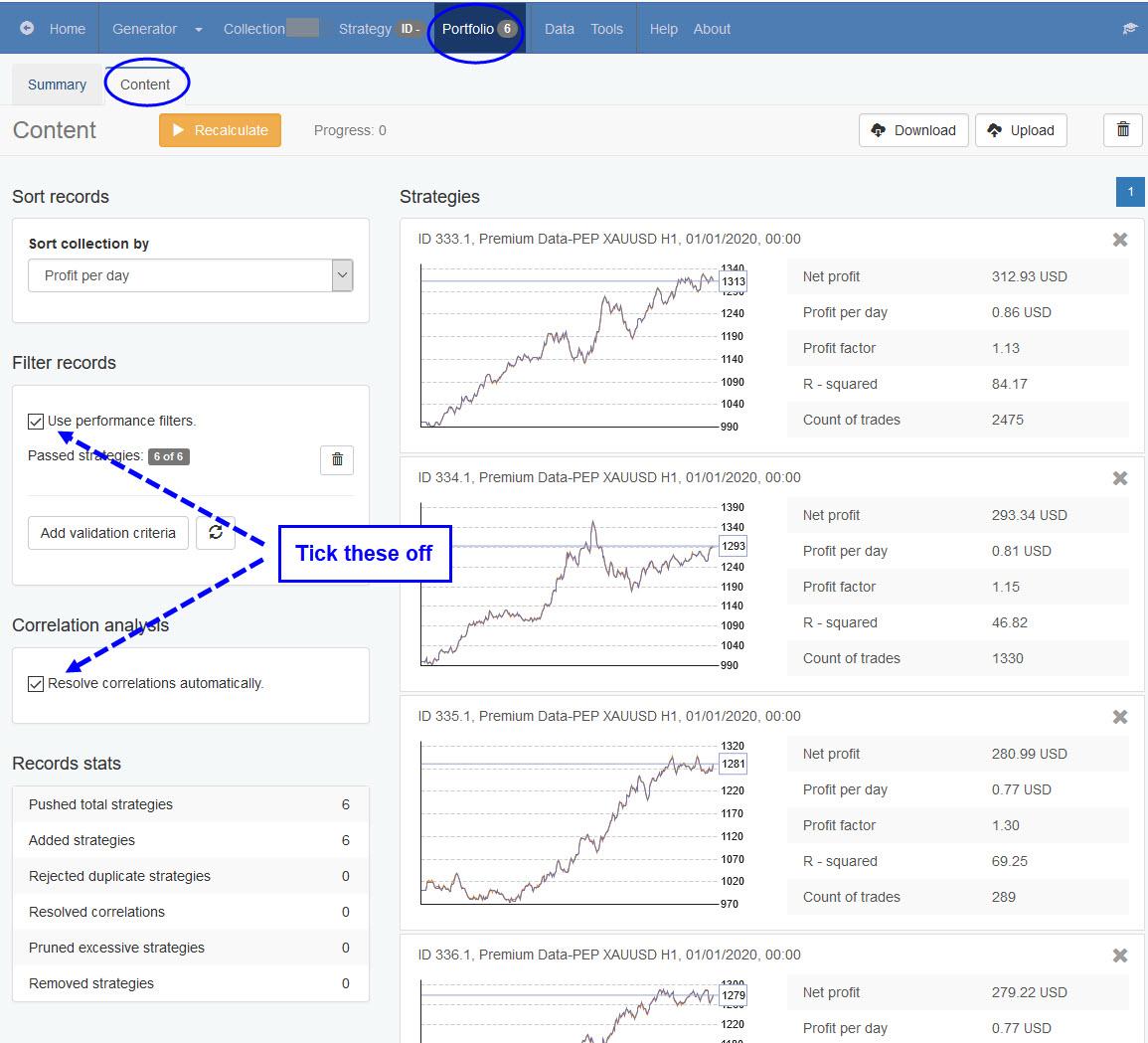Home › Forums › Trading Strategies › Saving strategies to portfolio › Reply To: Saving strategies to portfolio
December 24, 2020 at 2:34
#70188
Participant
Hi again Graeme,
Under the Portfolio tab, click on the “Content” tab. There you can see the strategies you saved to the Porfolio. If you don’t see all 6 strategies, tick off “Use performance filters” and “Resolve correlations automatically” as shown in the image below. If you still can’t see all your strategies, kindly take a screenshot of the left side of the Portfolio’s Content page (not the strategies).