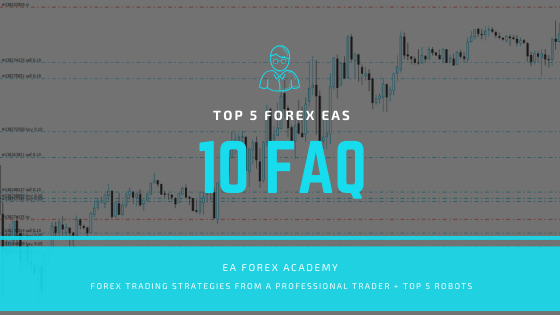Forex trading daily strategies – the 10 FAQ from our students
Forex trading daily strategies that might change your trading? Hello, dear traders! It’s Petko Aleksandrov from EA Forex Academy and in this video, I will answer the most frequently asked questions that I have for the course Forex trading strategies from a professional trader + top 5 robots. Or this is the course where I’m including 5 strategies with the Expert Advisors for the Forex market.
The first question that I have very often is:
1. Bars are not enough on my chart, why is that?
Simply when the students are placing the Expert Advisor on the chart they see a message that there are not enough bars. Forex trading daily strategies for the USDJPY, GBPUSD, EURUSD, they follow the higher time frames on M30 and H1 and there is some number of minimum bars. Or it could be a message that bars are not enough. What you need to do, is simply to open these time frames M30 and H1.
You can press the HOME key in order to force Meta Trader to load more bars for you. And you need to do this for H1 chart.
Just make sure to open the M30 and H1 chart before you drag the Expert Advisor to the M1 chart. This way there will be enough bars on the higher time frames which the Expert Advisor is scanning as well before entering into the trade.
2. Are the Forex trading daily strategies suitable for beginner traders?
Absolutely! It’s a course that is suitable for advanced traders and for beginner traders. This is just because I explain in details all Forex trading daily strategies – how you can trade manually and how you can trade it with Expert Advisors. So, even you are a beginner trader, you can use the Expert Advisors. Place them on the charts the way I show and you can do trading. If you want to use these professional trading strategies manually, start just with one. When you are used with it, add the second one. This way you will increase your trading portfolio.
3. Why I can not find the MA crossover indicator in Meta Trader?
Well, the MA crossover is an indicator that is not available with the custom indicators in Meta Trader. Just in the course, I’m using a different platform, but you can have the very same effect.
And, if you open the Expert Advisor properties, you will see what are the current inputs that I’m using to MA crossover. How do you do that on Meta Trader? Very easy. You just insert indicators and you go to trend and go to Moving Average:
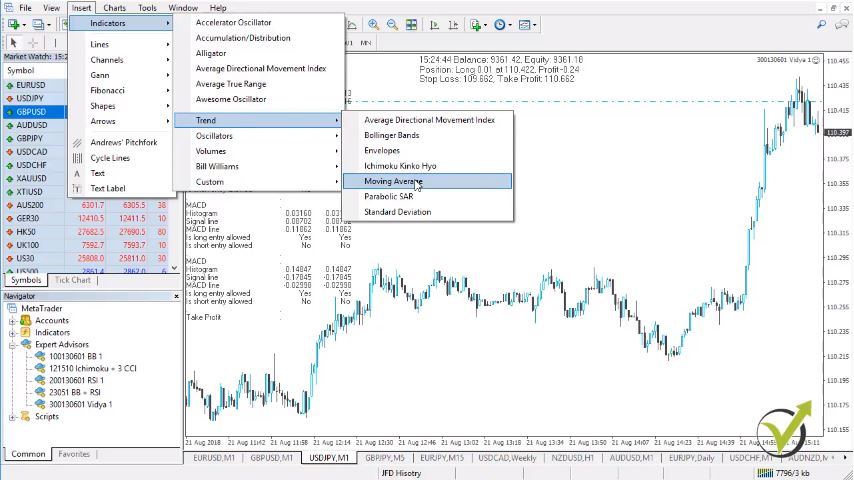
If you put one Moving Average period of 2 and if you place one more with a period of 8, you will have the very same effect like the Moving Average crossover.
4. Why the PDF files for the Forex trading daily strategies are different from the values shown in the course?
Well, the PDF files are where I update the course and where I actually update the values of each indicator. So, whenever I do update on the Expert Advisors and the Forex trading daily strategies according to the recent market conditions, I place the new values inside these PDF files. When you enroll in the course, you need to look at PDF files.
Whenever you see underlined values, it means you need to change the indicators value and the value of the parameters according to the most recent update in the course. This way the professional EA stays in tune with the recent market.
5. Do I need to place the Expert Advisor on three different time frames for the Professional trading strategies EURUSD, GBPUSD, USDJPY?
Well, we place it only on M1 and the Expert Advisor is scanning M30 and H1 for confirmation. But you don’t need to place it on a different chart – on M30 and H1. Because if you do that, it will start working on these time frames:
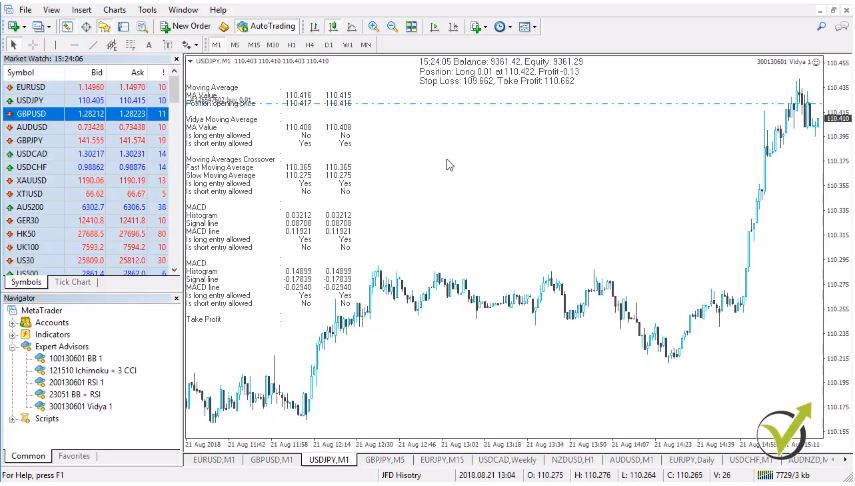
Make sure you place it only on M1 chart. If you open the M30 and H1 just one time, it will load the bars there, that is just enough. So, we place it only on one chart on M1 and the Expert Advisor is scanning the M30 and the H1.
6. Why I cannot optimize the Forex trading daily strategies with EA Studio?
With EA Studio the traders can optimize only the professional EA for GBPJPY. The other four Forex trading daily strategies you can optimize with Forex Strategy Builder Professional and I show that at the end of the course. They are coded from different programs, and they should be optimized according to their origin.
7. Should I exit the trades before red hot news?
Well, that’s a personal choice. I prefer to exit any of the Forex trading daily strategies one hour before the red-hot economic news. Or even if this is NFP or rate decision. I prefer to exit two hours before the news and after that one hour or two hours. When volatility is back to normal I place the Expert Advisors again over the charts.
8. Which MACD to use in Meta Trader?
In Meta Trader, if you go to insert indicators, custom. Then, you choose the Moving Average Convergence Divergence indicator, you will see it below the chart. And this is the very same MACD as the one I show into the course. Instead of the second line, there are the bars here.
In the course, you will see that there are two lines MACD and bars below. It is the very same thing always with the Moving Average Convergence divergence or the MACD. And, it really doesn’t matter which one you will be using:

But keep in mind that if you are trading with Expert Advisors, you don’t need to place the Moving Average Convergence Divergence over the chart or any of the indicators. The indicators are inside the code of the Expert Advisors. So, even you keep an empty chart without any indicators, it will still work fine.
9. What will happen if I close a trade manually by mistake?
If you close a trade by mistake, what will happen? Basically, you will be out of the trade. If you place back the Expert Advisor over the chart, it will continue working. Right?
And, it will open a new trade when the new entry conditions are met. So, the only thing that will happen is that you will mess a little bit the statistic of the Expert Advisor. But this is just fine. It happens from time to time, so don’t worry, it will not be a huge mistake.
10. Do the Forex trading daily strategies work only when I’m in front of the computer?
Well, the Expert Advisors work when they are connected to the server. So, when they are on the Meta Trader and the Meta Trader is connected to the server of the broker. When you’re online, when you’re connected to the internet, you don’t need to stay in front of the computer obviously. The Forex trading daily strategies used in Expert Advisors is much easier, but a connection is required.
And this is the idea of trading Expert Advisors that you can leave them trading. But make sure not to close your computer. Because this way you will turn it off, you will make it sleep and you will disconnect it from the server of your broker:
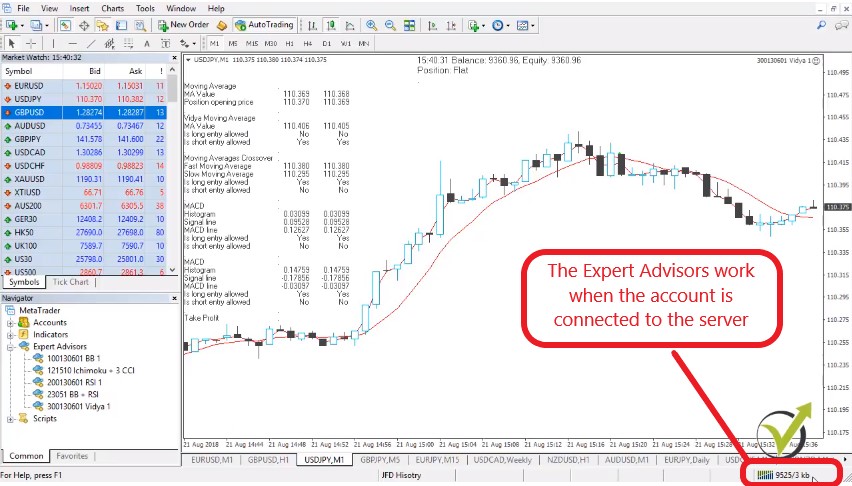
With simple words, the Expert Advisors work only when you are connected to the server of the broker. And, it should be green, down here in the right corner. If it is red, it means you are not connected to the server and obviously no trading will be done with the Expert Advisors.
So, these are the 10 most frequently asked questions I receive for the course – Forex trading daily strategies from a professional trader + Top 5 robots. If you have more questions, of course, don’t hesitate to ask me in our trading Forum. It will be a pleasure for me to answer you.