Forex Expert Advisors – The Top 10 USDJPY strategies course
Forex Expert Advisors recent course that we have launched is dedicated to USDJPY. My name is Petko Aleksandrov and I am the mentor in this course.
What are the Forex Expert Advisors?
- automated strategies that could trade alone
- code that is attached to Meta Trader platform
- algorithm to open trades on predefined rules
- opportunity for portfolio trading with many strategies
In this course, I will provide you with The 10 Expert Advisors for USDJPY currency pair.
For the very newbie traders or the ones who didn’t use Forex Expert Advisors so far and didn’t watch any of my previous courses. I will show you how to place them properly on the Meta Trader platform. In this course, you will receive more information as well about the Meta Trader platform.
Now for the people who already have some of my Forex Expert Advisors, you will see that there is a slight difference between these Expert Advisors and the others. For example, I have provided in the EURUSD course or the Top 10 GBPUSD course. Because with these Forex Expert Advisors you will have the possibility to add to the position on the next same entry signal.
If there is a short entry and after that, there is another same direction signal. The Expert Advisor will add to the position and when there is an opposite signal it will reverse the position:

Of course, I really don’t suggest you, in the beginning, to use this, because obviously you will be trading and you will be increasing the lot size, which brings higher risk. So just if you are planning, for example, to trade with 0.1 lot, you should trade with this lot size.
Now the other difference and the main difference for me is that with these Forex Expert Advisors you will be able to follow the higher time frames or the longer time frames. Actually, the Expert Advisors will be following those.
So 5 of the Forex Expert Advisors are trading on M5, the other 5 are trading on M15.
But these Expert Advisors are following the M30 and H1 charts using the MACD indicator. And you don’t need to open M30 and H1 and to place the indicators.
The Forex Expert Advisors are following them automatically and the best thing is actually this way we filter the entries by following higher time frames or longer time frames.
All right?
And in this course, I will show you the whole process that I have followed. I have used FSB Pro and with this Strategy Builder, I have the opportunity to put these options into the Forex Expert Advisors.
If you look at my chart now, you will see that I have one Meta Trader platform opened here:
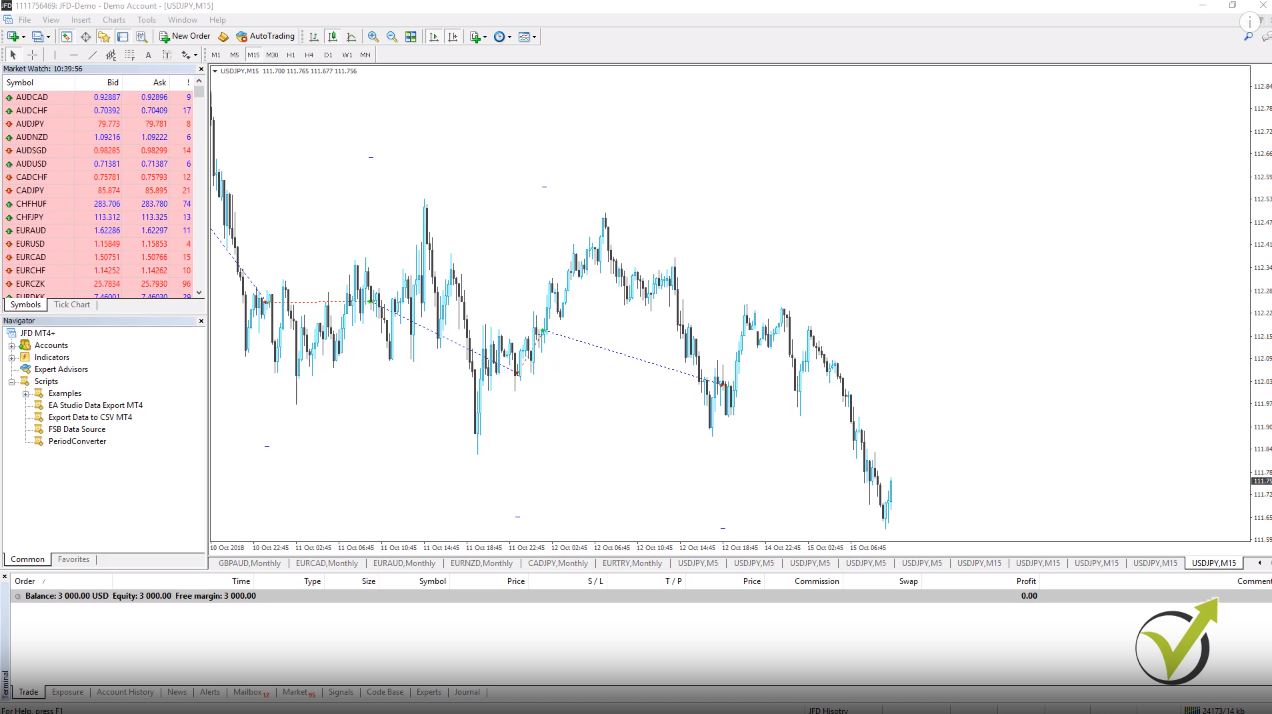
I have opened a virtual account, a practice account and I always suggest my students start always with a virtual or the so-called demo account.
So now I will show you how to place The 10 Forex Expert Advisors, that you will receive in this course on your charts.
I have opened 10 windows or 10 charts with USDJPY on M5 time frame and 5 charts on M15.
If you don’t know how to open a new chart, you just need to find USDJPY on your market watch. What you can do is press the U button and it will go to the dollar currencies.
And here is the USDJPY, so just right click and go to chart window and a new one will come.
Normally they come with some indicators. You can easily remove them. Go to indicators list, click on the indicator and delete it.
To use Forex Expert Advisors you don’t need to have any indicators over the chart.
Even the indicators from the Expert Advisors, you don’t need to have it over the chart. They are inside the Expert Advisors so no need to place it over the chart.
In this lecture, you will be able to download the Forex Expert Advisors for Meta Trader 4 or for Meta Trader 5. Depends on what platform you prefer to use.
Personally, I prefer to use Meta Trader 4 and in the next lecture, I will give you some more idea about the Meta Trader platform. And I will show you the very basics of this platform.
So once you download the Expert Advisors, what you will need to do is you will need to copy them and you will need to go to file, that you see on the left up corner, and you go to Open Data folder. And then you go to MQL 4 and you go to Experts.
So this is where you need to face the Expert Advisors, close this folder and right mouse over Expert Advisors and click on Refresh. This will force the Meta Trader to compile the Forex Expert Advisors. And keep in mind that it might take you just a little bit longer time as usual, because these Expert Advisors are much heavier with bigger code inside.
I will show you later on in the course the codes in the Expert Advisors.
So what you need to do?
- You need to place these Expert Advisors over each chart window. (It is very important to have the right time frame.)
So you see that 5 are on M5 and the other 5 are on M15. So what you see here are the names of the Expert Advisors. But I use those as magic numbers as well.
- In each Expert Advisor, we place a magic number, which allows us to follow the performance after that of this strategy.
So how I have named them?
It is a very easy system. It’s my own system.
So the first digits 3 0 stands for USDJPY. Simple this is how I recognize the Expert Advisors because I’m testing so many Forex Expert Advisors daily for different currency pairs with different systems. So I need to have my system to recognize which Expert Advisor is for USDJPY, for EURUSD, especially in the accounts where I’m placing many Forex Expert Advisors for different currency pairs:
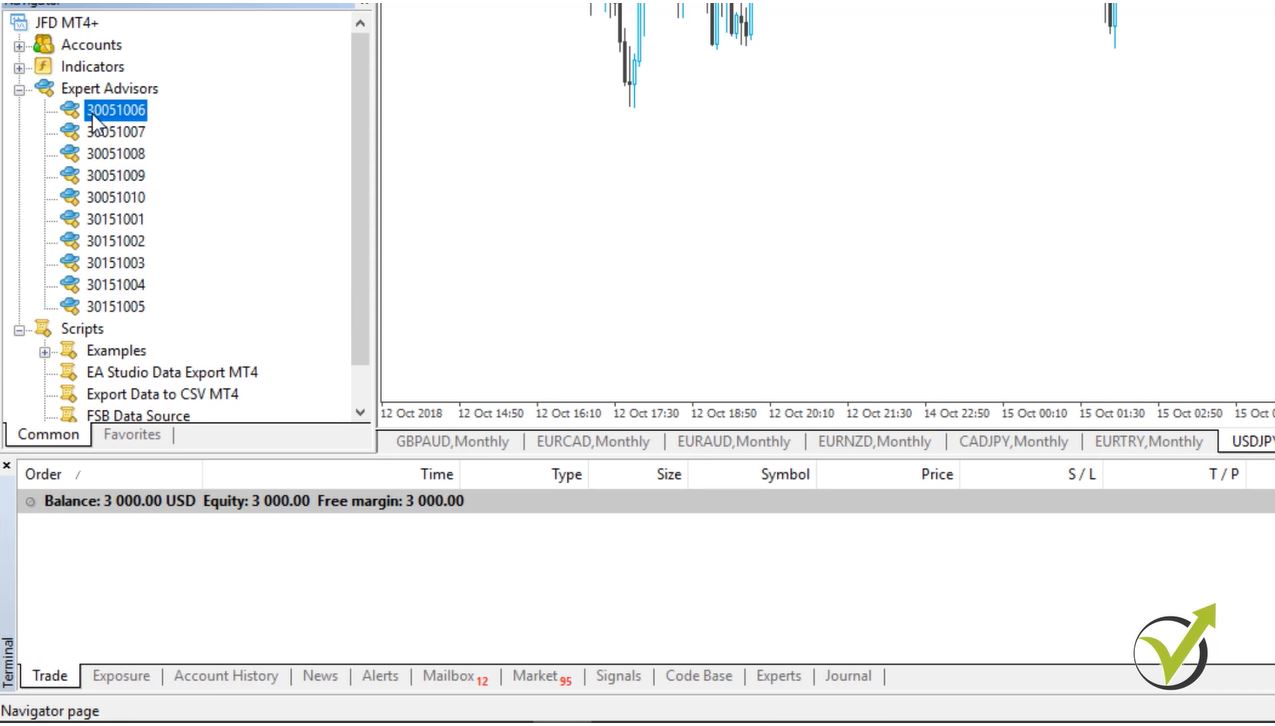
So this is my own system of naming the Expert Advisors. OK?
- EURUSD is 1 0
- GBPUSD is 2 0
- USDJPY is 3 0
And then, for example, if I have EURJPY, I would name it 1 3 for the first two digits. OK?
So simply the three stands for the yen and especially 3 0.
I named the USDJPY Expert Advisors. Ok?
Then I have the time frame.
This Expert Advisor is for M5. I name it 0 5 and as you see below it is 1 5. So this is on M15.
And then with the last 4, it really depends on what I have been doing.
But in this case, I have named it 10, because this is the first version of these Expert Advisors. And later when I update the course, when I optimize these Expert Advisors, you will receive these updates and here for the next update, I will place, for example, 1 1 0 6.
So you will know that this is a new version of this Expert Adviser and, for example, if the second one doesn’t need an update, it is doing fine.
I will keep it 10.
So you will know that this is still the first version of this Expert Advisor. OK?
And then in this case particularly for this course 0 6, 0 7, 0 8, 0 9, 1 0 and then 1, 2, 3, 4, 5. This is just to recognize the different Forex Expert Advisors, so the last digit is kind of their unique number and the previous ones showed the version, the time frame, and the currency pair. All right? But this is my own system.
If you have better, more simple, that would be even better.
So what you need to do is you need to first enable the Auto Trading.
Make sure it is green.
This is very important! Anyway, your Forex Expert Advisors won’t work and then it is very easy I just double click on the Expert Advisor and here comes the small menu of the Expert Advisor, where you can see that you can change the lot size, how much you want to trade. What is the maximum position amount if you want to add to the position.
For example, if I place it here 1 lot, it means that every time on a new same entry signal it will add 0.1. Because this is how much is here until it comes to 1 lot and it will not add any more to the position or you can decide to add more to the position.
But one more time I don’t suggest you do that.
Start with 0.1 or 0.0 1 it really depends what you are trading with, your capital:
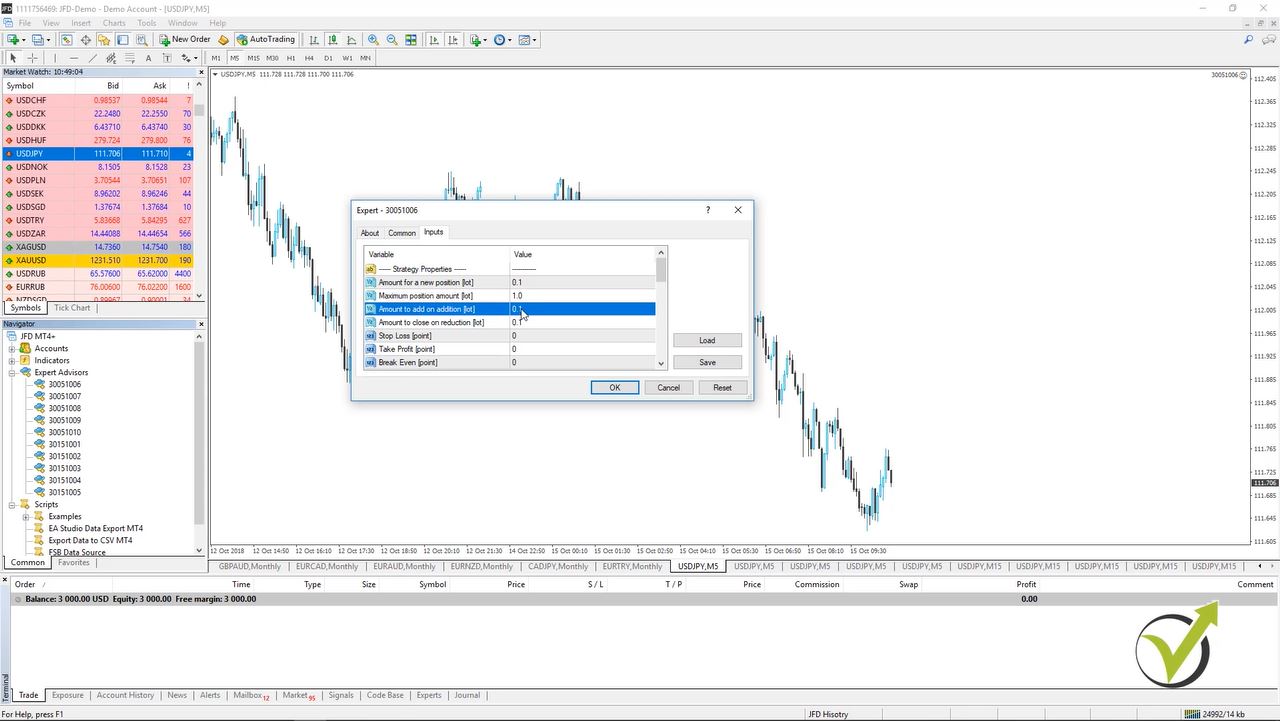
If you are on the demo doesn’t matter so much. It’s just fine to go with 0.1 and I suggest you not to hurry with adding to the positions just understand how these Experts are working. If you like their performance, you can increase the lots by adding to the position.
And below you can see the Stop Loss, the Take Profit Break Even. The other parameters that we have for the strategy and below.
Here is what we call the magic number.
And here you will see some random number. But what I prefer to do is to place exactly the same number, the same name of the Expert Advisor. So this way I will know which Expert Advisor after that performs the best. OK? I will click on OK.
And on the right up corner, I will see the smiley face. This means that already this Expert Advisor is working. OK?
And you can see that here I have the values of all indicators used in this Expert Advisor.
And this is because I used FSB Pro and it is not EA Studio. With EA Studio I don’t see anything on the chart. I have just playing chart with the graphic:

Now I have to do the very same thing. I will do it just on one more chart and I will put the magic number. So here will be 3 0 0 5 1 0 0 7 and I will click on OK and I will have again the smiley face. So it’s the very same thing. I need to do on M15 starting with the first Expert Advisor, double click on it and I will enter here 3 0 15 1 0 0 1. All right?
I click on OK and you see I have the smiley face. So I will do that now for all charts. And in the next lecture, I will continue with some more basic information about the Meta Trader, for the people who see the platform for the first time.
That is the most common platform for algorithmic trading. It gives us the opportunity to trade with Forex Expert Advisors. It is a free platform and that’s why I have selected it to use it in most of my courses.
How is Meta Trader working?
The company that has developed Meta Trader is called Meta Quote. They provide the platform to the broker. The brokers pay yearly to the Meta Quote to use the platform, so they can provide it for free to us, the traders. That is why it is one of the most common platforms – it is free for the traders, and it is suitable for algorithmic trading.
From where the brokers benefit?
They benefit the spread from our trading. When we buy, we buy on the Ask price, and when we sell, we sell on the Bid price. So this difference of the 2 prices is called spread. This is what the broker benefits. Of course, most of the brokers and market makers, which means that if we lose money from our account they will benefit these too. Yes, there are the ECN brokers, but they always find a way to keep this money for themselves. They need to pay to the Meta Quote, to their employees, the offices, the regulators, so yes, they keep it all for them.
Keep in mind that when we do Forex Algorithmic trading we execute many transactions and we “pay” a lot of spread. That’s why the choice of a good broker is very important.
All right, guys? This is how we play the Expert Advisors on the Meta Trader. So just place them on a demo account and practice trading with these Forex Expert Advisors.
All right, thank you for reading. If you have any questions don’t hesitate to ask me on our forum.
For more Forex trading courses with Forex Expert Advisors please visit our website.
Cheers!

